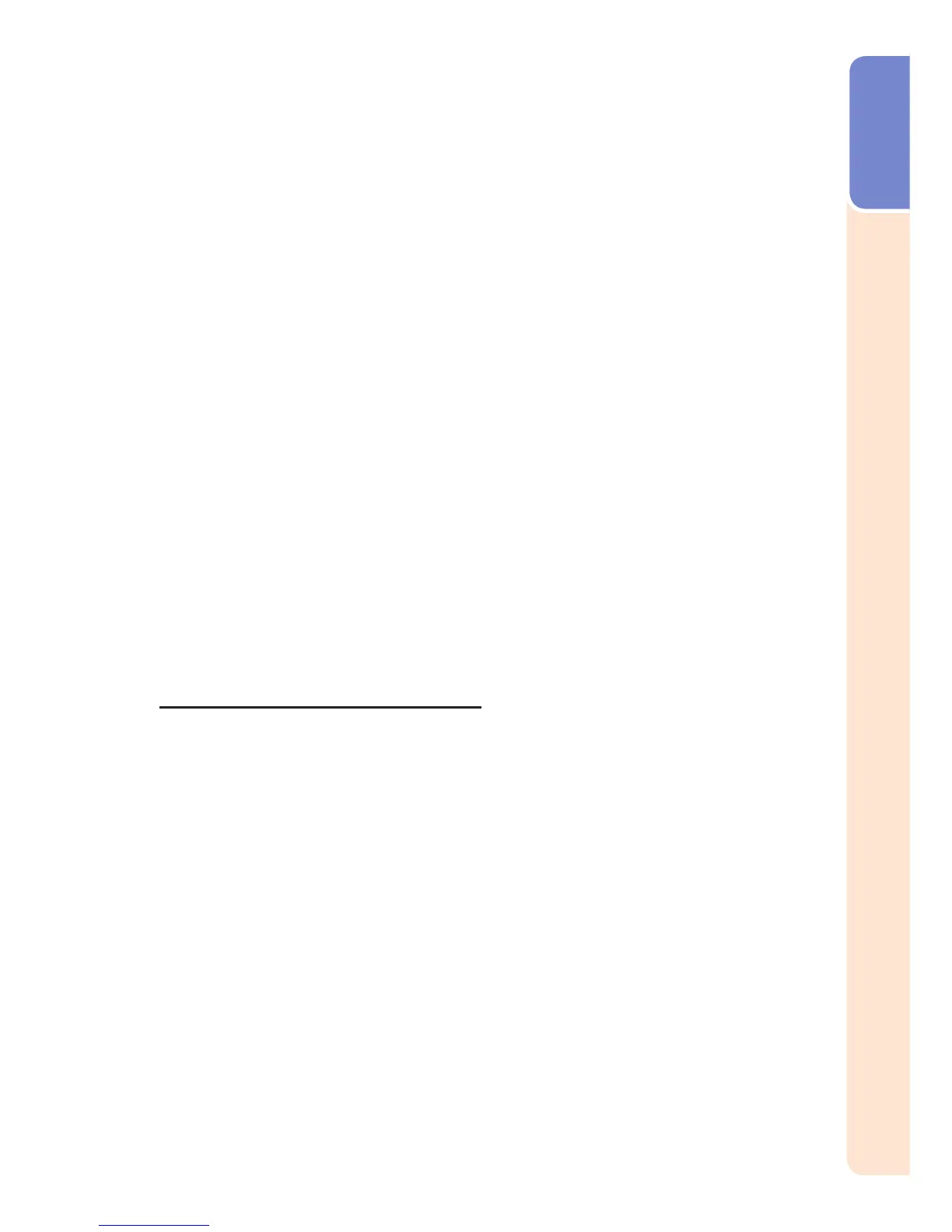5
Introduction
Auto Restart Function ............................. 56
COMPUTER2 Select .............................. 56
STANDBY Mode ..................................... 56
Selecting the Transmission Speed
(RS-232C) ........................................... 56
Fan Mode Setting ................................... 57
System Lock Function ............................ 57
Keylock Function .................................... 58
DLP
®
Link
TM
............................................ 58
DLP
®
Link
TM
Invert .................................. 58
Memory Menu ........................................ 59
Rotate Indicator ...................................... 59
Returning to the Default Settings ............ 60
Checking the Lamp Life Status ............... 60
Setting Up the Projector Network
Environment (“Net.” Menu) ................61
Setting a Password ................................ 61
DHCP Client Setting ............................... 62
TCP/IP Setting ........................................ 62
Returning to Default Settings (Network) .. 62
Restart Network Function ....................... 62
Confi rming the Projector Information ....... 63
Viewing Stereoscopic 3D Images .........64
Precautions on Viewing Stereoscopic
3D Images ........................................... 64
Information on the 3D Projection
Function .............................................. 66
Using 3D Viewing Mode ......................... 67
Appendix ................................................ 68
Appendix
Maintenance .........................................69
Maintenance Indicators ........................70
Regarding the Lamp .............................72
Lamp...................................................... 72
Caution Concerning the Lamp ................ 72
Replacing the Lamp ............................... 72
Removing and Installing the
Lamp Unit ............................................ 73
Resetting the Lamp Timer ...................... 74
Compatibility Chart ..............................75
Attaching the Ceiling-mount
Rotating Module (AN-SV100T) ...........77
Attaching the Terminal Cover to the
Module ...............................................78
Attaching the Ceiling Mount to the
Ceiling ................................................79
Troubleshooting ....................................81
For SHARP Assistance .........................84
Specifi cations .......................................85
Dimensions ...........................................86
Index .....................................................87
Reference