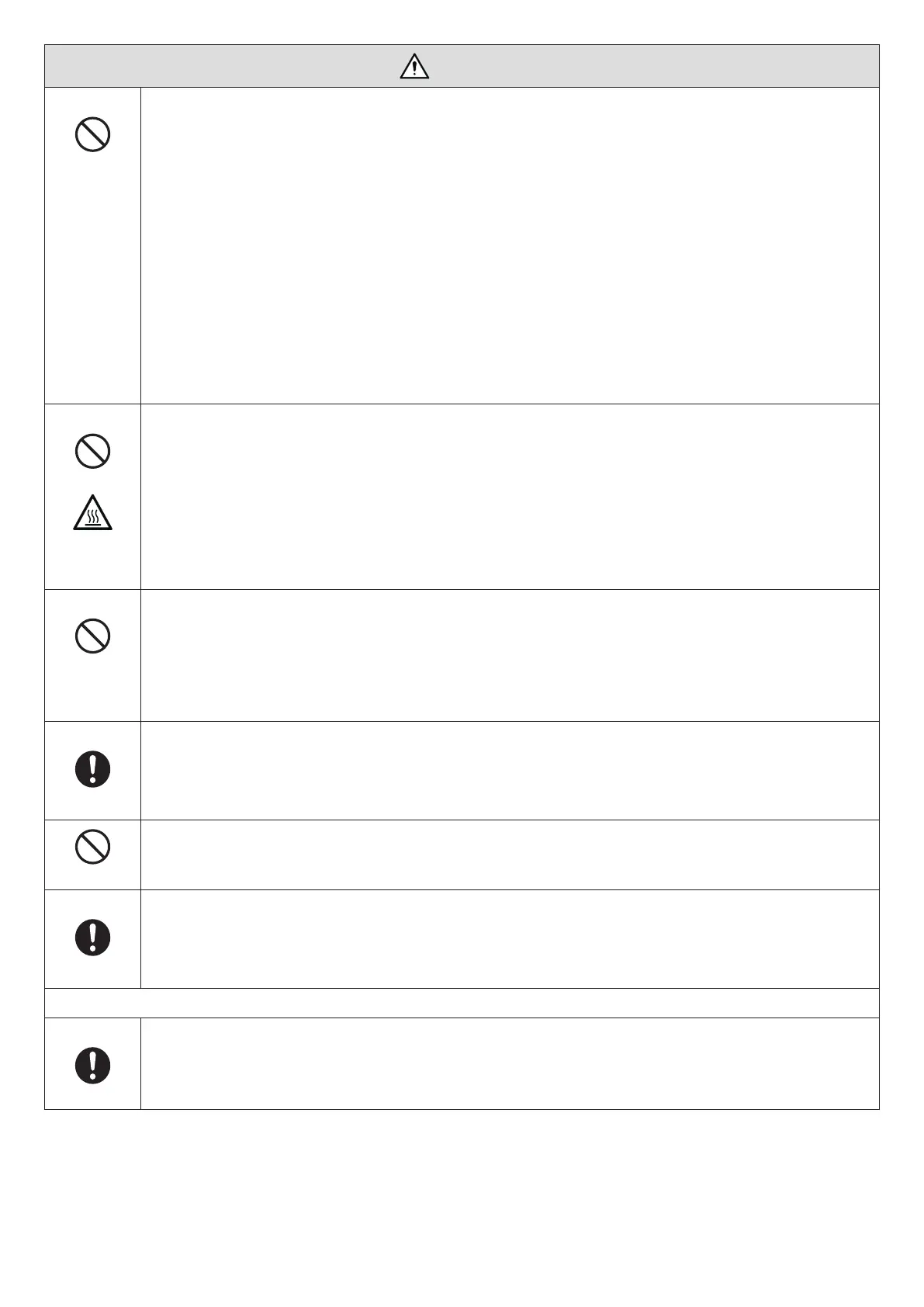EN-8
CAUTION
Handling batteries
PROHIBITED
Incorrect usage of batteries can result in leaks or bursting.
• Use the specied batteries only.
• Insert batteries matching the (+) and (–) signs on each battery to the (+) and (–) signs of the battery compartment.
• Do not mix battery brands.
• Do not combine new and old batteries. This can shorten battery life or cause liquid leakage of batteries.
• Remove dead batteries immediately to prevent battery acid from leaking into the battery compartment.
If leaked battery uid gets on your skin or clothing, rinse immediately and thoroughly. If it gets into your eye, bathe your
eye well rather than rubbing and seek medical treatment immediately. Leaked battery uid that gets into your eye or your
clothing may cause a skin irritation or damage your eye.
• If you will not use the remote control for a long time, remove the batteries.
• Leaving a battery in an extremely high temperature surrounding environment, or a battery subject to extremely low air
pressure, that can result in an explosion or the leakage of ammable liquid or gas.
• Properly dispose of depleted batteries. Disposal of a battery into water, re, or a hot oven, or mechanically crushing, cutting,
or modifying a battery can result in an explosion.
• Do not short-circuit the batteries.
• Do not charge the batteries. The batteries provided are not rechargeable.
• Contact your dealer or local authorities when disposing of batteries.
About the vents
PROHIBITED
• Do not obstruct the projector’s vents. Also, do not place such soft objects as paper or cloths underneath the projector. Doing
so could lead to re.
Leave sucient space between the place where the projector is installed and its surroundings. (→ page EN-10)
• Do not touch the exhaust vent area while projecting or immediately after projecting images. The exhaust vent area may be
hot at this time and touching it could cause burns.
CAUTION
FOR HIGH
TEMPERATURE
Moving the projector
PROHIBITED
• After the lens unit removed, have at least two people hold the handles to move the projector. Attempting to move the
projector alone could result in back pain or other injuries.
• When moving the projector, do not hold anywhere but the handles. Otherwise the projector could fall and cause an injury.
• When carrying the projector with the lens unit removed, do not touch the mounting area of the lens with your hands. Also,
do not put your hand into the recess of the connection terminal. The projector could be damaged or fall down, resulting in
injuries.
Attaching/detaching the lens
REQUIRED
• Turn o the projector and disconnect the power cord before attaching or detaching the lens unit. Failure to do so could
result in visual impairment or burns.
• Do not attach or detach the lens unit with the projector installed in a high location.
The lens unit could fall and cause damage or injury.
PROHIBITED
Do not push or climb on the product. Do not grab or hang onto the product. Do not rub or tap the
product with hard objects.
• The product may fall, causing damage to the product or personal injury.
Avoid locations with extreme temperatures and humidity
REQUIRED
• Failure to do so could lead to re or electric shock or damage to the projector. The usage environment for this projector is
as follows:
- The operating temperature: 0°C to 45°C / 32°F to 113°F / humidity: 20 to 80% (without condensation)
- The storage temperature: -10°C to 50°C / 14°F to 122°F / humidity: 20 to 80% (without condensation)
Inspections and Cleaning
Inspecting the projector and cleaning the inside
REQUIRED
• Consult with your dealer about once per year for cleaning of the inside of the projector. Dust could accumulate inside of the
projector if it is not cleaned for extended periods of time, leading to res or malfunction.
