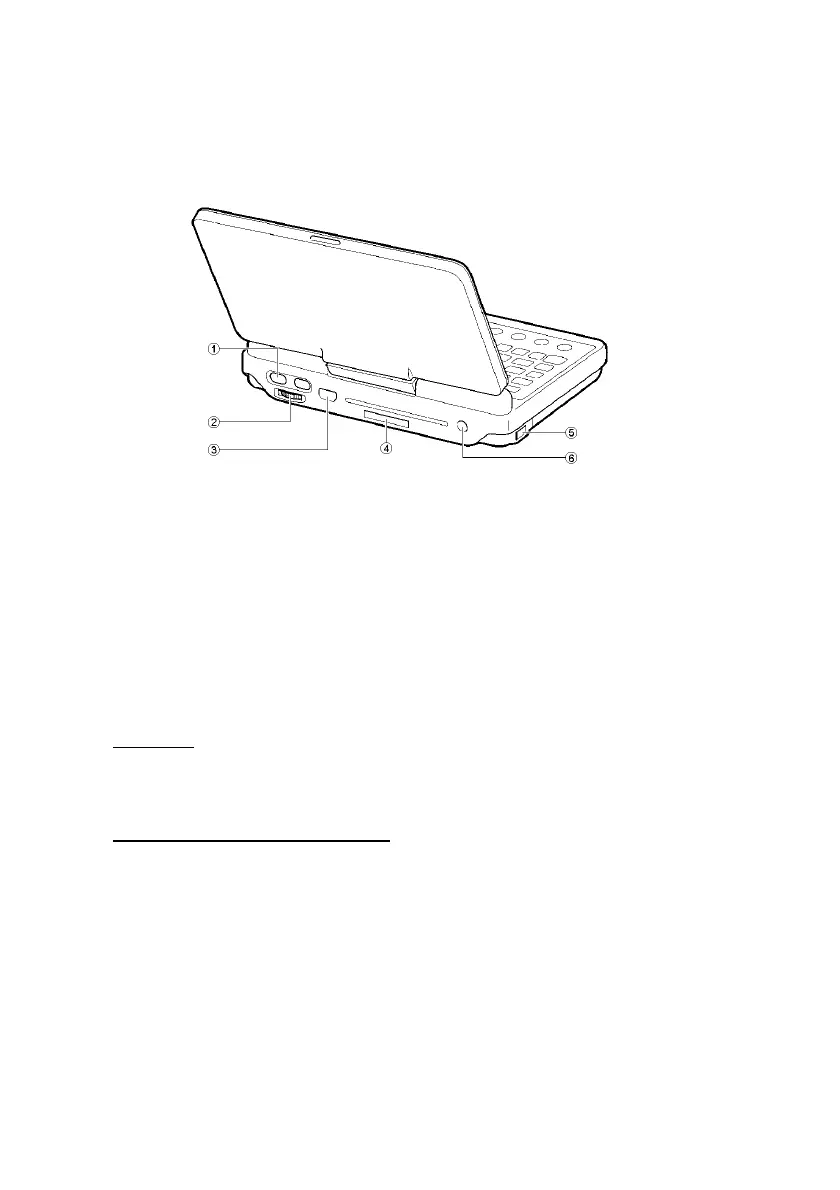Page 12 SHARP SL-C1000/3x00
///TRIsoft OHG SL-C1000/3x00 Quickstart
Device backside
1. OK / Cancel buttons for one-handed use (see next page).
2. Scrollwheel for one-handed use.
3. USB-port (USB-OTG connector for host and client connections).
4. Cover of the SHARP Serviceport, see comment.
5. Infrared.
6. Hookup for power supply (5V)
Attention : Only the original power supply from SHARP, model EA-70S, and the car
charger MHPower are approved by us. The usage of third-party power supplies can
possibly destroy the charging electronics of the Zaurus. "Cheap" power supplies often
provide 6V instead of the printed 5V
Comment regarding the Serviceport: Zaurus-enthusiasts will assume that there’s the
well known SHARP I/O port hidden behind the cover. Wrong ! Behind this cover you will
find the same connector as in all previous Zauris but for the SL-C1000/SL-C3000 there is
NO longer serial or USB communication supported via this connector. Please leave the
cover where it is because now it is only a JTAG interface for service / repair procedures. If
you try to remove this cover you risk hard scratches in the body and maybe damage this
part of the beautyful Zaurus backside.