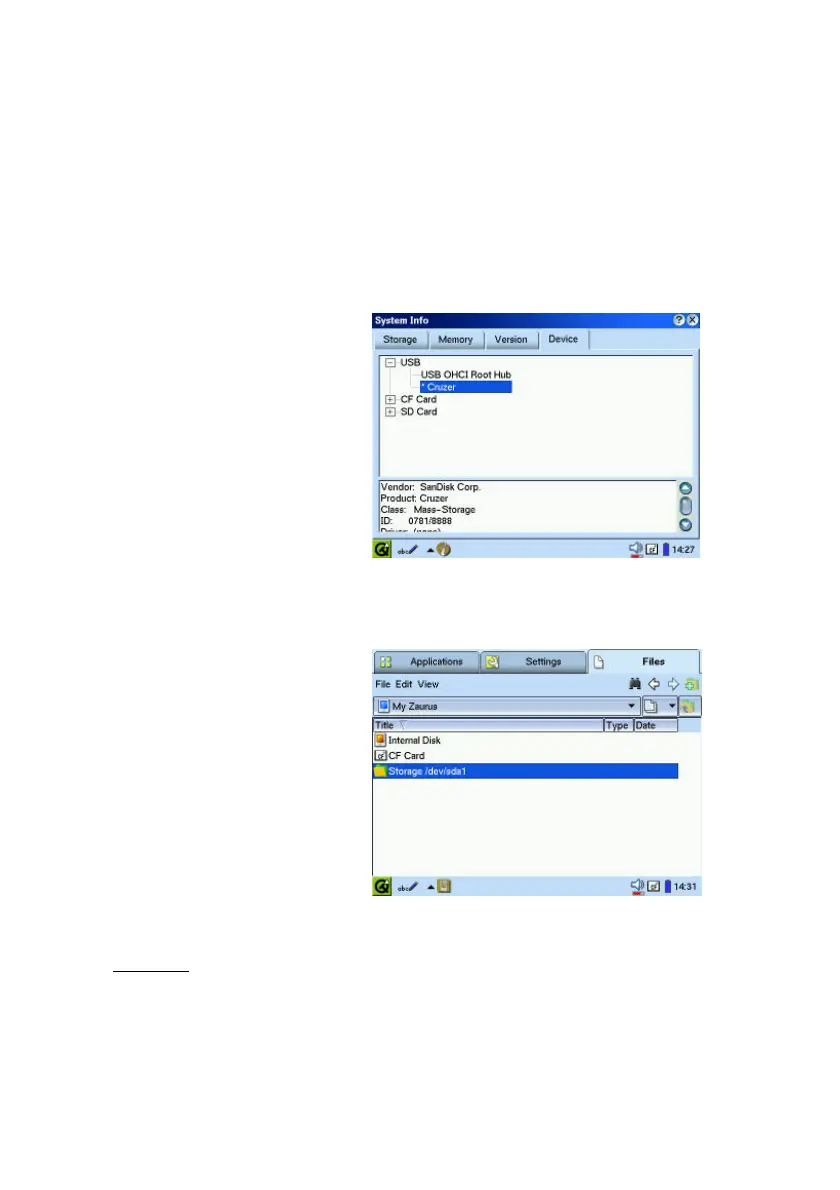Page 20 SHARP SL-C1000/3x00
///TRIsoft OHG SL-C1000/3x00 Quickstart
Connecting USB-memory to the Zaurus (Zaurus is Host)
Since January 2005 we preinstalled an auto-mount feature for USB mass storage
devices. We would like to thank the user “DreamTheater” from the Zaurususergroup. The
two needed scripts usb-storage and usb-storage.off are located in /etc/hotplug/usb .
Should these scripts not recognize your memory, a manual mount works as follows:
Connect the USB-memory with
the Zaurus using the Mini-A
cable. In “Settings” -> “System
Info” the USB storage should be
listed in the “USB” area like in the
picture:
Now start the terminal application
and mount the memory:
bash-2.05$ su
# mount /dev/sda1 /mnt/usbstorage -o umask=000
The memory device should now
be listed in the “Files” area:
That’s all.
Before you disconnect the
memory, please unmount the
device:
# umount /mnt/usbstorage
Attention:
If you perform a factory-reset and restore our localisation backup, you need to create the
directory “/mnt/usbhdd” manually. Please check this in case the automount doesn’t
work.
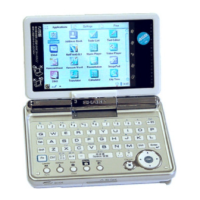