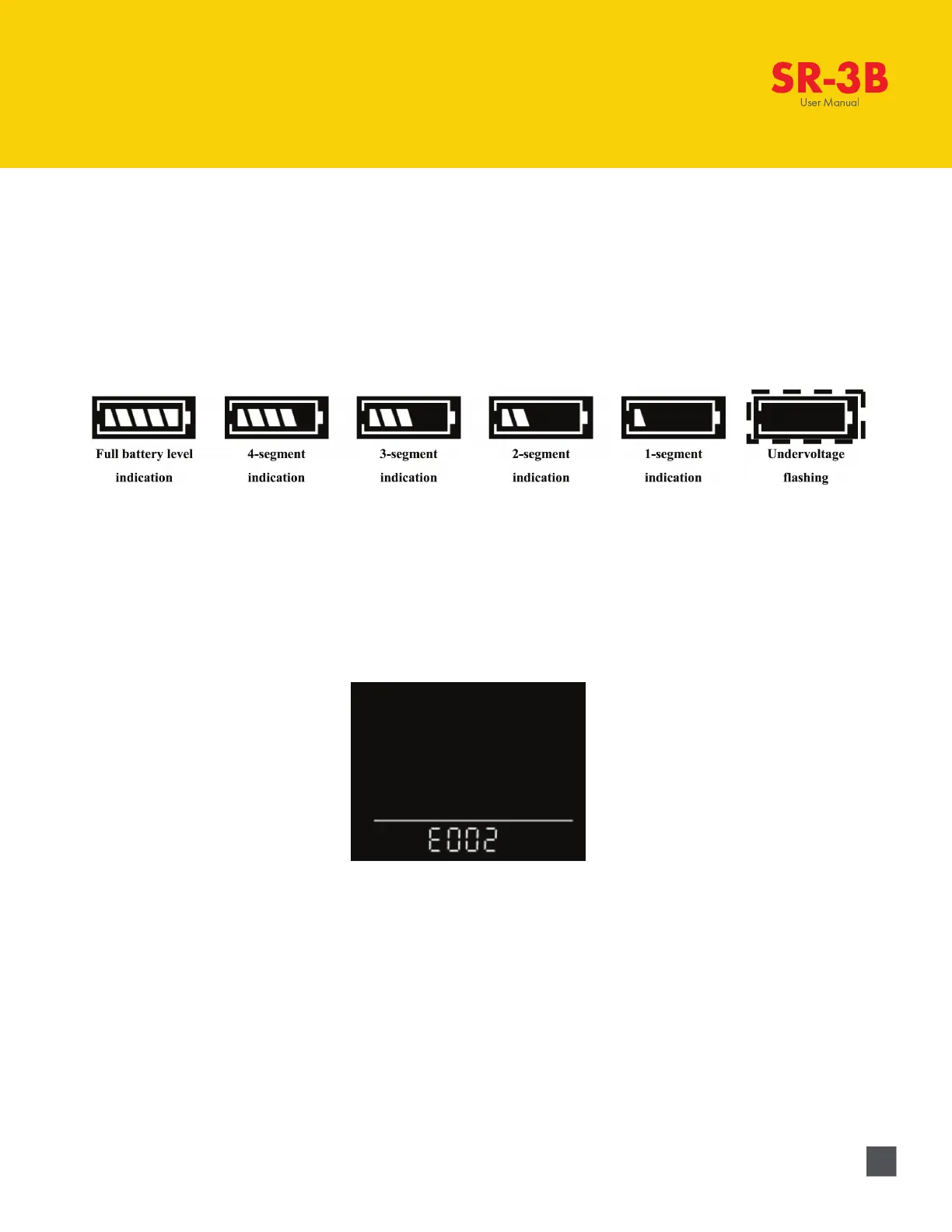Display Functions
22
Shell
RIDE
5.6 Battery level indicator
The battery level indicator consists of five segments. When the battery is fully charged, the five segments will be
all on. In case of undervoltage, the outline of the battery indicator will flash, which means the battery has to be
charged immediately.
5. 7 Error code indicator
When a fault occurs in the electronic control system of your e-bike, the display will automatically indicate the error
code in the distance area in the format ofE0**. Detailed definitions of error codes are shown in Schedule 1.
• When an error code appears on the display interface, please conduct troubleshooting in time. Otherwise, your
e-bike will not work normally.
6. General setting
• All parameters can only be set when your e-bike stops. The steps for general setting are as follows:
In the power-on state, when the display shows the speed of 0,
6.1 Trip distance reset
Press and hold the power and minus buttons at the same time for more than 2 seconds to reset the trip distance.