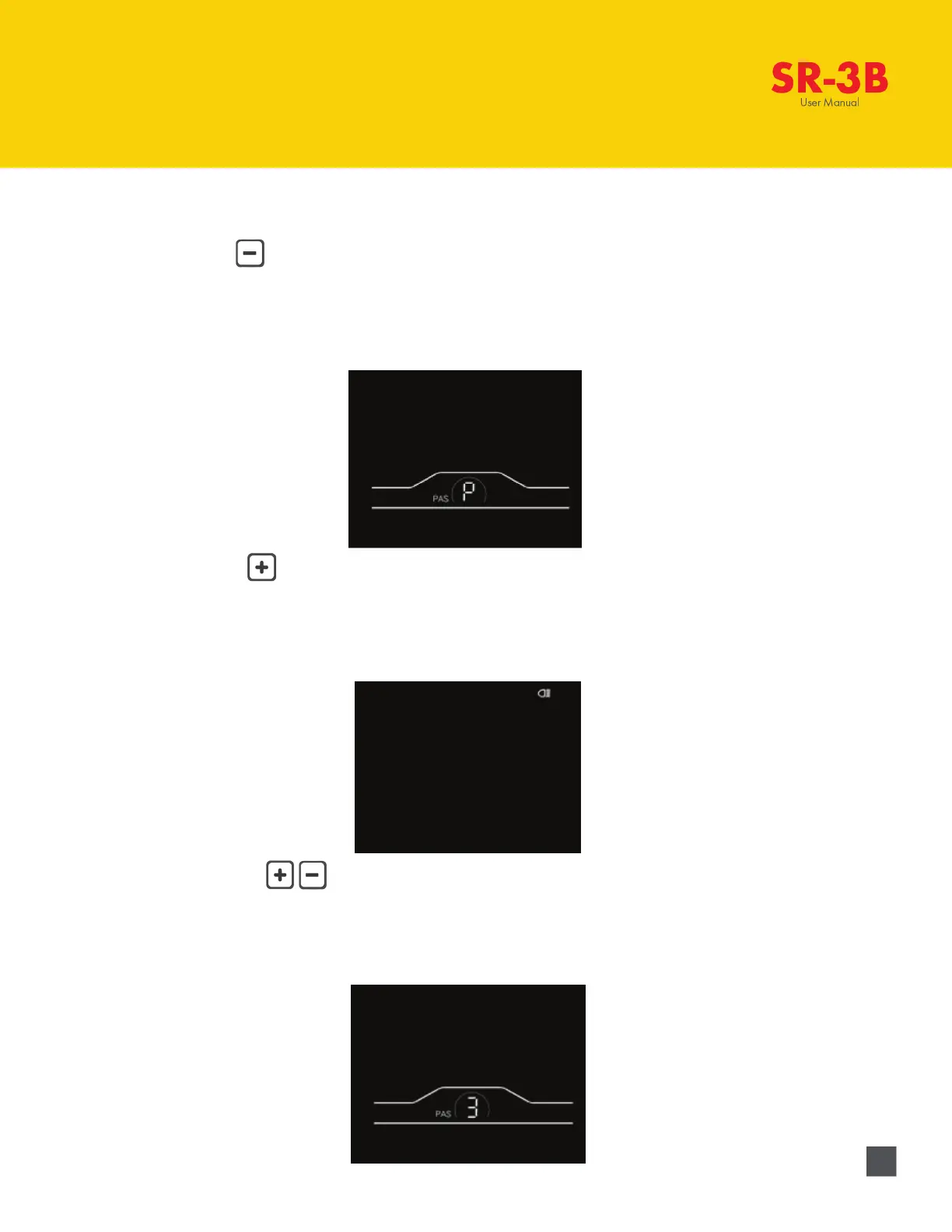Display Functions
21
Shell
RIDE
5.3 Push assistance
By pressing and holding the minus button, the electric push assistance mode will be enabled. Your e-bike will run
at the constant speed of 6km/h. The display will show level P. By releasing the minus button, your e-bike will
immediately stop power output and return to the state before push assistance.
5.4 Headlight on/off
By pressing and holding the plus button, the controller will turn on the headlights and the display backlight will
turn dark. By pressing and holding the plus button again, the controller will turn off the headlights and the
display backlight will resumes the luminance.
5.5 Assist level selection
By pressing the plus and minus button, the e-bike assist level will be switched to change the motor output power.
The assist levels available for the display include: levels 0-3, levels 1-3, levels 0-5, levels 1-5, levels 0-7, levels 1-7,
levels 0-9 and levels 1-9.