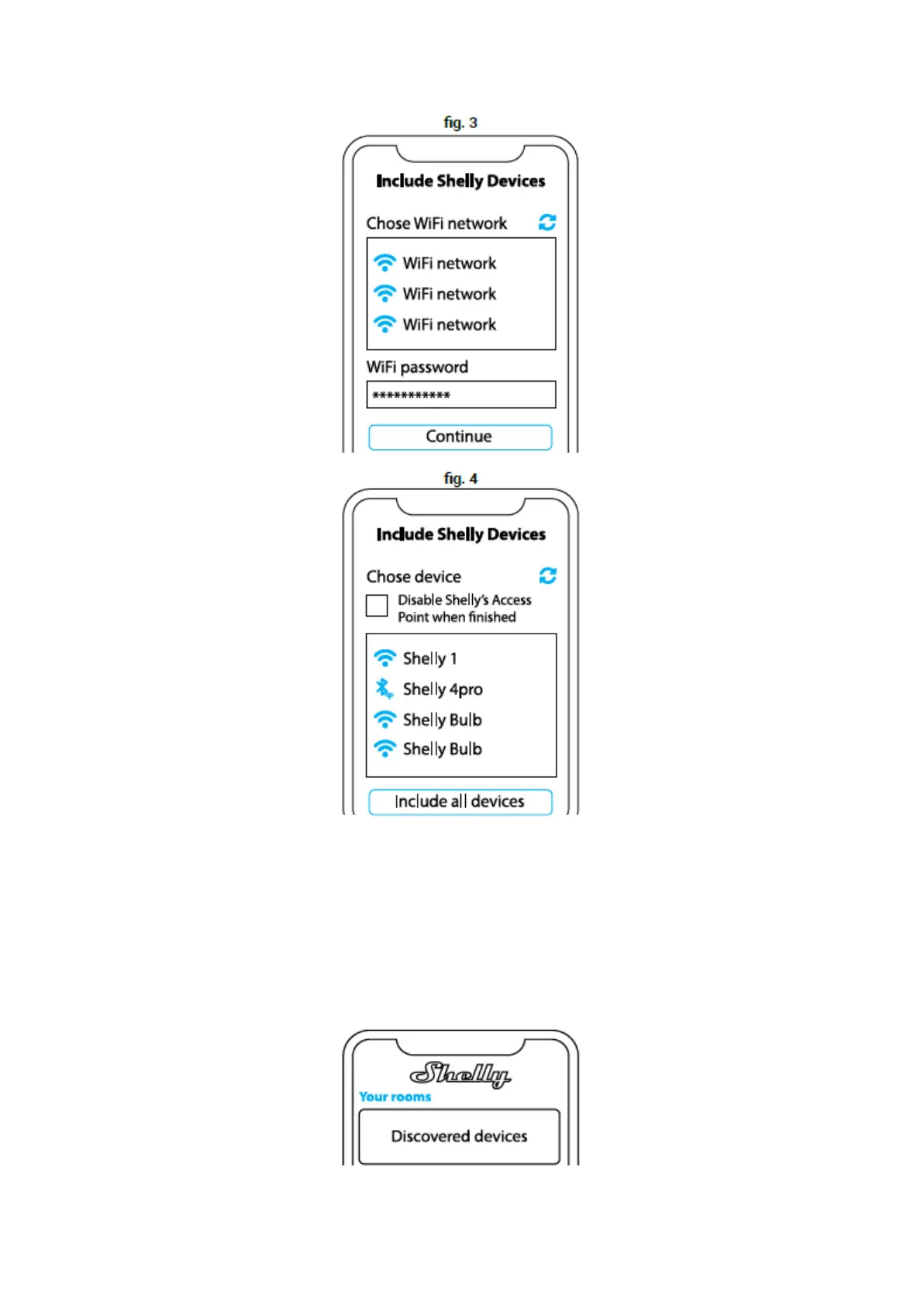Step 3
Once this process is completed, approximately 10 seconds later, a pop up (button)
will appear on the top of the page with “Discovered devices” on the home screen of
the Shelly Cloud App. click the “Discovered devices” button and find your Shelly
device in the list. If you do not see it, try again by clicking the “SCAN” button.