11
The Device also supports Security 2 Authenticated, Unauthenticated, and Unsecure adding
(inclusion).
Note! When adding the Device to a Z-Wave network with a gateway supporting Security 2 (S2),
the PIN Code of the Z-Wave Device Specific Key (DSK) is required. You can find it on the label on
the side of the Device and a copy is inserted in the packaging, which must not be lost. Do not
remove the Z-Wave DSK label from the Device. As a backup measure, use the label in the
packaging.
The first five digits of the key are highlighted or underlined to help the user identify the PIN
Code part of the DSK text. The DSK is additionally represented with a QR Code as shown on the
image.
Z-Wave DSK label and QR code (example)
A joining node requesting to join the S2 Access Control Class or the S2 Authenticated Class will
obfuscate its Public Key by setting the bytes 1..2 to zeros (0x00) before transferring its key via
RF.
The DSK may be used for out-of-band (OOB) authentication.
· The including gateway may use a QR code scanning device to read the entire DSK of the
joining device and match it with the obfuscated public key received via RF from the joining
device. ⓘ NOTE: This Device must be used in conjunction with a Security Enabled Z-Wave
gateway to fully utilize all implemented functions.
ⓘ NOTE: This Device is a security enabled Z-Wave Plus® product that can use encrypted
Z-Wave Plus messages to communicate to other security enabled Z-Wave Plus products.
ⓘ NOTE: DSK access via UI gateways, which implement the S2 and SmartStart security feature,
display an input dialog box, with a full or partial DSK key. Most of them display a partial DSK
(they do not show the PIN code) when the Device is added with the S2-Authenticated security
scheme. When added with the S2-Unauthenticated, some gateways show the complete DSK
while others perform the complete adding (inclusion) process without prompting the user with
the dialogue.
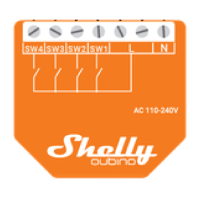
