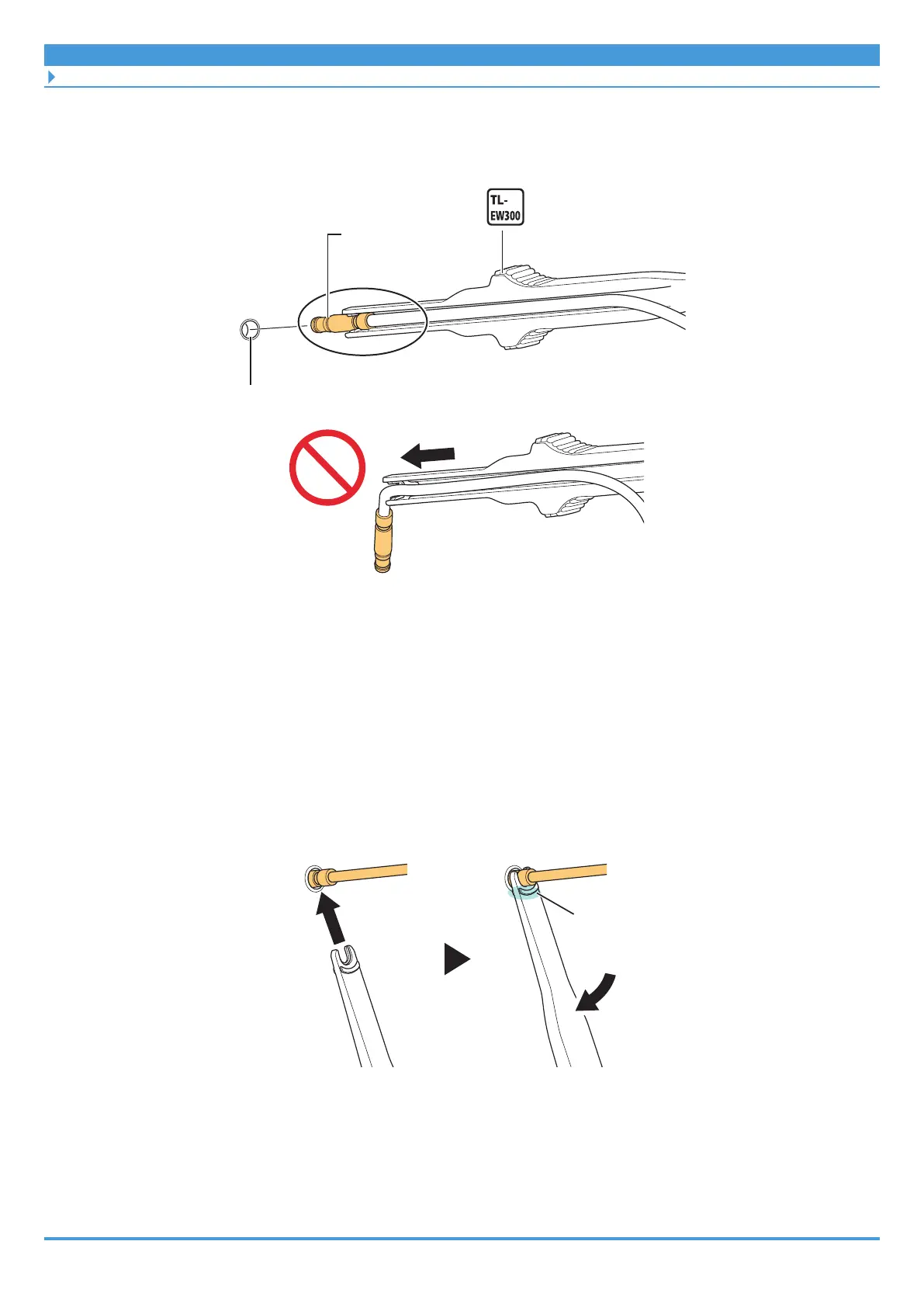14
Installation/removal
Electric wires
2. Insert the plug on the electric wire into the E-TUBE port.
Push it straight in until you feel it click into place.
E-TUBE port
Plug
` Removing the electric wire (EW-SD300)
1. Remove the electric wire.
(1) Insert the TL-EW300 into the groove on the plug part of the electric wire.
(2) Disconnect the electric wire from the E-TUBE port.
* As shown in the figure, use part (A) of the TL-EW300 as a fulcrum, move the tool like a
lever, then disconnect the plug part.
(A)