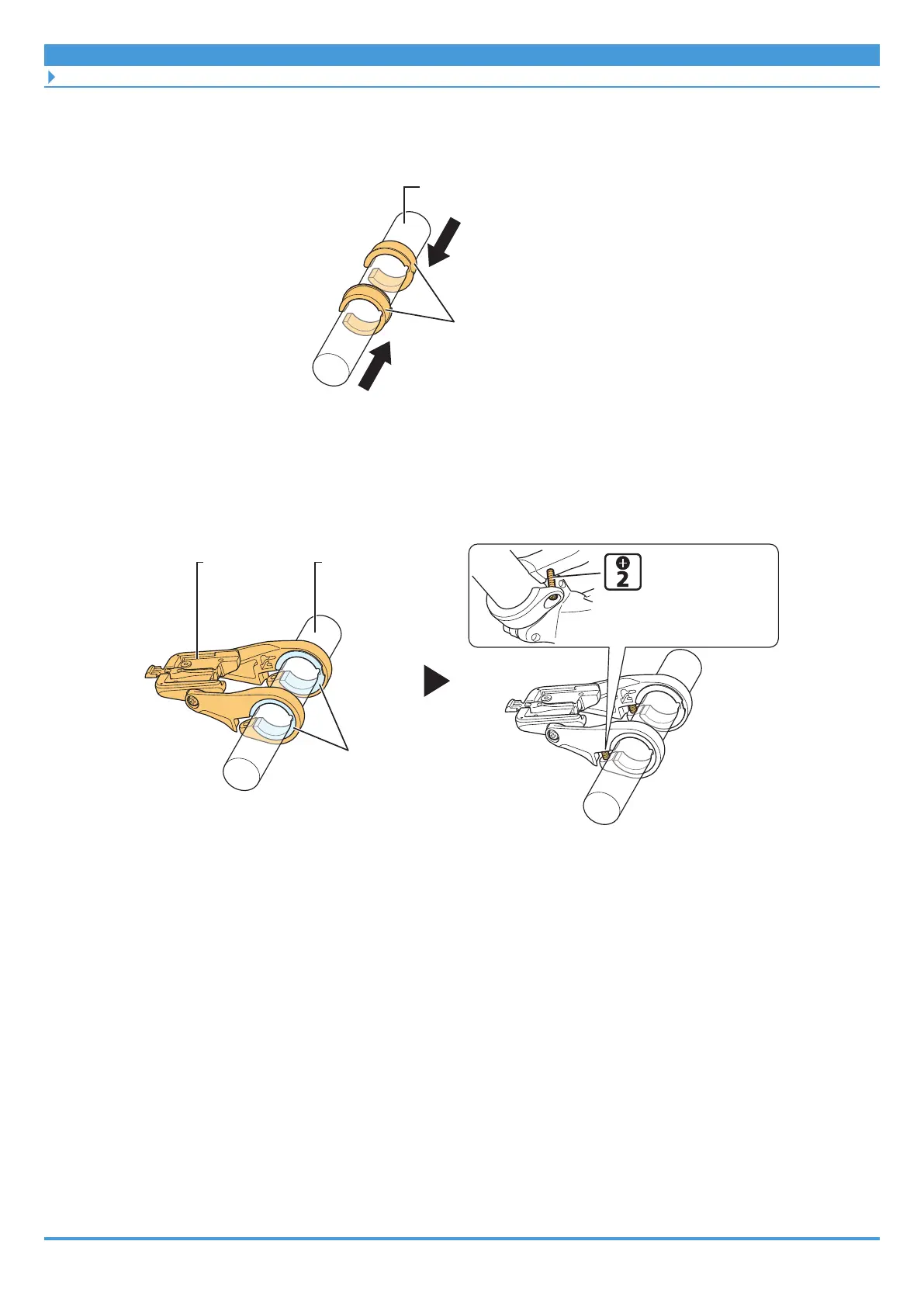20
Installation/removal
Installing the cycle computer/junction [A]
2. If adapters are required, push them along to the center of the
handlebar.
Adapter
3. Temporarily install the bracket.
(1) Push the clamp area open, then install the bracket to the center of the handlebar.
(2) Temporarily install the clamp screw of the length selected in step 1.
Clamp screw
(Temporary)
HandlebarBracket
Adapter