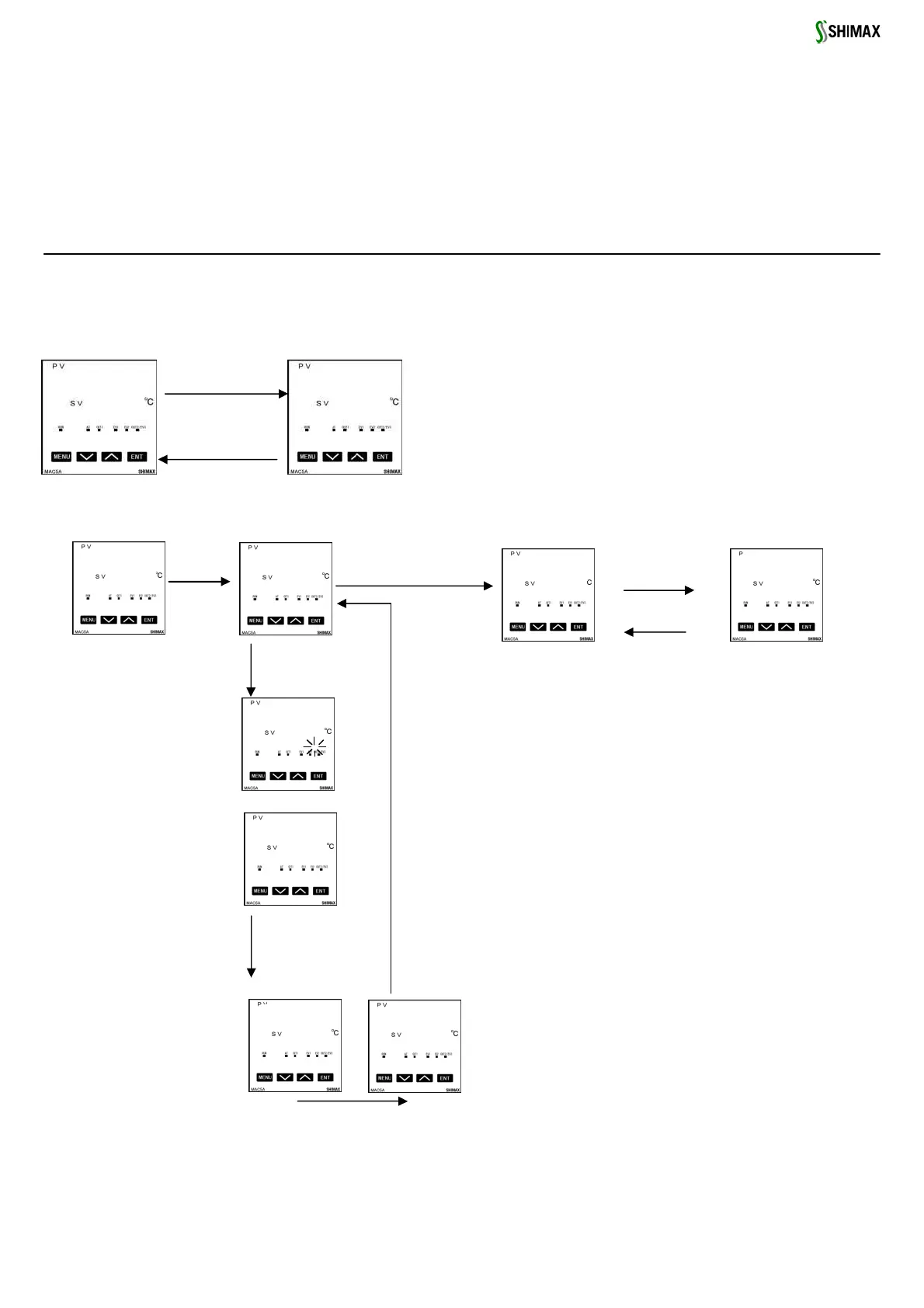4
44
4
(3 ) (UP) key
Press (UP) key one time, and the shown value increases by
one numerical value.
By pressing continuously, the value By pressing the key
continuously, the value consecutively increases. A decimal point
of the smallest digit blinks at this time. This shows that a setting
change is in progress.
Also used as a shift key between lead screen in each mode
screens.
(4) (ENTRY/REGISTER)key
The setting data changed on each screen is determined (the
decimal point of the minimum digit is also lighted off).
Press key for 3 seconds on the output monitoring screen,
then the shift between manual output and automatic output is
carried out.
5. Description of screens
5. Description of screens5. Description of screens
5. Description of screens
5
55
5-
--
-1. How to move to another screen
1. How to move to another screen1. How to move to another screen
1. How to move to another screen
Operation Setting screens
Operation Setting screens Operation Setting screens
Operation Setting screens
Mode setting screen
Mode setting screenMode setting screen
Mode setting screen
Press the key for 3 seconds on a basic screen, then it shifts to the lead screen
of setting screens.
Press the key for 3 seconds on
, then it shifts to the basic screen
Basic Screen
Basic ScreenBasic Screen
Basic Screen