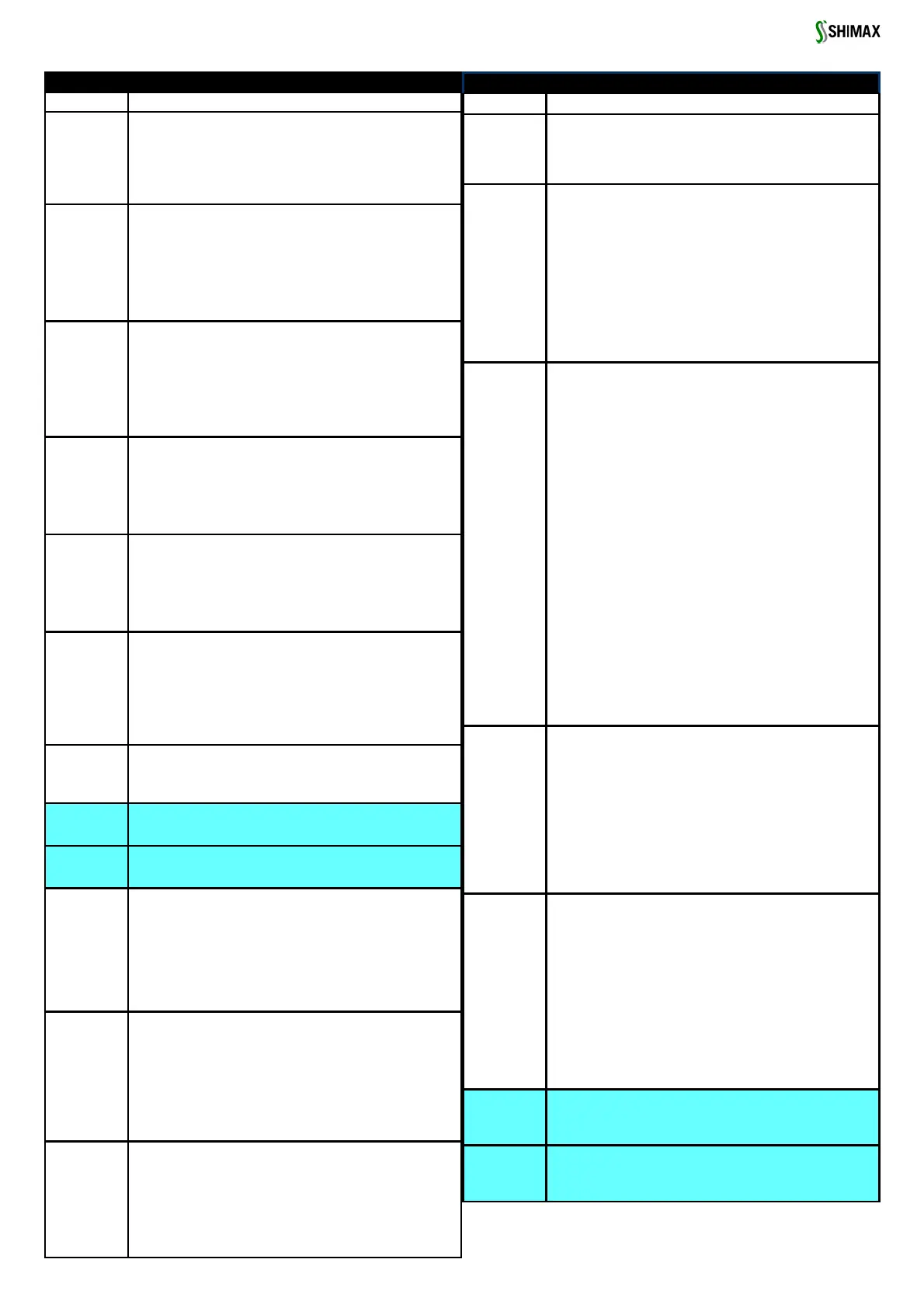8
88
8
7
77
7-
--
-3.MODE3
3.MODE33.MODE3
3.MODE3-
--
-4:Out 1
4:Out 14:Out 1
4:Out 1-
--
-2 setting
2 setting2 setting
2 setting
7
77
7-
--
-4. MODE 5:Event setting
4. MODE 5:Event setting4. MODE 5:Event setting
4. MODE 5:Event setting
MODE 3
MODE 3MODE 3
MODE 3-
--
-4 Out 1
4 Out 14 Out 1
4 Out 1-
--
-2 setting
2 setting2 setting
2 setting
Display
Display Display
Display
Description
Description Description
Description
Output 1 PID1 proportional
Output 1 PID1 proportionalOutput 1 PID1 proportional
Output 1 PID1 proportional-
--
-band (P) setting screen
band (P) setting screenband (P) setting screen
band (P) setting screen
Output 1 PID1 Integral time (I) setting screen
Output 1 PID1 Integral time (I) setting screenOutput 1 PID1 Integral time (I) setting screen
Output 1 PID1 Integral time (I) setting screen
Output 1 PID2 Derivative time (D) setting screen
Output 1 PID2 Derivative time (D) setting screenOutput 1 PID2 Derivative time (D) setting screen
Output 1 PID2 Derivative time (D) setting screen
Output1 PID2 manual reset setting screen
Output1 PID2 manual reset setting screenOutput1 PID2 manual reset setting screen
Output1 PID2 manual reset setting screen
Output 1 PID2 differential
Output 1 PID2 differentialOutput 1 PID2 differential
Output 1 PID2 differential-
--
-gap setting screen
gap setting screengap setting screen
gap setting screen
M
MM
Minimum limiter setting screen
inimum limiter setting screeninimum limiter setting screen
inimum limiter setting screen
:
::
:
Note:At the time of STBY and scale over output
Note:At the time of STBY and scale over outputNote:At the time of STBY and scale over output
Note:At the time of STBY and scale over output
Output 1 PID2 maximum limiter setting screen
Output 1 PID2 maximum limiter setting screenOutput 1 PID2 maximum limiter setting screen
Output 1 PID2 maximum limiter setting screen
Output 1 PID
Output 1 PIDOutput 1 PID
Output 1 PID2
2 2
2 proportional band (P) setting screen
proportional band (P) setting screenproportional band (P) setting screen
proportional band (P) setting screen
Same as Output 1 PID1
Same as Output 1 PID1 Same as Output 1 PID1
Same as Output 1 PID1
Output 1 PID3 proportional band (P) setting screen
Output 1 PID3 proportional band (P) setting screenOutput 1 PID3 proportional band (P) setting screen
Output 1 PID3 proportional band (P) setting screen
Same as Output 1 PID1 & PID2
Same as Output 1 PID1 & PID2Same as Output 1 PID1 & PID2
Same as Output 1 PID1 & PID2
Output 1 soft starting time setting screen
Output 1 soft starting time setting screenOutput 1 soft starting time setting screen
Output 1 soft starting time setting screen
Initial value: OFF
Setting range:OFF, 0.5~120.0 seconds (setting resolution 0.5
second)
This is the function that eases change of output at the time of
a power-on and startup.
Does not function at the time of OFF setup
Output 1 proportional periodic time setting screen
Output 1 proportional periodic time setting screenOutput 1 proportional periodic time setting screen
Output 1 proportional periodic time setting screen
Initial value: Contact output 30.0 seconds
Voltage pulse output 3.0 seconds
Setting range: 0.5~120.0 seconds (setting resolution 0.5
second)
Proportional periodic time of output 1 is set.
Not displayed when output 1 is current.
Output 1 characteristics setting screen
Output 1 characteristics setting screenOutput 1 characteristics setting screen
Output 1 characteristics setting screen
Initial value:
Setting range:、
Characteristics of control output is chosen from (heating
characteristics)
and (cooling characteristics)
MODE 5 Event setting
MODE 5 Event settingMODE 5 Event setting
MODE 5 Event setting
Display
Display Display
Display
Description
Description Description
Description
Event 1 operation
Event 1 operationEvent 1 operation
Event 1 operation-
--
-mode setting screen
mode setting screenmode setting screen
mode setting screen
Setting range: Chosen from event type character table page 12.
Setting range: Chosen from event type character table page 12.Setting range: Chosen from event type character table page 12.
Setting range: Chosen from event type character table page 12.
Event 1 differential
Event 1 differentialEvent 1 differential
Event 1 differential-
--
-gap setting screen
gap setting screengap setting screen
gap setting screen
~
Event 1 standby operation setting screen
Event 1 standby operation setting screenEvent 1 standby operation setting screen
Event 1 standby operation setting screen
Event 1 latching setting screen
Event 1 latching setting screenEvent 1 latching setting screen
Event 1 latching setting screen
Event 1 output characteristics setting screen
Event 1 output characteristics setting screenEvent 1 output characteristics setting screen
Event 1 output characteristics setting screen
Event
Event Event
Event 2
2 2
2 operation
operationoperation
operation-
--
-mode setting screen
mode setting screenmode setting screen
mode setting screen
Same as Event 1
Same as Event 1Same as Event 1
Same as Event 1
Event
EventEvent
Event
3
3 3
3 operation
operationoperation
operation-
--
-mode setting screen
mode setting screenmode setting screen
mode setting screen
Same as Event 1&2
Same as Event 1&2Same as Event 1&2
Same as Event 1&2