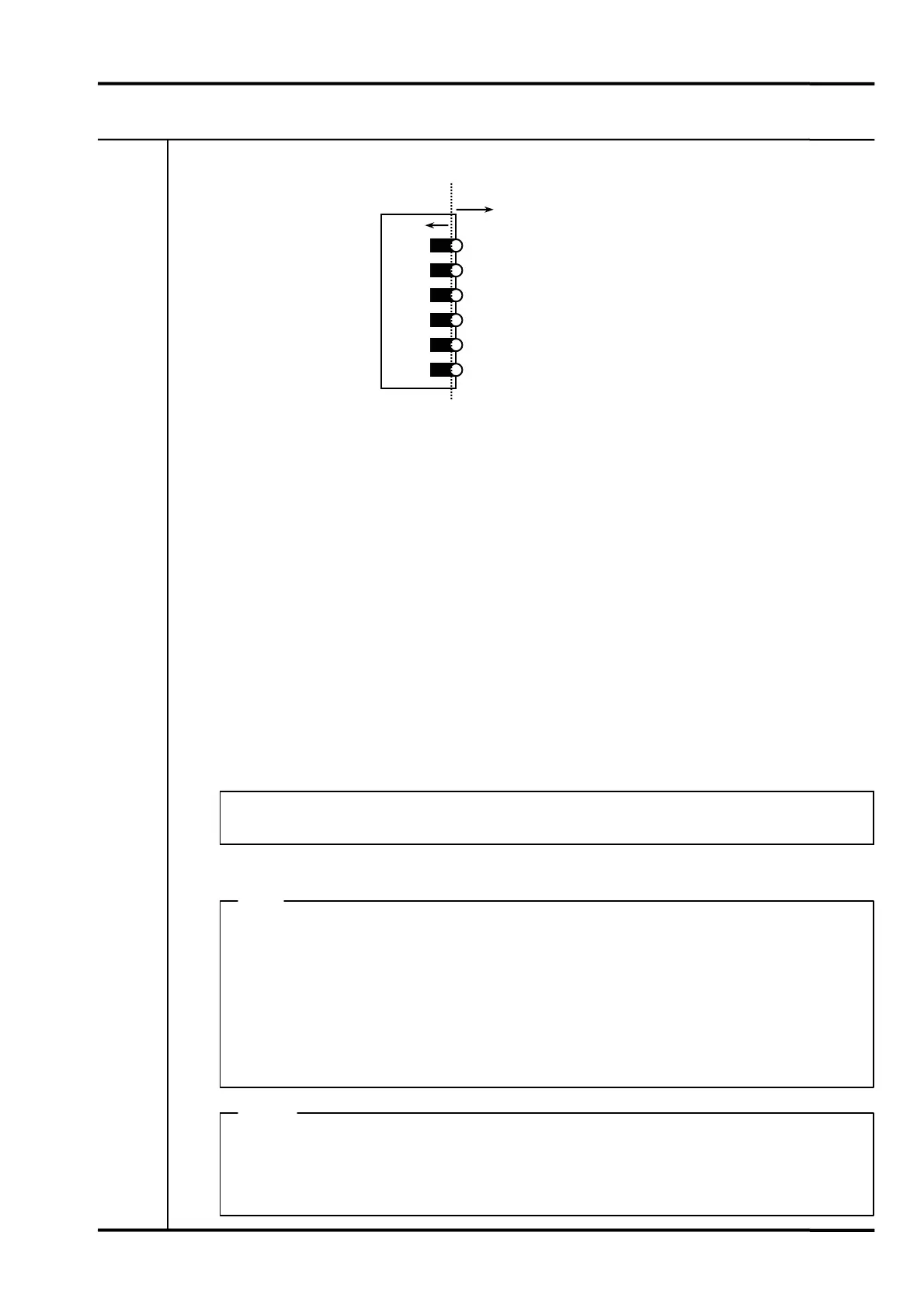7. PARAMETER SETTING VM-5S
-29-
7-3 DIP SWITCH SETTING
1) 1BY(1CH BYPASS) S.W.
2) 2BY(2CH BYPASS) S.W.
3) DBY(DANGER BYPASS) S.W.
4) MS1(MODE-SELECT1) S.W. (normally OFF)
5) MS2(MODE-SELECT2) S.W.
6) N·A(not available)
DIP Switches
1) 1BY (CH1 BYPASS) Switch
"ON" To select CH1 BYPASS function.
"OFF" Normal monitoring
2) 2BY (CH2 BYPASS) Switch
"ON" To select CH2 BYPASS function.
"OFF" Normal monitoring
3) DBY (DANGER BYPASS) Switch
"ON" To select DANGER BYPASS function.
"OFF" Normal monitoring
4) MS1 (MODE-SELECT1) Switch (normally OFF)
• Set normally to “OFF”. Parameter setting mode is disabled.
5) MS2 (MODE-SELECT2) Switch
“ON”
For setting the OK alarm/SPEED RELAY reset mode, OK alarm/SPEED RELAY delay
time, OK alarm/SPEED RELAY mode, first-out display, timed OK channel defeat and
peak hold.
Also enables setting the address when used in combination with the VM-5H3 or 5W1
Instrument Rack and VM-5P1,2 Communication/Phase Marker Unit or VM-53 Dual
Communication Unit. To PARAMETER SETTING 1.
“OFF”
For changing the set values for SPEED RELAY and setting trigger level, and adjusting
measured value span, and recorder output zero span.
To PARAMETER SETTING 2.
OFF
ON
1 2 3 4 5 6