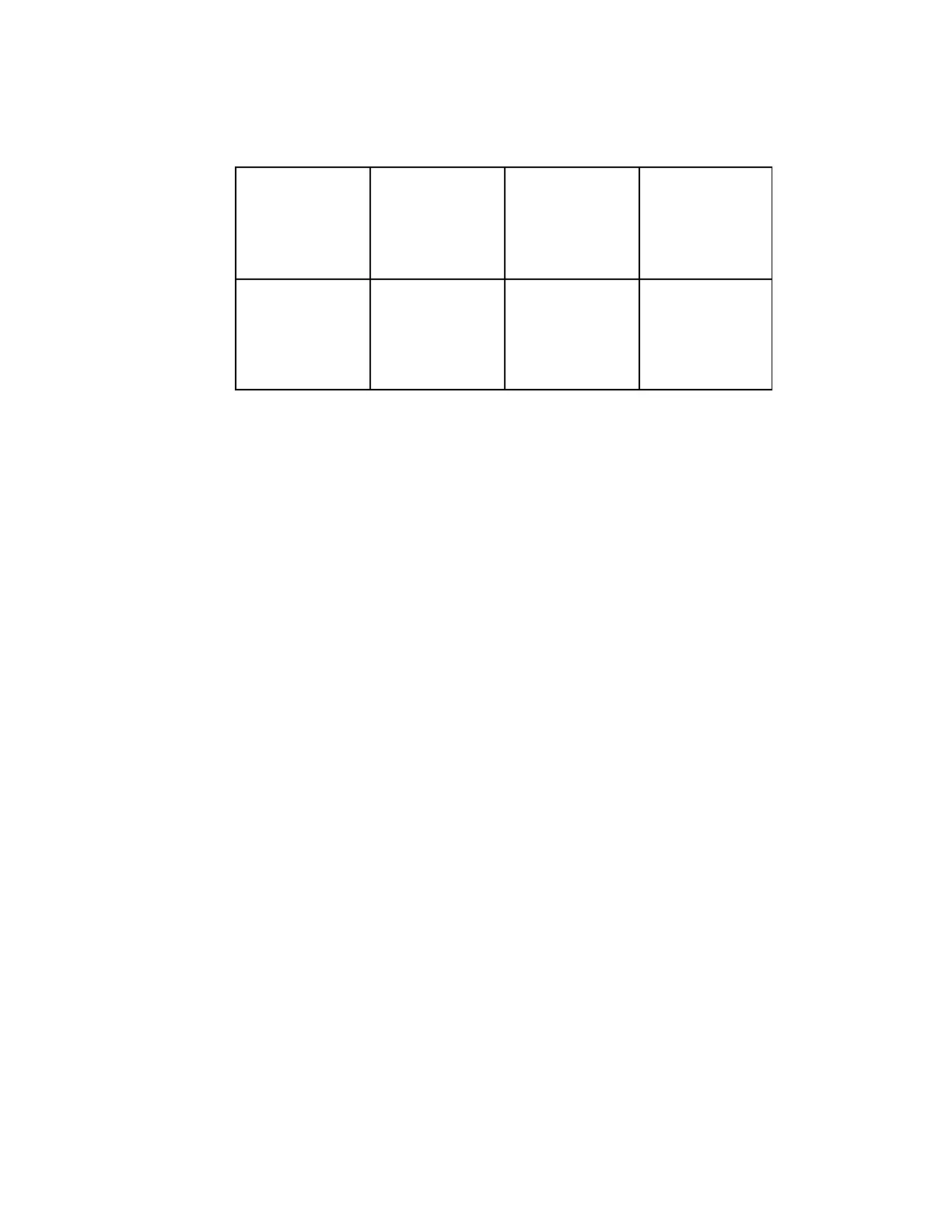ADM-880C 07/20/095
3.1 KEYPAD LAYOUT
There are eight keys on the keypad, arranged as shown below. Several keys have multiple functions.
ALT
ESCAPE
1 2 3 4
MODE
TIMED READ
CONFIGURE
5 6 7 8
VIEW
ASSOCIATED
DOWNLOAD
9 0
STORE
CLEAR
CHANGE
ON
OFF
<SCAN
GO TO
SCAN>
READ
SELECT
AUTO
TREND
KEY PRIMARY FUNCTION (F) SECONDARY FUNCTION (ALT / F) TERTIARY FUNCTION (ALT / F / ALT / F)
ALT Alternate Escape
MODE MEASUREMENT TIMED READ CONFIGURE
Differential pressure Interval Time Units - English or Metric
Temperature Begin Time Density - Local or Standard
VelGrid velocity End Time Time
AirFoil velocity Number of Readings Date
Pitot tube velocity
Absolute pressure
FlowHood air flow
VIEW STATISTICS ASSOCIATED DATA DOWNLOAD
Average Mode/Units Download to printer
Sum Temperature
Minimum Absolute pressure
Maximum Differential pressure
Standard deviation Time and date
STORE STORE CLEAR MEMORY CHANGE MEMORY
Store All Select memory group
Store Last Erase reading in memory
Store Off Replace reading in memory
ON If meter off, turn on Turn meter off
If meter on, turn light on
If light on, turn light off
=SCAN Scan memory sequence Go To
ascending
SCAN< Scan memory sequence Reset display
descending
READ Read/Select Automatic Readings Trend Readings
