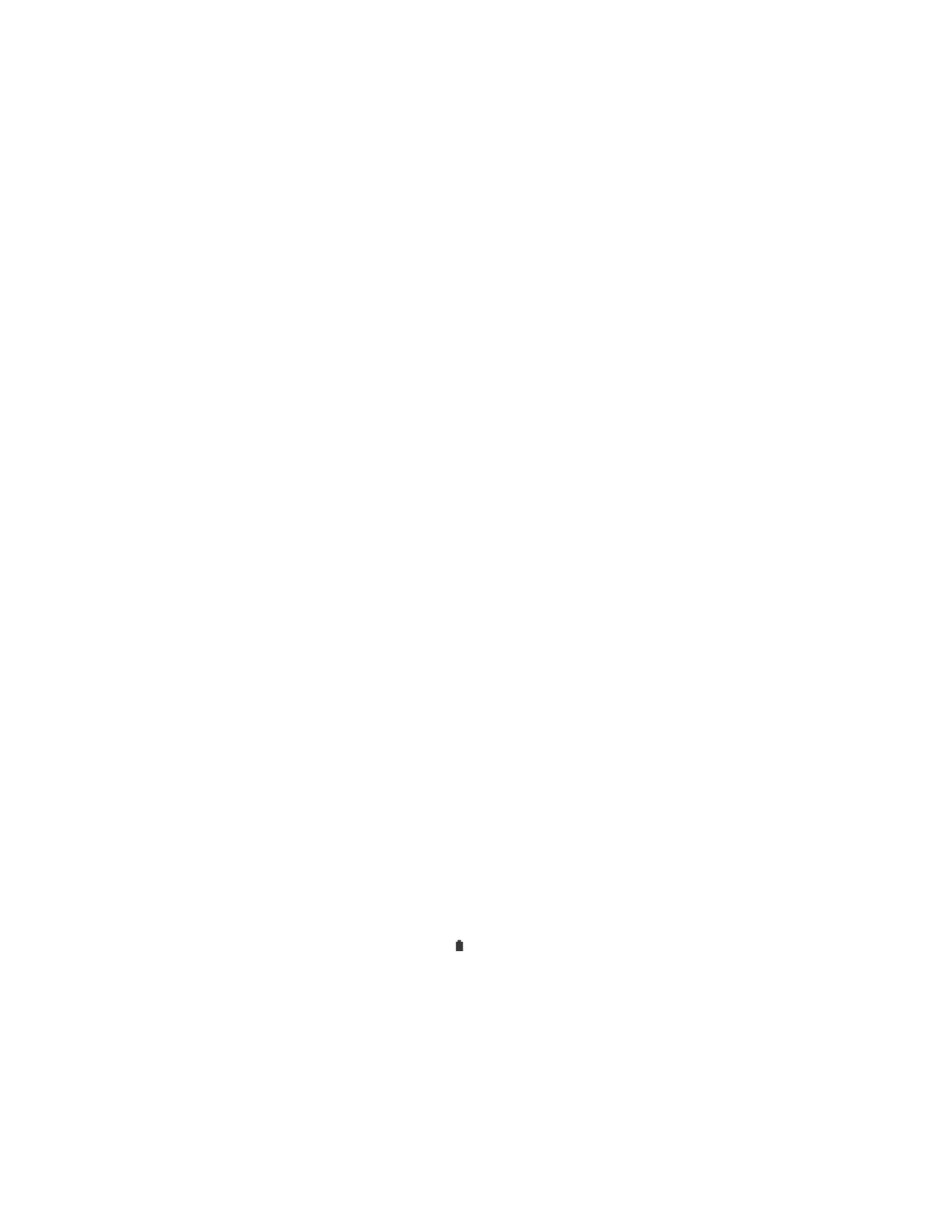ADM-880C 07/20/0919
KEY PRIMARY FUNCTION (F) SECONDARY FUNCTION (ALT / F) TERTIARY FUNCTION (ALT / F / ALT / F)
ALT Alternate Escape
MODE MEASUREMENT TIMED READ CONFIGURE
Differential pressure Interval Time Units - English or Metric
Temperature Begin Time Density - Local or Standard
VelGrid velocity End Time Time
AirFoil velocity Max # of Readings Date
Pitot tube velocity
Absolute pressure
FlowHood air flow
VIEW STATISTICS ASSOCIATED DATA DOWNLOAD
Average Mode/Units Download to printer
Sum Temperature
Minimum Absolute pressure
Maximum Differential pressure
Standard deviation Time and date
STORE STORE CLEAR MEMORY CHANGE MEMORY
Store All Select memory group
Store Last Erase reading in memory
Store Off Replace reading in memory
ON If meter off, turn on Turn meter off
If meter on, turn light on
If light on, turn light off
=SCAN Scan memory sequence Go To
ascending
SCAN< Scan memory sequence Reset display
descending
READ Read/Select Automatic Readings Trend Readings
5.1.3 NUMERICAL ENTRY
Numbers must be entered to set the meter’s clock, to set up the timed reading mode, and as part of a GO TO command
using the
=SCAN key.
Numbers are always prompted by a cursor below the number, and require as many key presses as their position on the
key indicates. Selecting the number four requires four key presses, selecting the number eight also requires four key
presses, and selecting the number nine requires one key press.
After a pause, the meter moves the cursor to the next prompting position (to the right) automatically. The cursor may also
be moved using the
=SCAN and SCAN< keys.
5.1.4 GENERAL USE
Press the ON key to turn the meter on. The meter will display a row of pixel blocks to test the display, and will then display
AUTO ZERO while performing a brief internal calibration test. It will briefly display the current measurement mode, such
as [DIFF PRESS], followed by a display, such as [IN READ], that indicates that the meter is ready to take a reading . In
this example, the IN indicates that the units selected are inches of water column. The small battery cell displays the current
battery status, which may be Full, 2/3, 1/3, or Low, depending on the amount of shading within the battery symbol.
The MODE key may be pressed repeatedly to select one of the following measurement modes: temperature, VelGrid
velocity, AirFoil probe velocity, pitot tube velocity, differential pressure, absolute pressure, or FlowHood air flow. The meter
will briefly display the mode, followed by a two-letter symbol for the units to be used, a battery status symbol, and the word
READ. The meter is ready to take a reading in the manual mode.
Press the READ key to take a reading in the selected mode. The meter will briefly display the measurement mode, followed
by the measurement result. Pressing the READ key again will trigger another measurement, which will clear all
previous data from the display and display the new result. If the reading was taken in a velocity or flow mode, the meter
