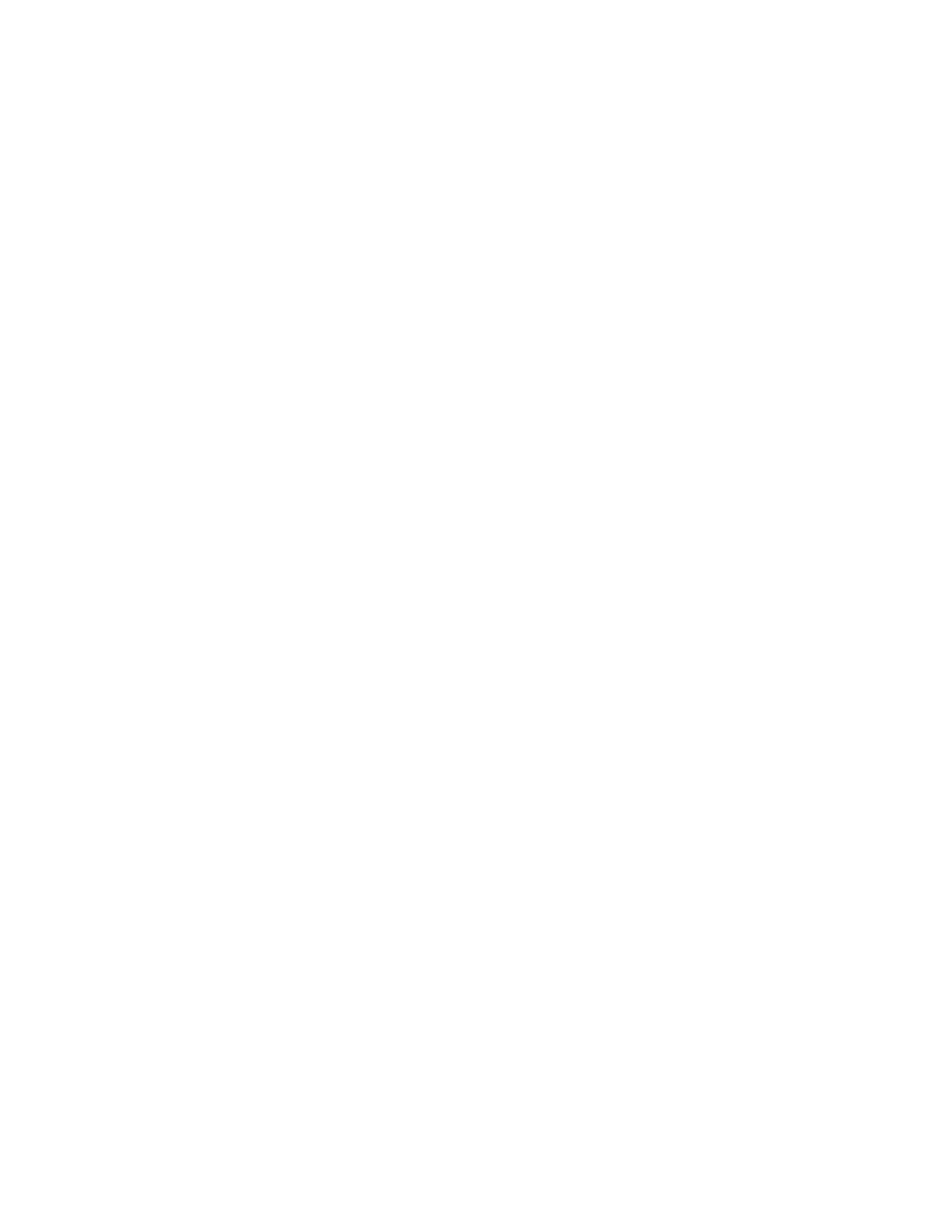ADM-880C 07/20/0917
TOO LOW
This message will appear as part of the [NO LIGHT / BATTERY / TOO LOW] sequence, when the battery charge
is too low to support use of the light.
TREND
This message is displayed as part of the overall meter status if the user presses ALT / READ / ALT / READ to display
[TREND RDY], then presses ALT / ALT instead of READ. It indicates that the TREND reading mode has been
selected and readings will begin when the READ/SELECT key is pressed.
TREND RDY
This message is displayed when the meter has been placed in the TREND mode. TREND readings are not certified
for accuracy.
UNCORR
Part of the [FLO-HOOD / UNCORR] message sequence. This message sequence indicates that the meter is taking
a FlowHood reading that is not compensated for backpressure.
UNDER TEMP
This display advises the operator that the temperature measurement being attempted exceeds the lower range of
the meter
UNITS - XX
This message will be displayed to indicate the units in which readings are being stored. It is also one of the
parameters displayed after ALT / ALT is pressed.
UNITS / RESTORED
This message will be displayed if readings are stored in memory, then STORE OFF is selected, a different units
configuration is used to take non-stored readings. When the user presses STORE to return to the current memory
group, the meter will automatically restore the units previously used to store readings. The meter will display the
following sequence [STORE ALL / STORE MODE / UNITS / RESTORED].
UNITS s
This is the first option available after the user has selected the CONFIGURE mode. Press READ / SELECT to
change the units from English to metric, or metric to English, or press the MODE key to access other options.
VELGRID
This signal will be flashed when the VELGRID measurement mode is selected, and also upon each subsequent
operation of the READ key.
