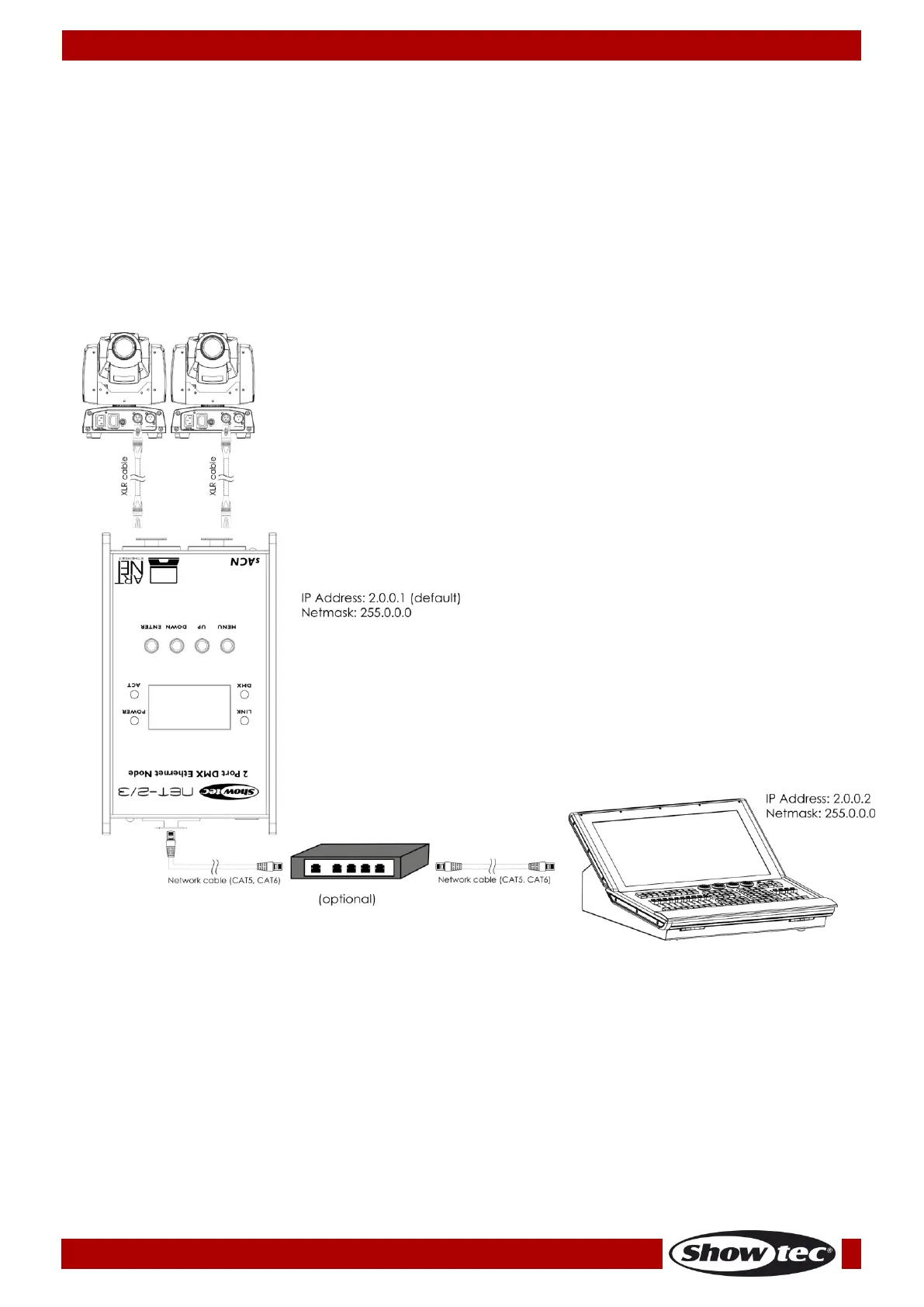Setup Net-2/3 Pocket with Lighting Controller
01) Connect the Net-2/3 Pocket using 3-pin XLR cable to the DMX inputs of the fixtures.
02) Connect the Net-2/3 Pocket to a network switch using a CAT5/CAT6 cable.
03) Connect the network switch to the lighting controller using a CAT5/CAT6 cable. If no network is
required you can connect the Net-2/3 Pocket directly to the lighting controller using a CAT5/CAT6
cable.
04) Supply electric power.
The Net-2/3 Pocket can be powered via the AC adapter or via the Ethernet connection using PoE.
Do not supply power before the whole system is set up and connected properly.
05) Set the IP address of the lighting controller. The default IP address of the Net-2/3 Pocket is 2.0.0.1. To
change the IP address of the Net-2/3 Pocket, see 2. IP Mode on page 15. Refer to Connecting to a
Network on page 10 for the correct network settings.
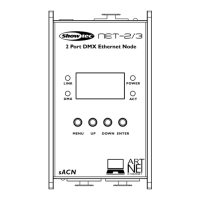