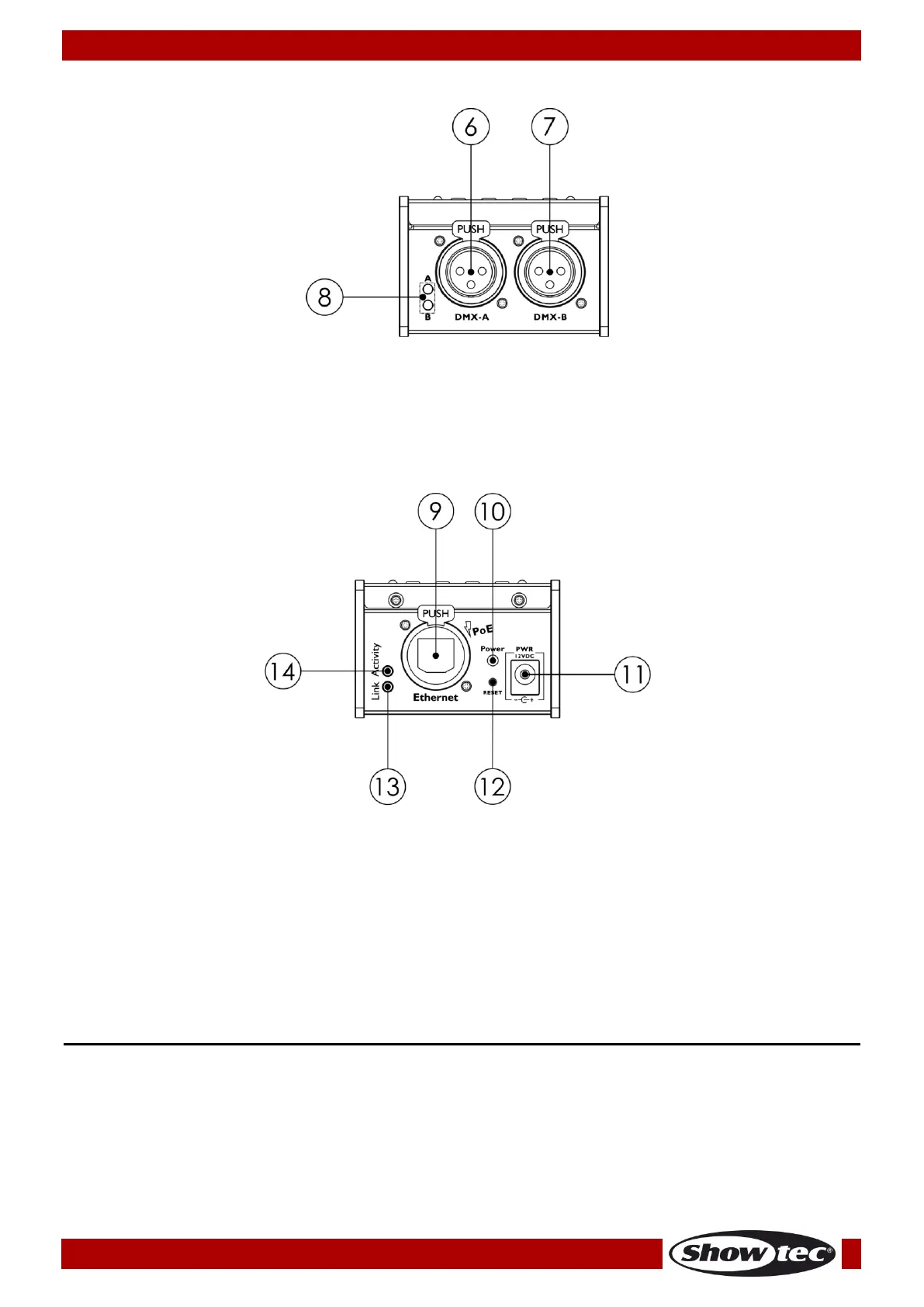09) Ethernet RJ45 connector
10) Power LED indicator. This indicator lights up when the device is powered. The indicator is blinking
during reset of the device.
11) 12 V DC power input
12) RESET button. Resets the device to factory defaults. To reset the device via the control panel, see 6.
Set Default on page 18.
13) Link LED indicator. This indicator lights up when a network signal is received.
14) Activity LED indicator. This indicator lights up when there is network activity.
Installation
Remove all packing materials from the Net-2/3 Pocket. Check that all foam and plastic padding is
removed. Connect the Net-2/3 Pocket to a power outlet with the supplied AC power adapter.
Alternatively, the Net-2/3 Pocket can be powered from the Ethernet connection, using Power-over-
Ethernet (PoE) technology. If the network switch does not support PoE, you can use a PoE injector or a
PoE hub.
Do not supply power before the whole system is set up and connected properly.
Always disconnect from electric mains power supply before cleaning or servicing.
Damages caused by non-observance are not subject to warranty.
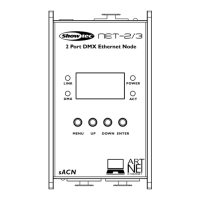