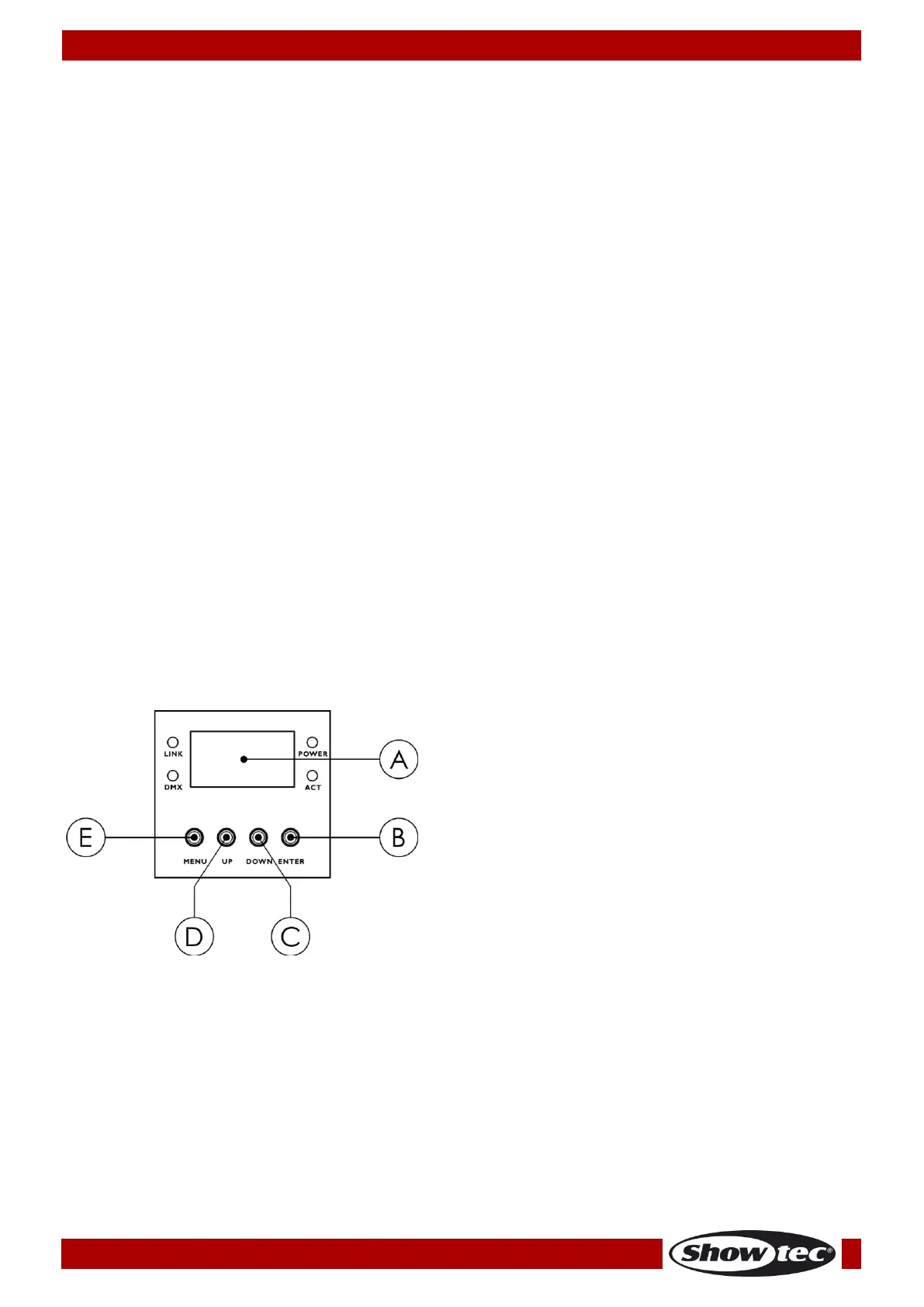Operation
The Net-2/3 Pocket can be configured to convert DMX signals into Art-Net or sACN and vice versa. The
following configuration options are possible:
● Convert Art-Net/sACN to 2 x DMX outputs
● Convert 2 x DMX inputs to Art-Net/sACN
● Clone 1 x DMX input to 1 x DMX output and 1 x Art-Net/sACN
● HTP/LTP Merge 2 x Art-Net/sACN universes into 1 x DMX output
● HTP/LTP Merge 1 x DMX input and 1 x Art-Net/sACN into 1 x DMX output
When configured as output, each DMX port can merge up to 2 network sources. Merged data is sent to
the DMX ports or looped back to Ethernet as new universe. On each DMX port there can be enabled 2
different network universes: primary universe (main), and secondary universe (additional). Primary and
secondary universes may have different protocols (Art-Net or sACN). Refer to 4. Set DMX Port on page 17
for the configuration settings of the ports.
The device supports the following merging modes:
● SINGLE: Merging is disabled. The DMX signal is sent to the DMX port from the primary Art-Net or sACN
universe.
● HTP (Highest Takes Precedence): the device will compare the values of the primary and secondary
universes on the inputs and will send the highest value to the DMX port for each DMX channel in
both universes.
● LTP (Latest Takes Precedence): the device will compare the values of the primary and secondary
universes on the inputs and will send the last changed value to the DMX port for each DMX channel
in both universes.
When configured as input, the DMX port can convert DMX-512 signal to Art-Net or sACN. The universe
type and protocol for the input port is always taken from the primary universe. The Net-2/3 Pocket
supports also BACKUP function. In case of a failure, or when there are no DMX values on the primary Art-
Net/sACN universe for more than 3 seconds, the Net-2/3 Pocket starts sending the DMX values from the
backup port.
Control Panel
● Use the UP/DOWN buttons to navigate through the menus, to increase/decrease numeric values or
to scroll through a set of characters.
● Use the ENTER button to open the desired menu or to set the currently selected value.
● Use the MENU button to exit the current menu and/or to return to the Main Menu.
If the display is rotated at 180°, the function of the buttons on the control panel will be reversed.
To change the orientation of the display, see 5. Set Display on page 18.
● The MENU button will function as ENTER button and vice versa.
● The UP button will function as DOWN button and vice versa.
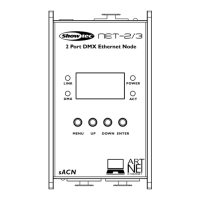