Table of contents
Warning ............................................................................................................................................................................... 2
Safety Instructions ......................................................................................................................................................... 2
Operating Determinations .......................................................................................................................................... 4
Connection with the mains......................................................................................................................................... 4
Return Procedure .......................................................................................................................................................... 5
Claims .............................................................................................................................................................................. 5
Description of the Device ................................................................................................................................................ 6
Top View ......................................................................................................................................................................... 6
Front View ....................................................................................................................................................................... 7
Back View ....................................................................................................................................................................... 7
Installation ........................................................................................................................................................................... 7
Setup and Operation ........................................................................................................................................................ 8
Setup ............................................................................................................................................................................... 8
Setup Net-2/3 Pocket with Laptop/Computer .................................................................................................... 8
Setup Net-2/3 Pocket with Lighting Controller ..................................................................................................... 9
Connecting to a Network .........................................................................................................................................10
Art-Net Settings .........................................................................................................................................................10
sACN Settings ............................................................................................................................................................10
How to Make a Data Cable .....................................................................................................................................10
Fixture Linking ...............................................................................................................................................................11
Data Cabling ...............................................................................................................................................................11
Operation .....................................................................................................................................................................12
Control Panel ...............................................................................................................................................................12
Status Menu .................................................................................................................................................................13
Main Menu Overview .................................................................................................................................................14
Main Menu Options ....................................................................................................................................................15
1. Rename .................................................................................................................................................................15
2. IP Mode .................................................................................................................................................................15
3. Set Netmask ..........................................................................................................................................................16
4. Set DMX Port .........................................................................................................................................................17
5. Set Display .............................................................................................................................................................18
6. Set Default.............................................................................................................................................................18
7. Firmware Version ..................................................................................................................................................18
Settings Configuration via Web Browser ................................................................................................................19
Changing the Password .........................................................................................................................................20
Updating the Firmware ...........................................................................................................................................20
Maintenance ....................................................................................................................................................................20
Troubleshooting ...............................................................................................................................................................21
Product Specifications ....................................................................................................................................................22
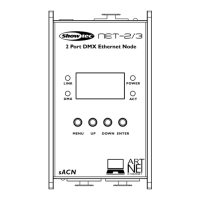
