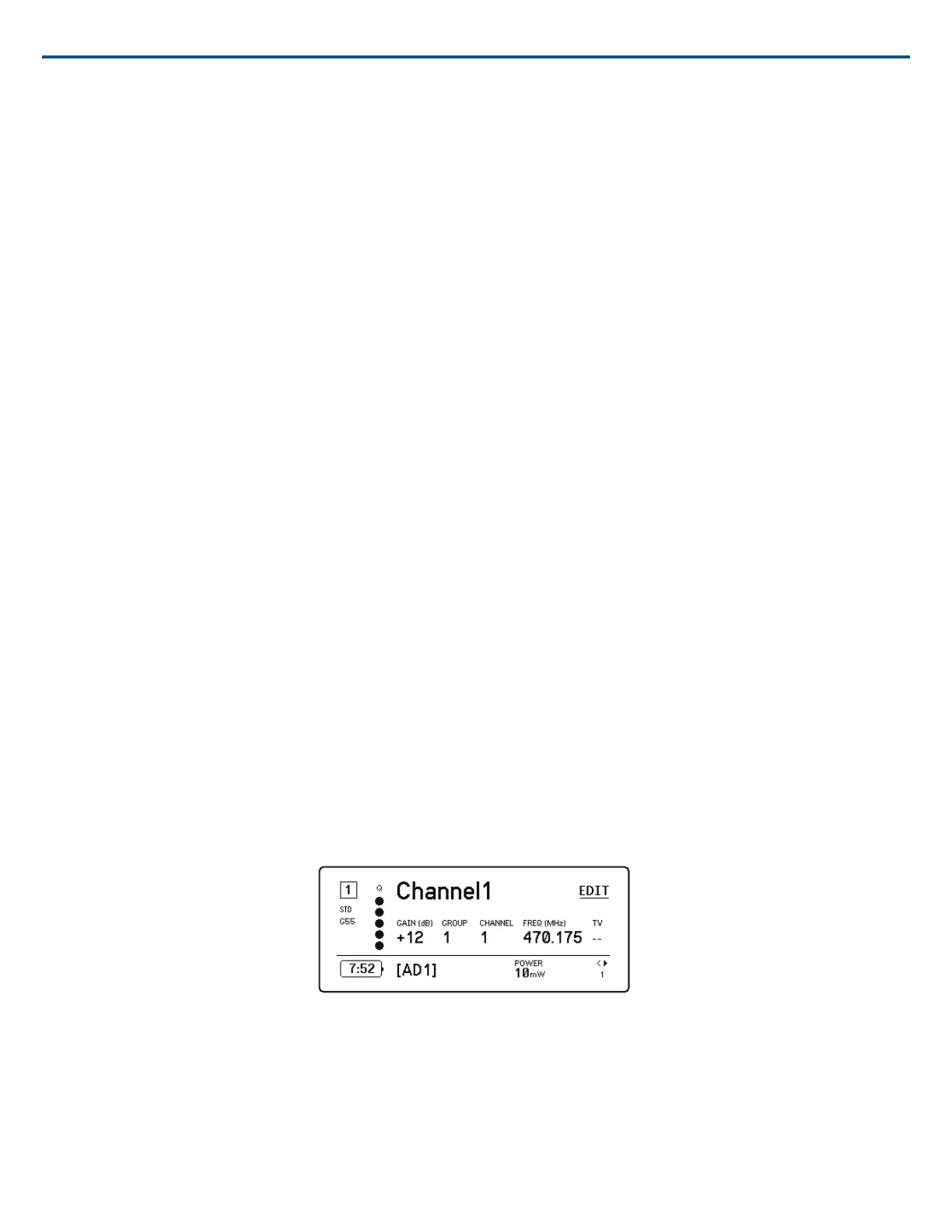Display
Brightness
Adjust the brightness of the display.
Invert
Inverts the color of the display.
Display Sleep
Offers options to turn off display and front panel illumination after 10, 30, or 60 seconds.
Tip:
Press any front panel control to interrupt Display Sleep.
Power Management (optional)
DC Power Module Installed
This menu item will only be shown if a DC power module has been installed in the receiver.
Tx Firmware Update
Align transmitter IR window and select to update transmitter firmware.
User Presets
Create and manage user presets.
• Restore User Preset: Load existing preset
• Save User Preset: Save the current settings as a preset
• Delete User Preset: Delete a preset
Factory Reset
Restores all receiver parameters to factory settings.
About
Provides a detailed list of build specifications and vital statistics for the receiver.
Channel Menus and Parameters
Use the following menus and parameters to configure the receiver channels.
Tip: Use the channel selection buttons to navigate between adjacent channels when configuring menu parameters. Use the ENTER button to save changes or
press EXIT to cancel without saving.
Channel Menu Home Screen
The Channel Menu Home Screen allows you to view the settings for a selected channel and details of transmitters linked to that channel. Select a channel
number to access the menu.
You can adjust gain, group, channel, and frequency by using the EDIT function button.
Channel Menu
Use the Channel Menu to select and edit menu parameters. Press the Control Wheel to access the Channel Menu from the Channel Menu Home Screen.
Shure IncorporatedAD4D AD4D Dual Channel Receiver
2017/08/038/21
