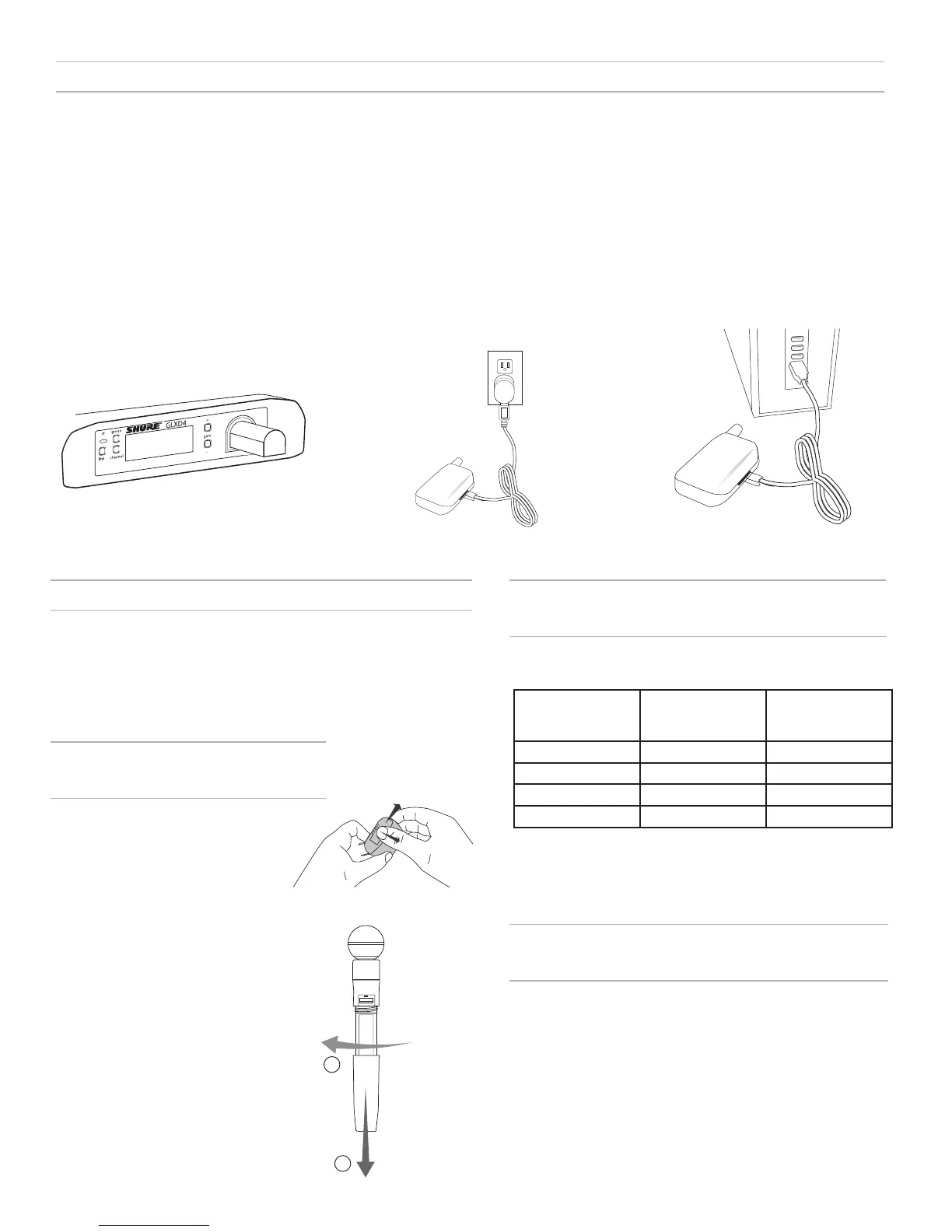6
Batteries and Charging
GLX-D transmitters are powered by Shure SB902 lithium-ion rechargeable batteries. Advanced battery chemistry maximizes runtimes with zero memory effects, eliminating
the need to discharge batteries prior to charging.
When not in use, recommended battery storage temperature is 10°C (50°F) to 25°C (77°F).
Note: The transmitter will not pass RF or audio signals when connected to the charging cable.
The following battery charging options are available:
Receiver Charging Bay
The GLXD4 receiver has a built-in charging bay for the
transmitter batteries.
1. Insert the battery into the charging bay.
2. Monitor the battery charging indicator on the
front panel until charging is complete.
Charging from an AC Power
Source
1. Plug the charging cable into the charg-
ing port on the transmitter.
2. Plug the charging cable into an AC power source.
Charging Times and Transmitter
Runtimes
Use the following table to determine approximate battery runtime based on the
duration of charging time. Times shown are in hours and minutes.
Receiver Bay or
AC Power Source
Charging
USB Connection
Charging
Transmitter Runtime
0:15 0:30 up to 1:30
0:30 1:00 up to 3:00
1:00 2:00 up to 6:00
3:00 4:00 up to 16:00*
*Storage time or excessive heat will reduce maximum runtime.
Note: GLX-D transmitters automatically power-off after approximately 1 hour
to conserve battery life if the signal from a linked receiver is not detected.
Charging from a USB Port
1. Plug the USB charging cable into the
charging port on the transmitter.
2. Plug the cable into a standard USB port.
LED Status During Charging
The following LED states indicate battery status when the transmitter is connected to a
charger:
• Green = charging complete
• Green Flashing = battery charge > 90%
• Red = battery charging
• Amber Flashing = battery error, replace battery
Installing Transmitter
Batteries
Bodypack Transmitter
1. Move the locking lever to the open posi-
tion and slide the battery door open.
2. Place the battery into the transmitter.
3. Close the battery door and slide the latch to lock.
Handheld Transmitter
1. Unscrew and remove the battery cover.
2. Place the battery into the transmitter.
3. Replace and tighten the battery cover.
1
2
Important Tips for Care and Storage
of Shure Rechargeable Batteries
Proper care and storage of Shure batteries results in reliable performance and
ensures a long lifetime.
• Always store batteries and transmitters at room temperature
• Ideally, batteries should be charged to approximately 40% of capacity for
long-term storage
• During storage, check batteries every 6 months and recharge to 40% of
capacity as needed
