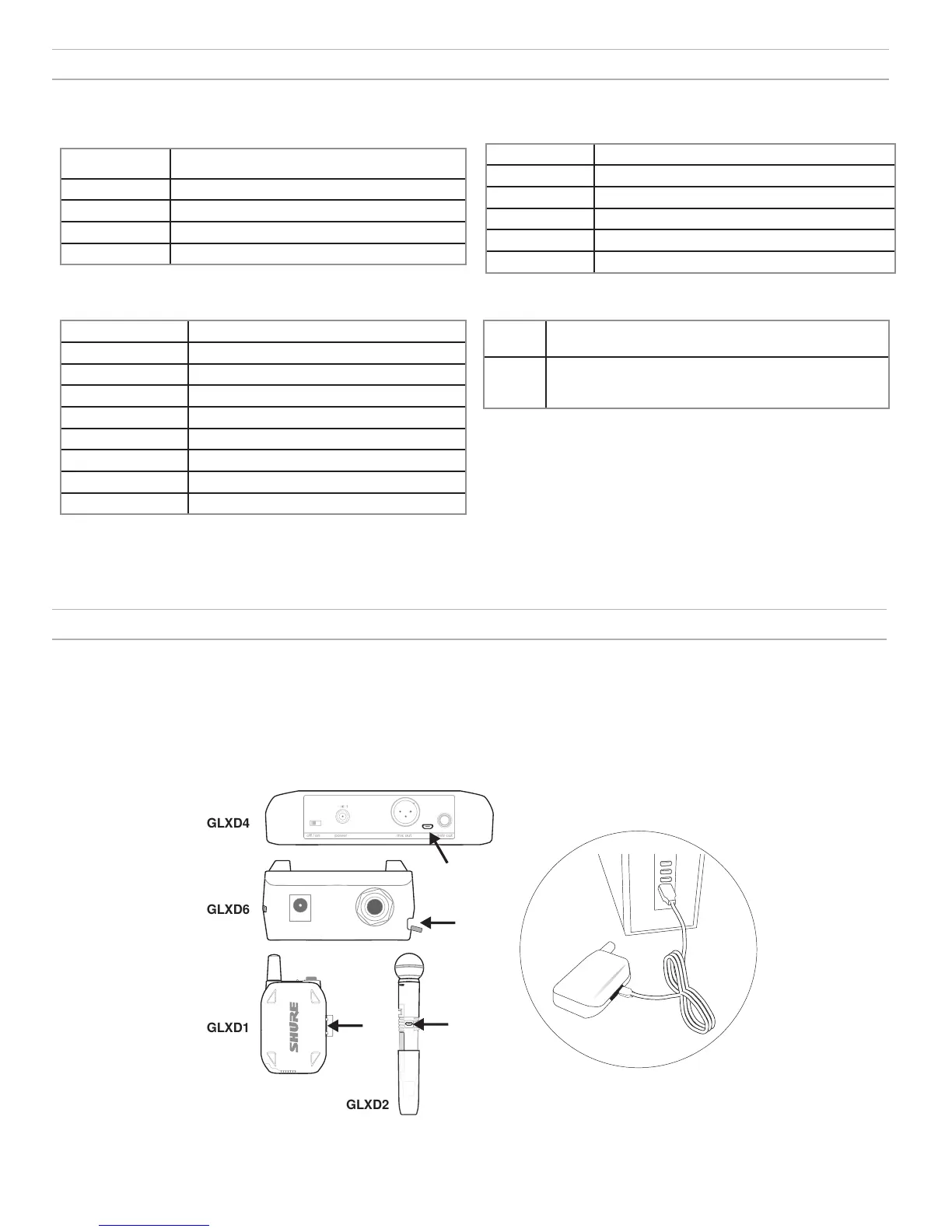9
2.4 GHz Frequency Tables
The following tables list receiver channels, frequencies, and latency for each group:
Group 1: Channels 1-4 (latency = 4.0 ms)
Group/Channel Frequencies
1/1 2424 2425 2442 2443 2462 2464
1/2 2418 2419 2448 2450 2469 2471
1/3 2411 2413 2430 2431 2476 2477
1/4 2405 2406 2436 2437 2455 2457
Group 2: Channels 1-5 (latency = 7.3 ms)
Group/Channel Frequencies
2/1 2423 2424 2443 2444 2473 2474
2/2 2404 2405 2426 2427 2456 2457
2/3 2410 2411 2431 2432 2448 2449
2/4 2417 2418 2451 2452 2468 2469
2/5 2437 2438 2462 2463 2477 2478
Group 3: Channels 1-8 (latency = 7.3 ms)
Group/Channel Frequencies
3/1 2415 2416 2443
3/2 2422 2423 2439
3/3 2426 2427 2457
3/4 2447 2448 2468
3/5 2409 2451 2452
3/6 2431 2462 2463
3/7 2404 2473 2474
3/8 2435 2477 2478
Choose a group with more channels and repeat set up steps.
Group 4: Channel 1 (latency = 7.3 ms)
Group/
Channel
Frequencies
4/1 2404 2405 2410 2411 2417 2418 2423 2424 2426 2427
2431 2432 2437 2438 2443 2444 2448 2449 2451 2452
2456 2457 2462 2463 2468 2469 2473 2474 2477 2478
Firmware
Firmware is embedded software in each component that controls functionality. Periodically, new versions of firmware are developed to incorporate additional features and en-
hancements. To take advantage of design improvements, new versions of the firmware can be downloaded and installed using the Shure Update Utility tool.
Software is available for download from http://www.shure.com/update-utility.
Connect to the Computer
Connect the device to your computer using the USB to Micro USB cable supplied with your GLX-D system.
o / on power mic out instr out
GLXD1
GLXD2
GLXD4
GLXD6
