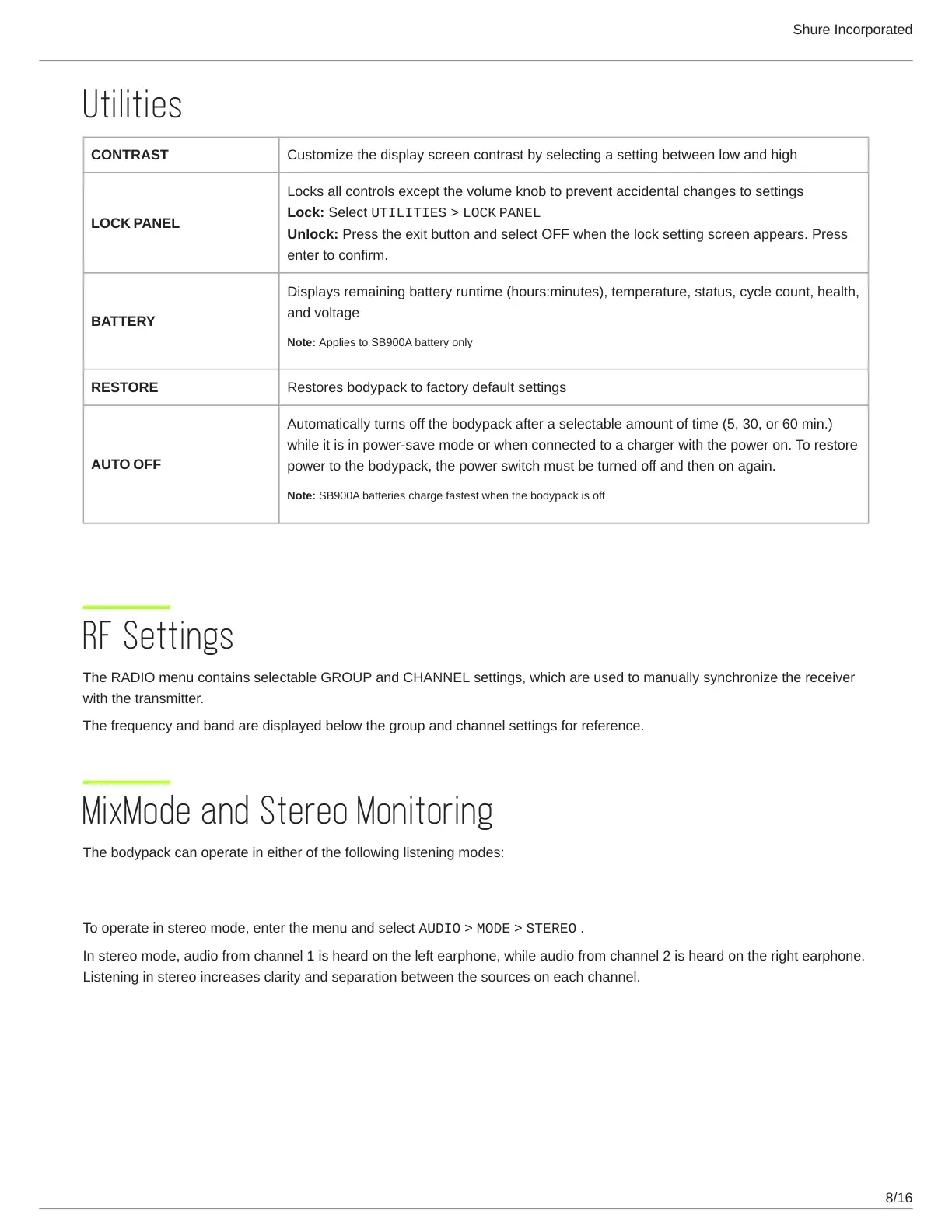Shure Incorporated
8/16
Utilities
CONTRAST Customize the display screen contrast by selecting a setting between low and high
LOCK PANEL
Locks all controls except the volume knob to prevent accidental changes to settings
Lock: Select UTILITIES > LOCK PANEL
Unlock: Press the exit button and select OFF when the lock setting screen appears. Press
enter to confirm.
BATTERY
Displays remaining battery runtime (hours:minutes), temperature, status, cycle count, health,
and voltage
Note: Applies to SB900A battery only
RESTORE Restores bodypack to factory default settings
AUTO OFF
Automatically turns off the bodypack after a selectable amount of time (5, 30, or 60 min.)
while it is in power-save mode or when connected to a charger with the power on. To restore
power to the bodypack, the power switch must be turned off and then on again.
Note: SB900A batteries charge fastest when the bodypack is off
RF Settings
The RADIO menu contains selectable GROUP and CHANNEL settings, which are used to manually synchronize the receiver
with the transmitter.
The frequency and band are displayed below the group and channel settings for reference.
MixMode and Stereo Monitoring
The bodypack can operate in either of the following listening modes:
Stereo (default)
To operate in stereo mode, enter the menu and select AUDIO > MODE > STEREO .
In stereo mode, audio from channel 1 is heard on the left earphone, while audio from channel 2 is heard on the right earphone.
Listening in stereo increases clarity and separation between the sources on each channel.
