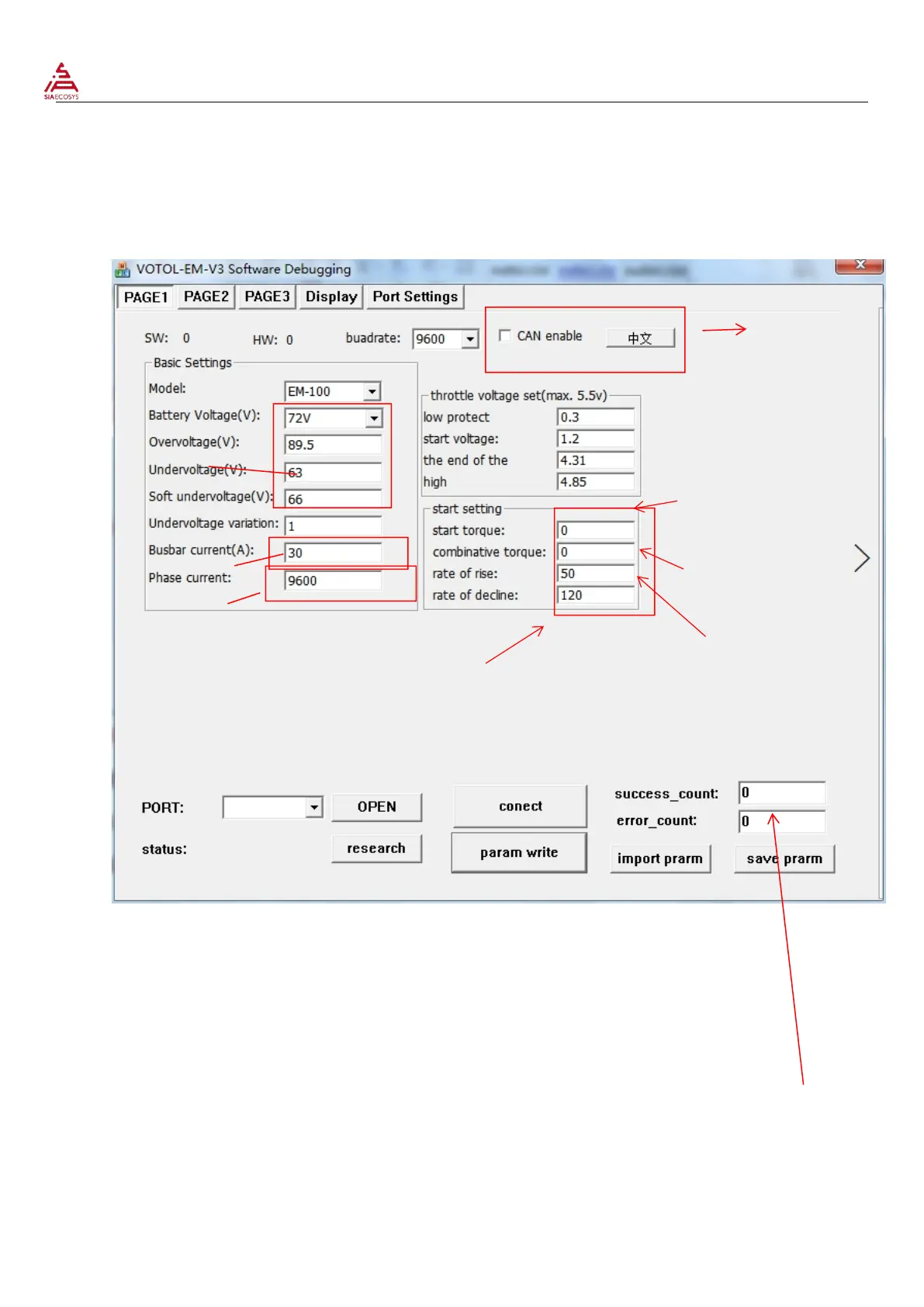SiAECOSYS V2
3. The setting
1. SETTING PAGE 1
Steps to connect the upper computer:
1. Power on the controller,Connect the electric door lock, connect the serial port to the controller
adapter cable and plug it into the computer
2.Open the upper computer debugging interface, as shown in the figure above. In the setting
interface 1, click to search again. After the com? Appears on the device port, click to open the
serial port. The device status shows that it is connected. Click to connect the controller. The
corresponding number will pop up here and the connection success data will pop up. The
connection is successful.
1.1:Voltage equipment
1.1.1、Battery voltage setting: Corresponding to the ECU voltage, over pressure is not allowed.
1.Undervoltage,overvoltage
selected by default +1V
2.overvoltage selected by
default+2V
Busbar current
≤
ECU Specification
current value
0-350, the larger the start
delay, the more obvious
10-250, the greater the
acceleration, the faster
10-200, the larger the looser the inertia is
1. CAN debugging Switch
2. Chinese/English Switch