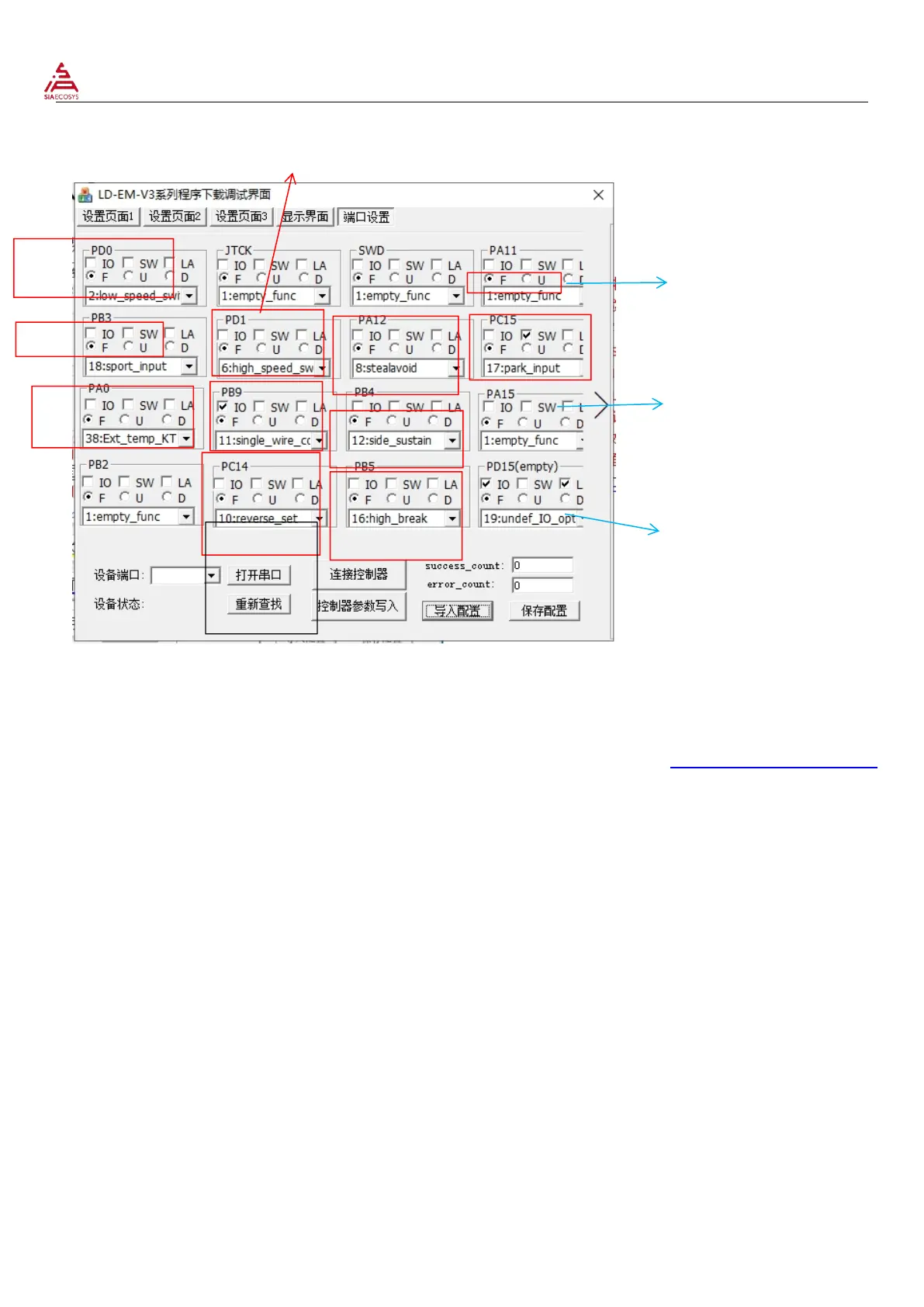6. Port setting interface
1. Arrange and insert each port
corresponding to the main
function of the controller
2. When changing the function,
select the number sort table
under each port to change, and
the Numbers correspond to
different functions.
3. Click the function to check
the SW option.Dialing is not
optional.For example, point to
move three gear, point to
move P gear
4. To move the P file, you need
to check LA
5.After the function is
changed, the function can take
effect according to the Settings
page options. (if the port is set
to change to three levels, and
the page is set to change to
three levels, the function will
be invalid.)
Port function configuration.xlsx