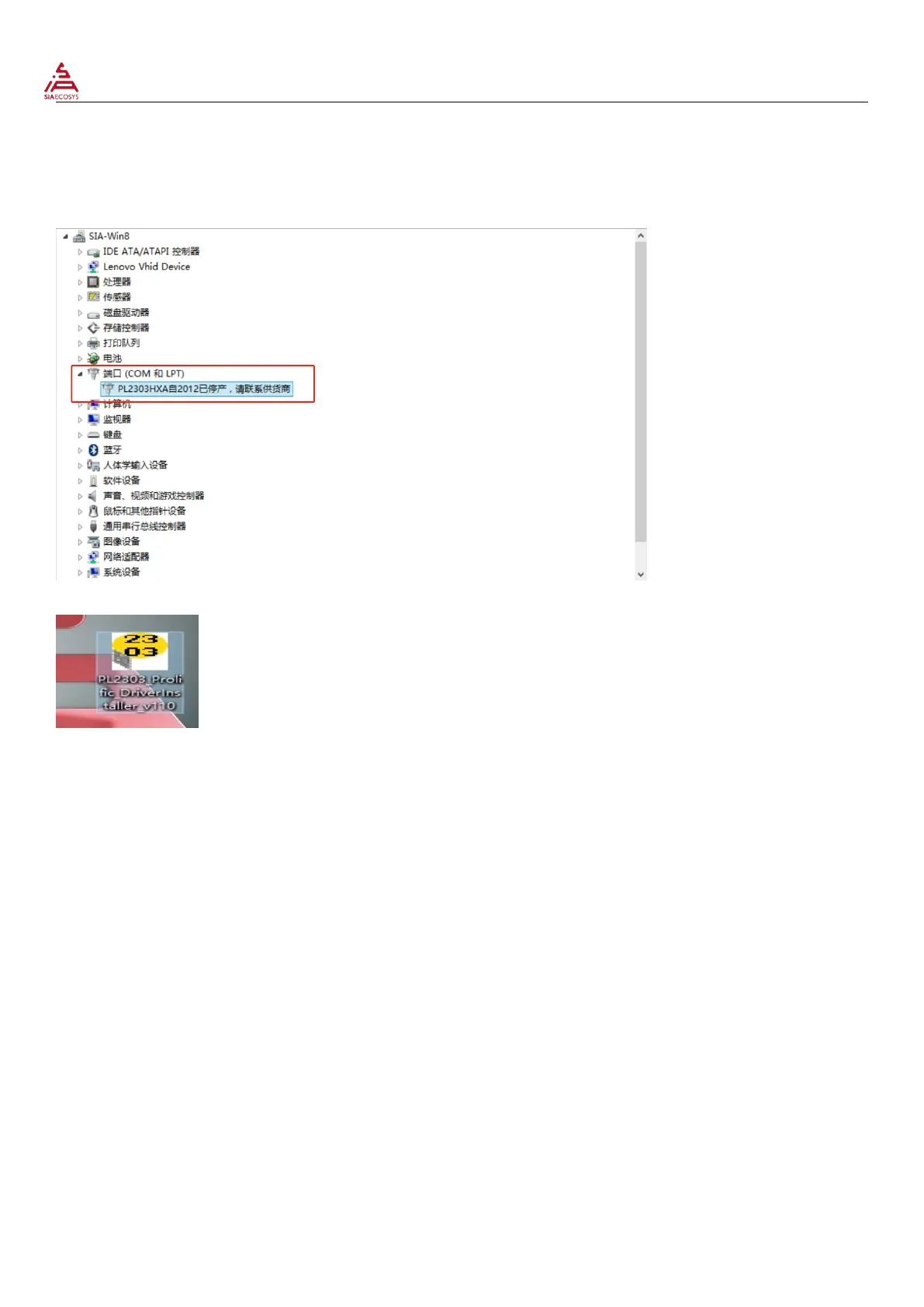SiAECOSYS V2
Close the software when you finish
After running, please run the software directly: EM_V3 series debugging program;
If the port has”自 2012 已停产,请联系供货商(Pls contact supplier if it is stop production since 2012)”
Methods and steps:
First step: Install driver PL2303_Prolific_DriverInstaller_v110
Second step: Right click to update the driver and select Browse Computer to find the driver software.