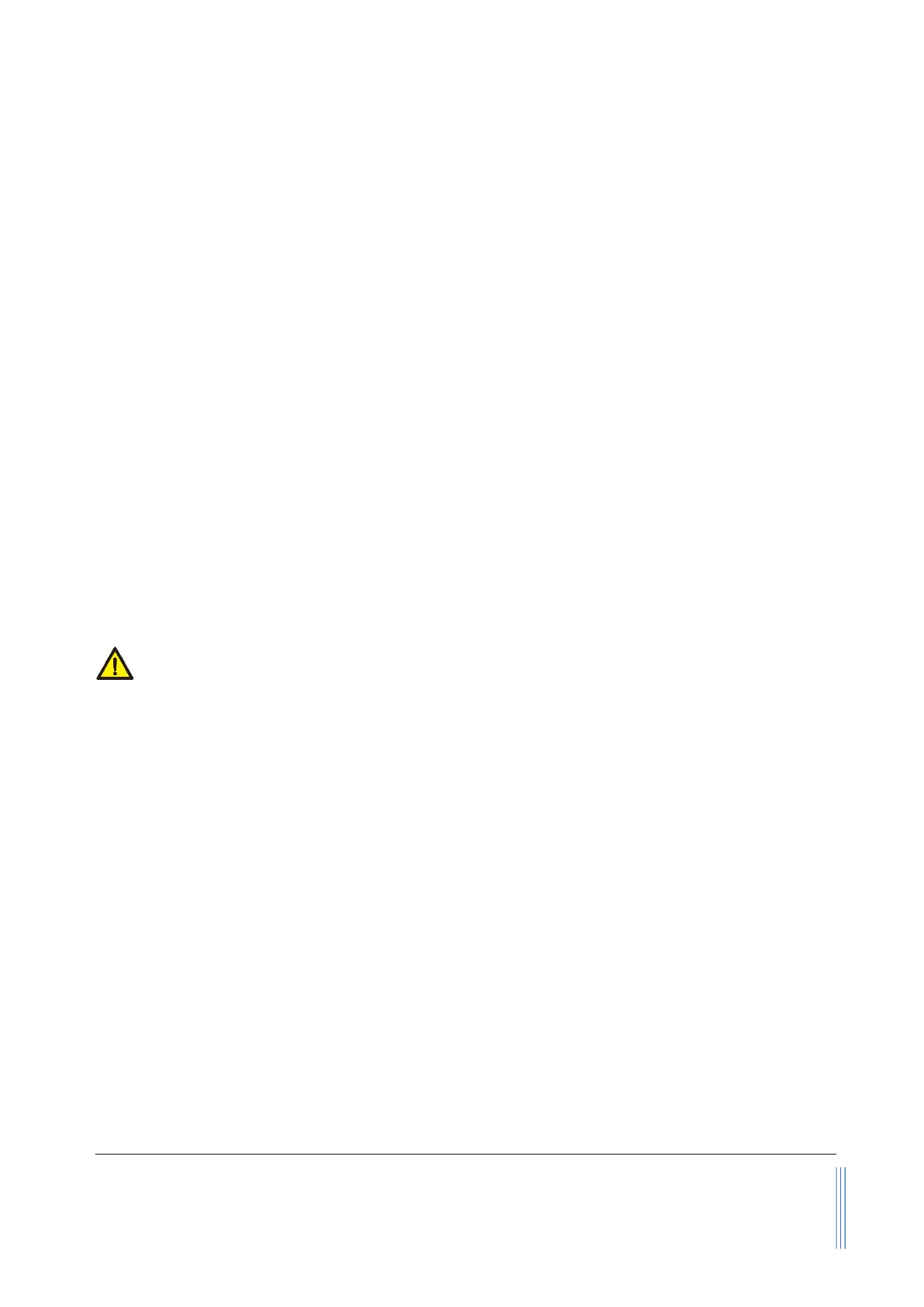d) Install 4-AA batteries into the battery chamber. In case that the external power supply is desired,
connect electrical wires per the wire definition in Table 3.2. Please be sure of the power supply
range (i.e., 5 ~ 24 VDC) and power supply polarization. If an adapter other than the one supplied
by the manufacturer, make sure the adapter meets industrial standards and has all safety
certifications.
e) For the communication wire connection, please follow the description in Table 3.2 and make sure
that the wires are correctly connected to the proper ports on your data device/equipment. Please
make sure the data cable meets industrial standards with proper shielding.
f) Once the battery is installed, or the external power is successfully connected, the LCD should be
lighted up with the proper information displayed works correctly.
g) Slowly open the valve(s) if any, upstream or downstream or both of the pipeline, and the meter
should then start to measure the flow in the pipeline.
Note: because the meter has a large dynamical measurement range, it could be normal if you see
the small instant flow rate before you open the valve as there could be some leakage.
However, make sure the meter reads null when there is no flow present in the pipeline.
h) This will conclude the installation.
Cautions
a) Don't alter any parts of the product.
b) Ensure the electrical connection is properly done per the instructions.
c) Make sure no mechanical stresses in the connections.
d) The strong electromagnetic interference sources close by or any mechanical shocks at the
pipeline may also create malfunctioning of the product.
e) Slowly open/close valves to prevent abrupt pulse flow impact.
