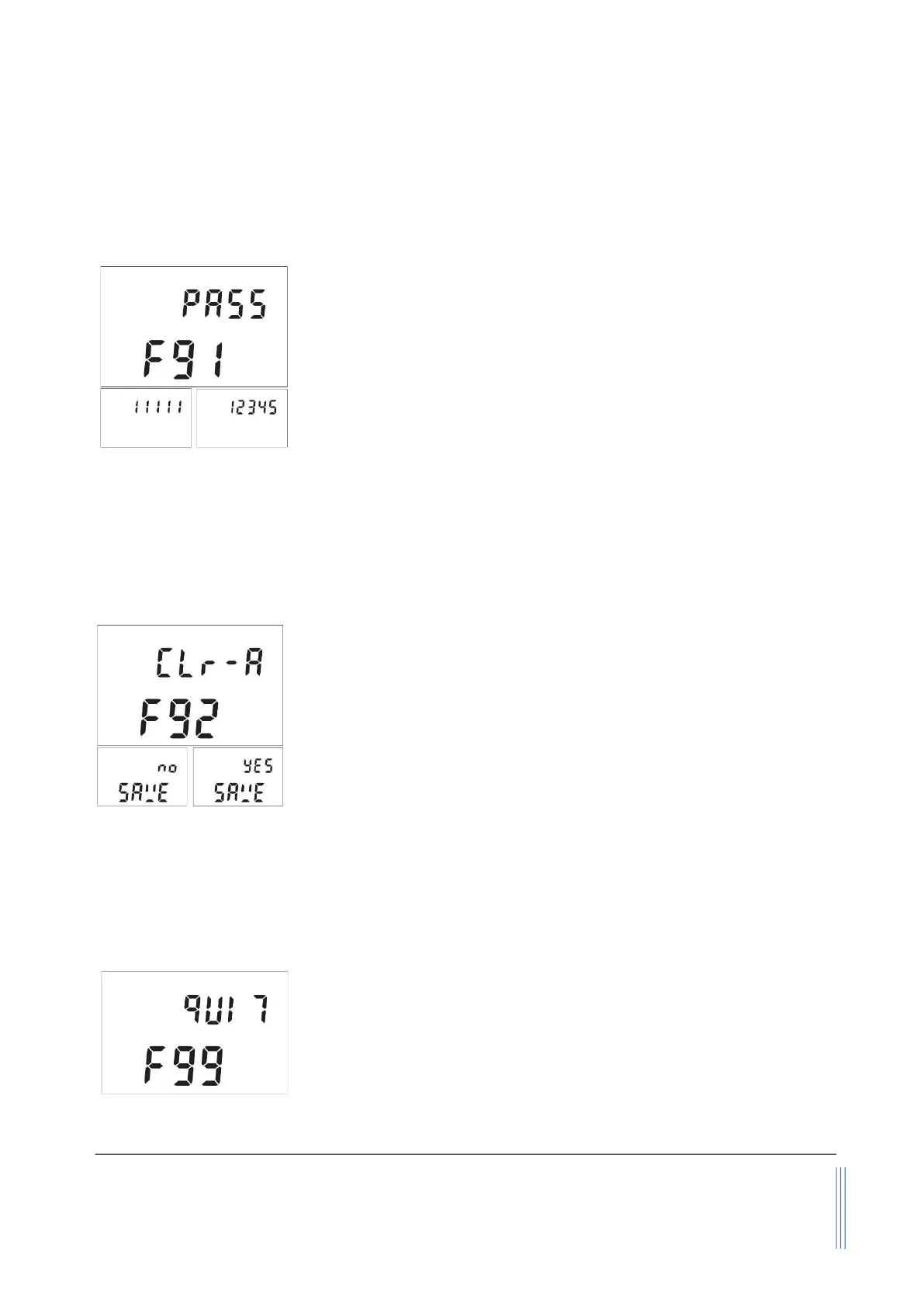5.5.13 Change the default password
For data safety, it is recommended that the default password of 11111 should be changed when the
first use of this product.
Following the above-mentioned steps, at the MENU setting screen,
use the “Up” or “Down” key to select F91 - PASS. Press the “M” key
to confirm, and it will open the sub-MENU showing the default
password of 11111. Use the “Up” or “Down” and the “M” confirming
key to enter the desired one, and press the “M” key again to
complete the task. The display will then return to the F91 - PASS
screen, which indicates the task is completed. Use the “Up” or
“Down” key to select F99 - qUIT and the “M” key to exit the MENU
and return to the Main Display screen.
Please keep the changed password in a safe yet accessible place. In case it is unrecoverable, please
contact the manufacturer to obtain a special password to access the meter MENU.
5.5.14 Reset the accumulated or totalized flow rate
As the maximum value of the accumulated or totalized flow rate that
the internal register can have is 9999999, the register will stop
accumulating once the value is reached. At this time, it is necessary to
reset this register. Following the above-mentioned steps, at the
MENU setting screen, use the “Up” or “Down” key to select F92 - CLr-
A. Press the “M” key to confirm, and it will open the sub-MENU for
resetting the value. Use the “Up” or “Down” to select and the “M”
confirming key to execute, and press the “M” key again to complete
the task. The display will then return to the F92 - CLr-A screen, which indicates the task is completed.
Use the “Up” or “Down” key to select F99 - qUIT and the “M” key to exit the MENU and return to the
Main Display screen.
5.5.15 Exit the MENU
At the MENU settings, use the “Up” or “Down” key to select the F99
- qUIT option and press the “M” confirming key to exit the MENU
settings and return to the Main Display screen.
