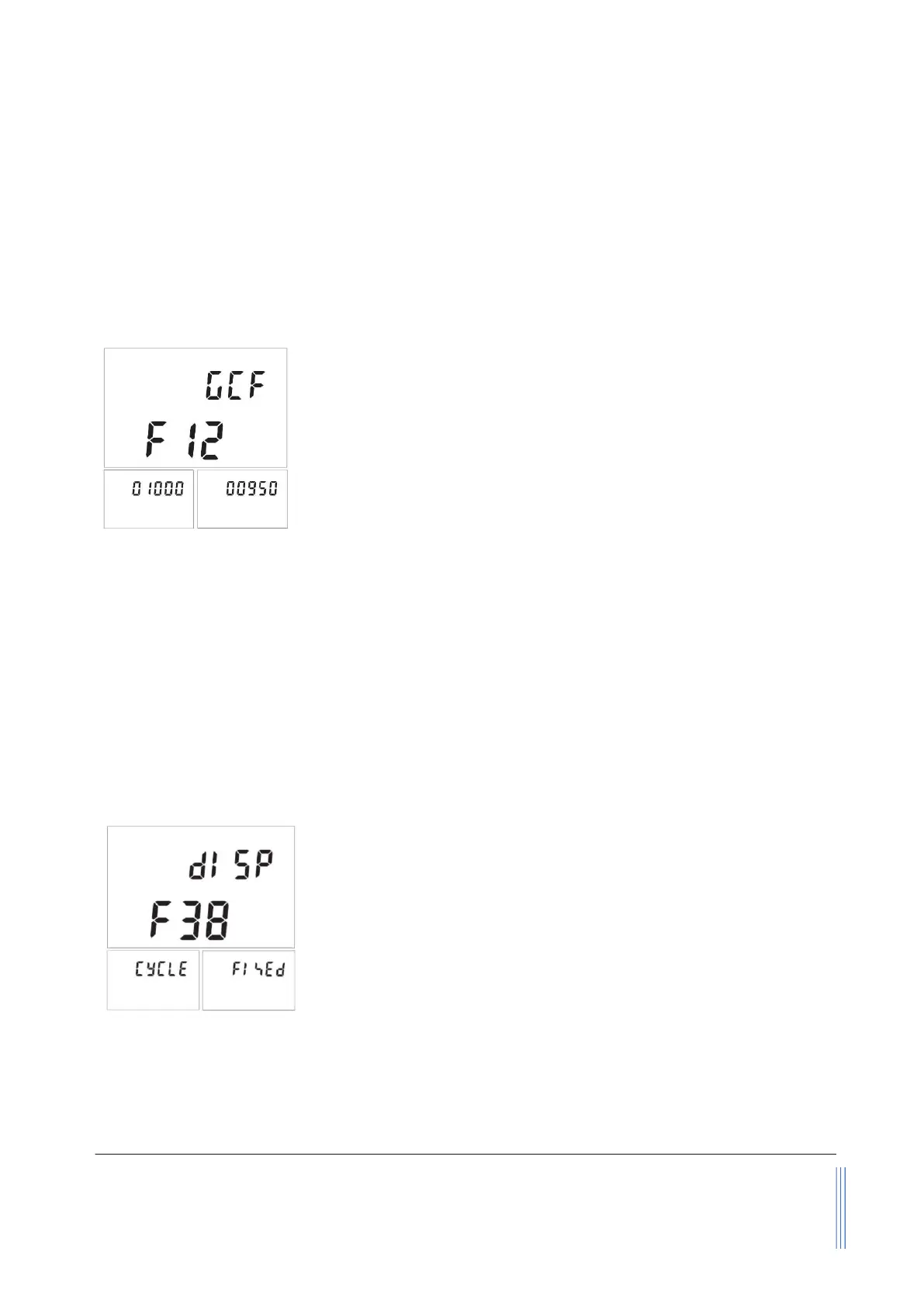Press the “M” key to confirm the task, and it will open the sub-MENU asking you to confirm. Use the
“Up” or “Down” key to select the desired one and press the “M” key to confirm. The display will then
return to the F11 - oFFST screen, which indicates the task is completed. Use the “Up” or “Down” key
to select F99 - qUIT and the “M” key to exit the MENU and return to the Main Display screen.
5.5.6 Gas conversion factor (GCF) for different gas measurement
For the general purpose of the application, a gas conversion factor
(GCF) can be applied to meter the gas different from the default one
or the one used for calibration. The GCF is determined by the
thermal calorimetric sensing principle as well as the meter fluidic
dynamic design and the control circuitry. Contact the manufacturer
to obtain the values corresponding to the correct models.
The GCF for air is 1000.
Note: If the meter during purchase is ordered for a special real gas calibration, contact the
manufacturer before further proceeding.
Following the above-mentioned steps, at the MENU setting screen, use the “Up” or “Down” key to
select F12 - GCF. Press the “M” key to confirm, and it will open the sub-MENU showing the current
gas conversion value. Use the “Up” or “Down” and the “M” confirming key to input the desired value,
and press the “M” key again to complete the task. The display will then return to the F12 - GCF screen,
which indicates the task is completed. Use the “Up” or “Down” key to select F99 - qUIT and the “M”
key to exit the MENU and return to the Main Display screen.
5.5.7 Select the display mode
This function is to set the display modes, cycle display mode or fixed
display mode. If one likes to switch between these two display
modes, following the above-mentioned steps, at the MENU setting
screen, use the “Up” or “Down” key to select F38 - dISP. Press the
“M” key to confirm, and it will open the sub-MENU showing the
current display mode. Use the “Up” or “Down” and the “M”
confirming key to select the desired one, and press the “M” key
again to complete the task. The display will then return to the F38 -
dISP screen, which indicates the task is completed. Use the “Up” or “Down” key to select F99 - qUIT
and the “M” key to exit the MENU and return to the Main Display screen.
