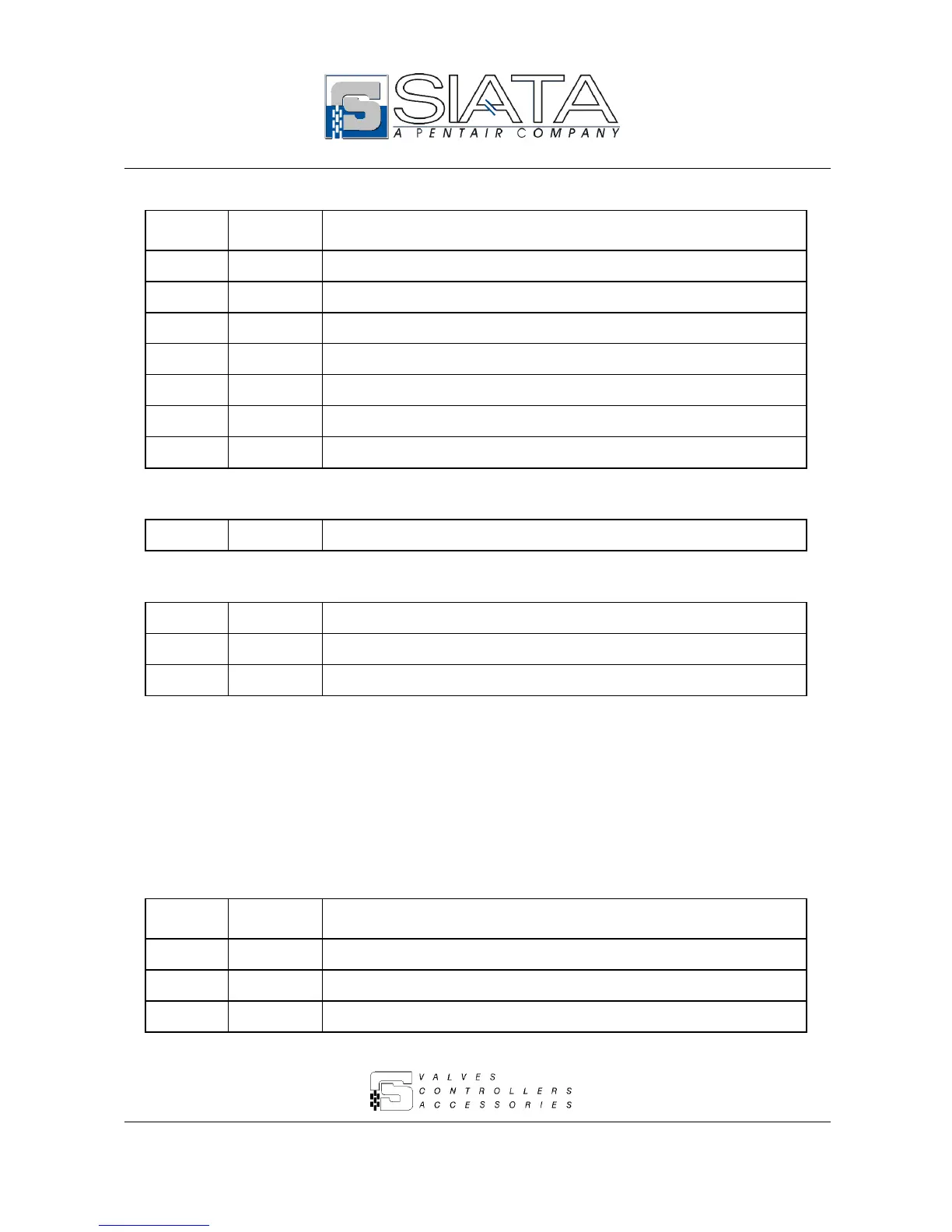Tab. 6 – Selection of the operative modalities through the protection code
Operative state / Data visualised
Key in the protection code programmed with the function SC07
Key the code on the display with the keys Advance and Code
State of access to the keying in of the programming codes
With the key Advance the programming code is selected( 0 9)
The code for the programming of the of the operative modality
The number 1 indicates the single column
The number 2 indicates the duplex column
In the same way, in all the following tables where there is the sequence
State of access to the keying in of the programming codes
Key in the protection code programmed with the function SC07
Key the code on the display with the keys Advance and Code
State of access to the keying in of the programming codes
is substituted when there is a different protection code.
IMPORTANT !!!
To remove the protection code, set the value 0000 in the function SC07.
If the protection code is forgotten, it is no longer possible to enter the programming functions. In case of need,
contact the SIATA technical service.
Pressing the key Program Mode after the selection shown in tab. 5, proceed to the selection of the regeneration start
mode, as shown in tab. 7.
Tab. 7 – Selection of the control modality of the regeneration start
Operative state / Data visualised
Regeneration by time. The LED TIME comes on on the panel
Regeneration by volume. The LED VOLUME comes on on the panel
Mixed regeneration. The LEDs TIME and VOLUME come on on the panel