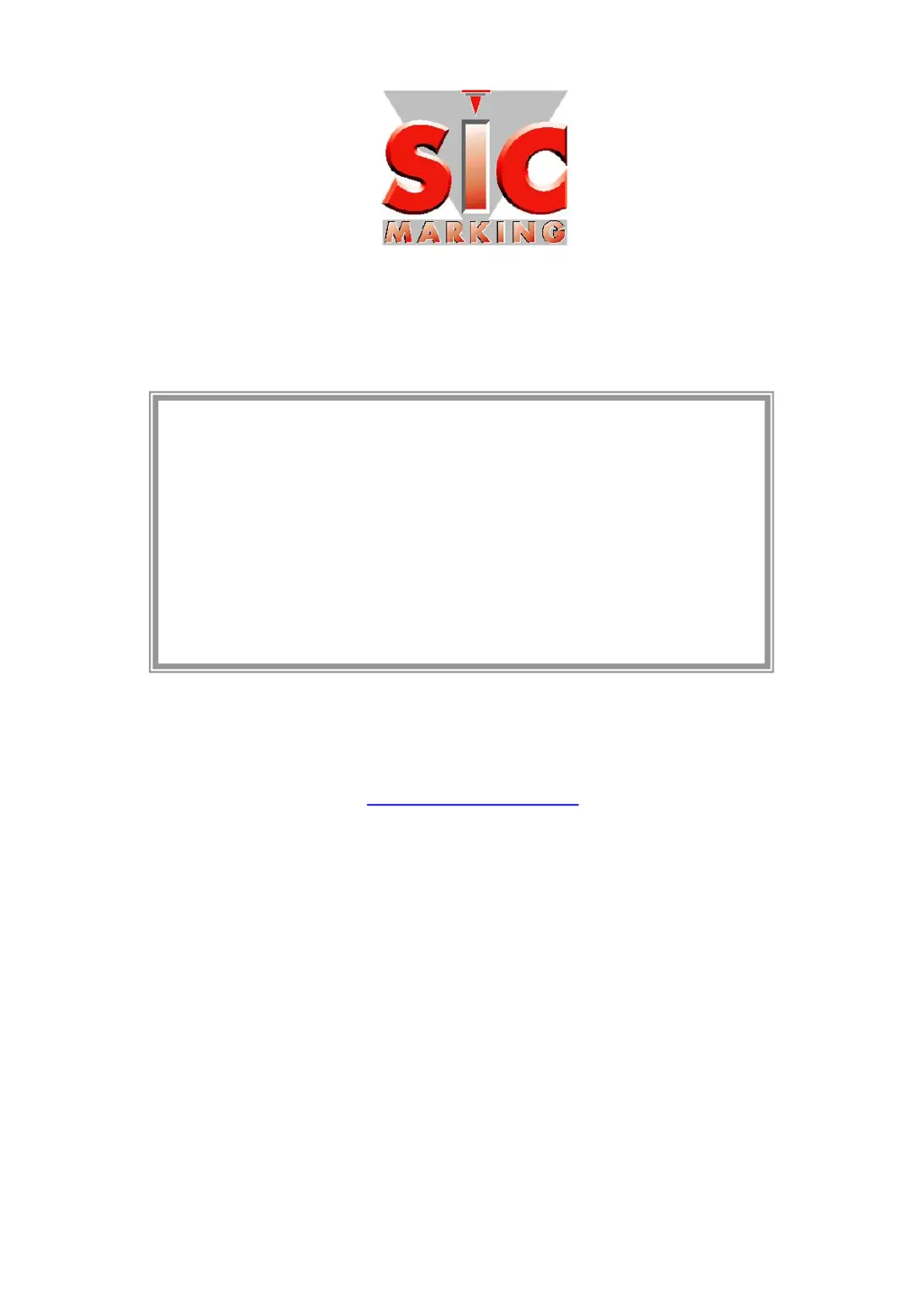B
Benjamin WoodsAug 5, 2025
What to do if marking quality deteriorates on Sic Marking i124s?
- FfoxianAug 5, 2025
If the marking quality from your Sic Marking Printer deteriorates, consider these potential causes and solutions: * Ensure the part is correctly clamped or fastened, replacing it properly if needed. * Adjust the distance between the part and the pin, referring to the manual for specific instructions. * Inspect the solenoid cable for cuts and replace it if damaged. * Adjust the marking speed, consulting the manual for guidance. * Verify the column is tight and tighten the locking system if necessary. * Check the pin for damage. * Remove the housing and check that the marking head bolts are tightened. * If there is play in the X or Y axis, contact After Sales Service.