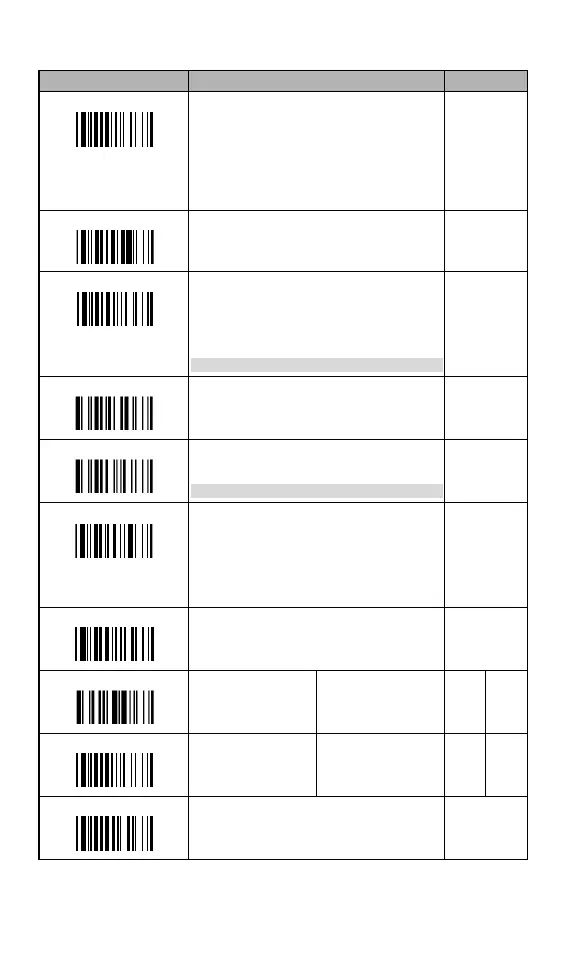Operation and output control
Command Parameter Selection Option Code
Operation Mode
Low power mode (Low power triggering)
Trigger mode/Serial mode (External triggering) ◆
Presentation mode (Auto detection)
Alternative mode (Periodic power off)
Flash mode (Pulse driven reading)
Force mode (Continued power on)
Toggle mode (Repeat reading)
Diagnostic mode (Test reading)
0
1
2
3
4
5
6
7
Inverse Reading
Disable ◆
Enable
0
1
9
Redundancy
None
1 time ◆
2 times
3 times
4 times
5 times
To prevent potential miss reading.
0
1
2
3
4
5
Power On Indicator
Disable
Enable ◆
0
1
Vibrator
Disable
Enable ◆
Optional Function
0
1
Symbology ID Transmission Disable all symbology ID ◆
Enable prefix SICK symbology ID
Enable suffix SICK symbology ID
Enable both prefix and suffix SICK symbology ID
Enable prefix AIM symbology ID
Enable suffix AIM symbology ID
Enable both prefix and suffix AIM symbology ID
0
1
2
3
4
5
6
Dollar Sign Output
Dollar sign output as “ $ “ ◆
Dollar sign output as “¥“
Dollar sign output as “ € “
0
1
2
Good Read Delay
None ◆
200 msec.
500 msec.
1 sec.
1.5 sec.
2 sec.
3 sec.
0
1
2
3
4
5
6
Reread Delay
Disable
Immediate time out
Short time out ◆
Medium time out
Long time out
Force verification
0
1
2
3
4
5
Auto Power Off Duration
Short ◆
Medium
Long
Extremely long
0
1
2
3
AUDIN - 8, avenue de la malle - 51370 Saint Brice Courcelles
Tel : 03.26.04.20.21 - Fax : 03.26.04.28.20
Web : http: www.audin.fr - Email : info@audin.fr
