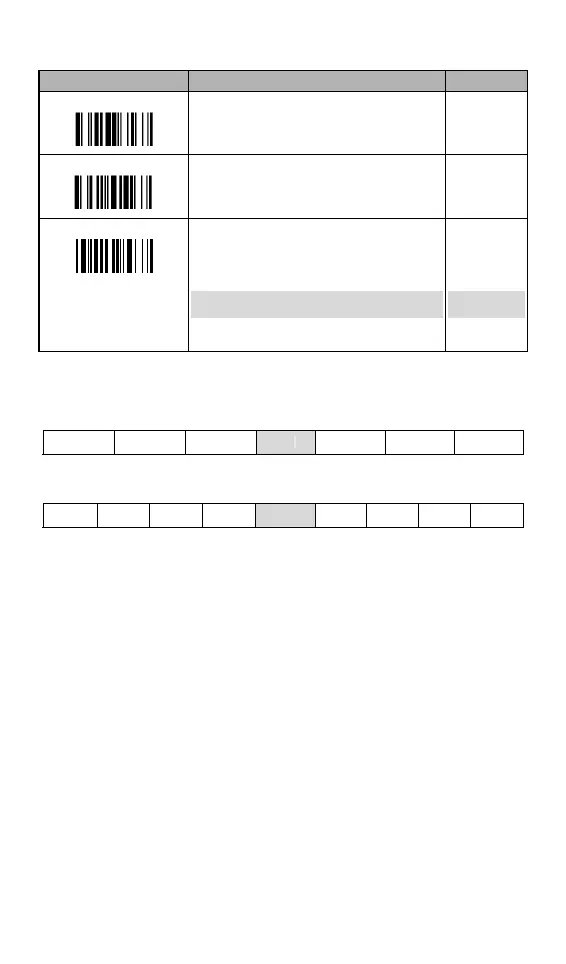Operation and output control (continued)
Command Parameter Selection Option Code
Good Read Duration
Short
Medium ◆
Long
Extremely long
0
1
2
3
10
Hands Free Time-out
Short ◆
Medium
Long
Extremely long
0
1
2
3
Buzzer Tone Adjust
Buzzer tone – mute
Buzzer tone – low
Buzzer tone – medium ◆
Buzzer tone – high
Buzzer tone – extremely high
Good–read beep before data transmission ◆
Good–read beep after data transmission
Power–on beep ◆
No Power–on beep
0
1
2
3
4
5
6
7
8
Message string breakdown
Keyboard interface output (PS/2, DOS/V, USB HID)
Preamble Data Length Prefix ID Scanned Data
Suffix ID Postamble Record Suffix
1-15 char. 2-3 digits 1 or 2 char. Variable 1 or 2 char. 1-15 char. 1 char.
Serial interface output (RS-232, USB COM)
STX Preamble Data Length Prefix ID
Scanned Data
Suffix ID Postamble ETX
Record
Suffix
1 char. 1-15 char. 2-3 digits 1 or 2 char. Variable 1 or 2 char. 1-15 char. 1 char. 1 char.
AUDIN - 8, avenue de la malle - 51370 Saint Brice Courcelles
Tel : 03.26.04.20.21 - Fax : 03.26.04.28.20
Web : http: www.audin.fr - Email : info@audin.fr
