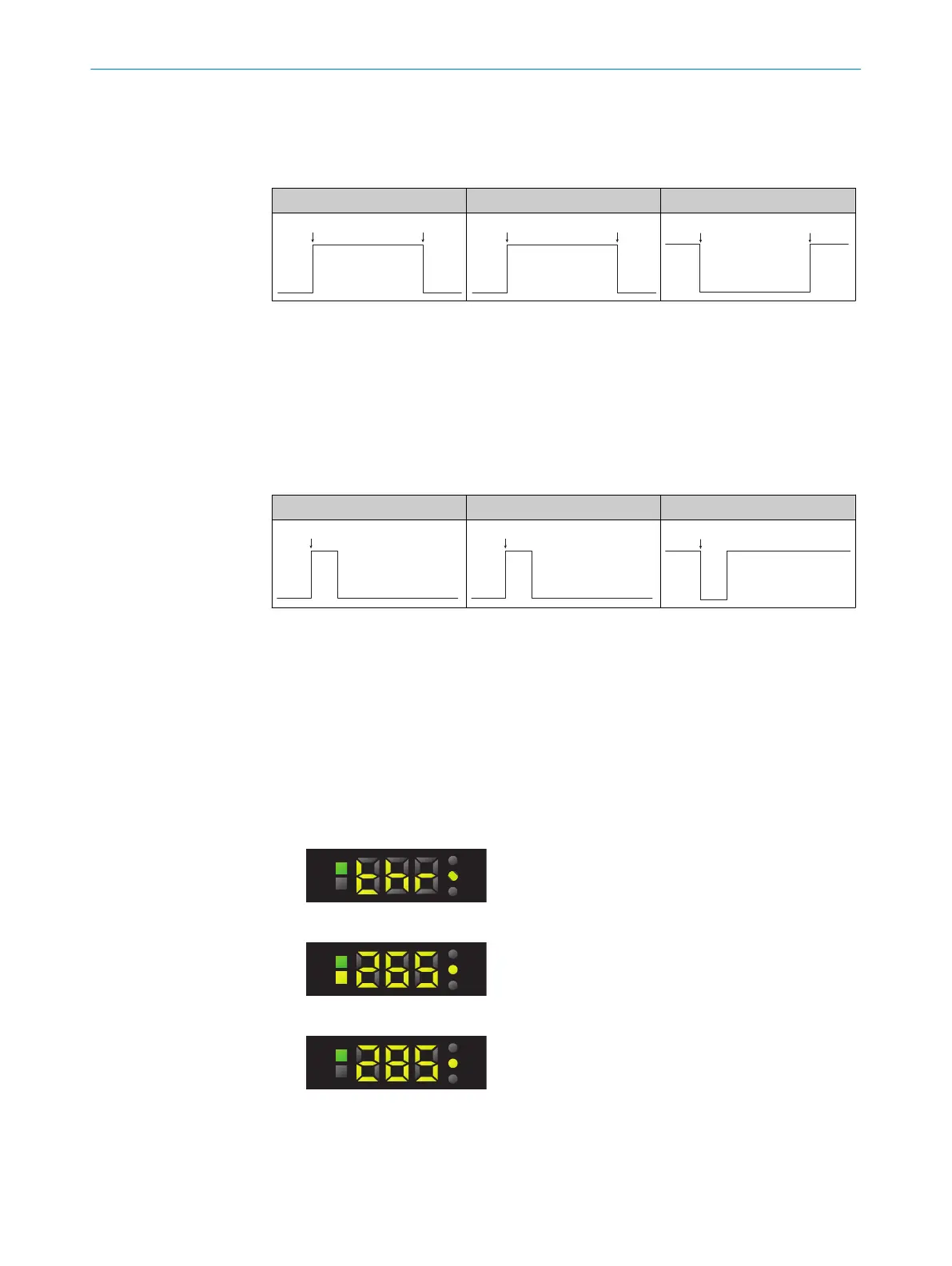3. One repeat length is sufficient for a web length between 0 m/s and 2 m/s. At least
2 - 3 repeat lengths are recommended.
4. Deactivate teach-in via the control cable (ET).
5. The teach-in process is complete.
Push-pull PNP NPN
1
Start teach-in
2
Stop teach-in
7.7.2.3 1-point teach-in
Suitable for teaching in color properties.
1. Position the object to be detected under the light spot.
2. Activate teach-in via the control cable (ET).
3. The teach-in process is complete.
Push-pull PNP NPN
1
Teach point
7.7.3 Adjusting the switching threshold
During teach-in, the remission value of the switching threshold displayed is automati‐
cally set between the mark and background and corresponds to a switching threshold
of 50%.
If the switching events do not correspond to the expected results, the switching thresh‐
old can be adjusted independently of the teach-in process.
1. Press the SET pushbutton.
Use the plus or minus pushbutton to select thr.
2. Press the SET pushbutton.
3. Use the plus or minus pushbutton to adjust the switching threshold.
4. Press the SET pushbutton to confirm the switching threshold.
OPERATION 7
8020708.ZMT3/ | SICK O P E R A T I N G I N S T R U C T I O N S | KTS/KTX Prime
31
Subject to change without notice
