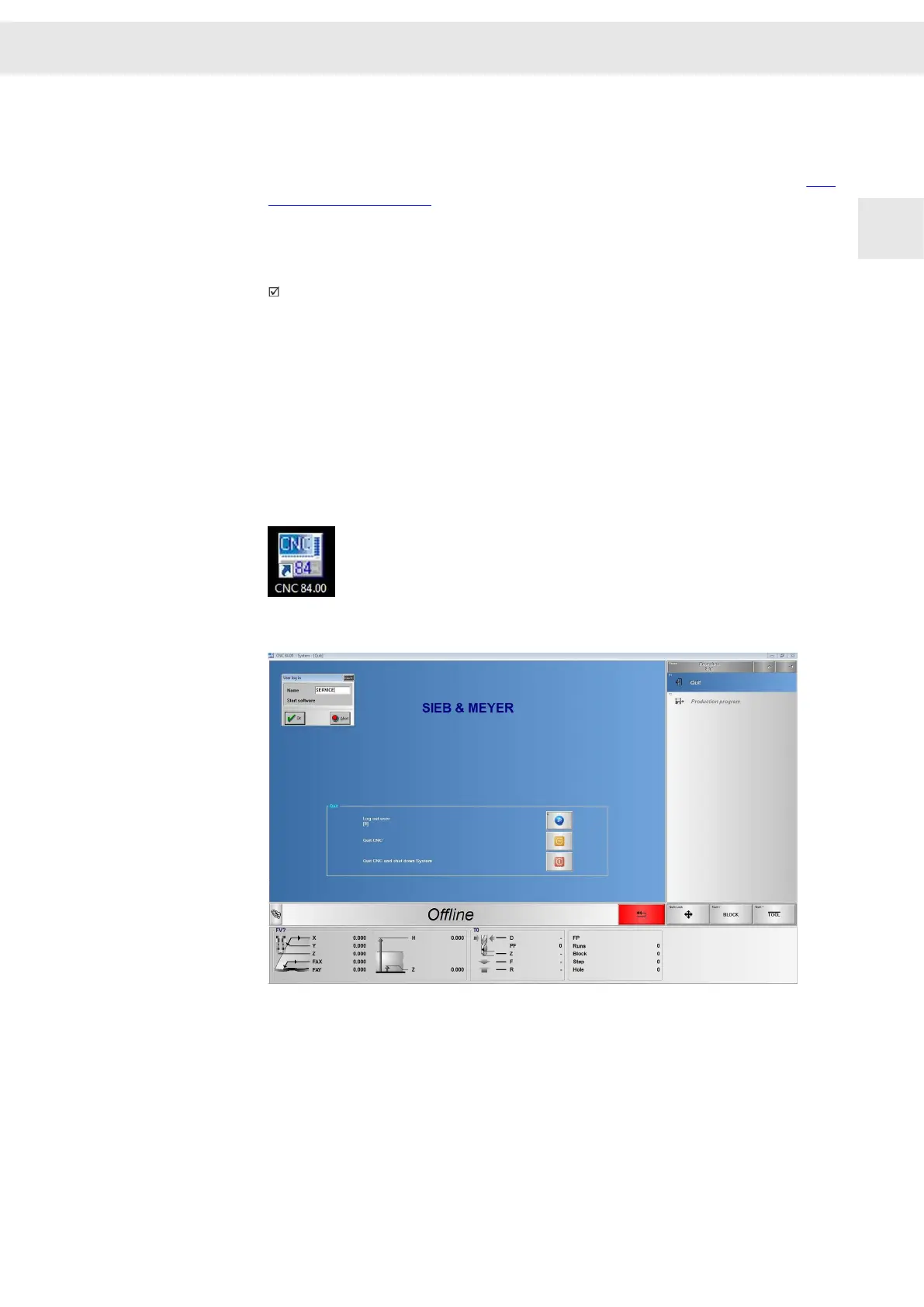2.3 Install Software, Calibrate, Load Program
1. Operating software of the CNC 84.00
Contact the SIEB & MEYER service department to get the installation file (
cnc-
service@sieb-meyer.de).
The installation file is named for example
"setup CNC84 11.12.007.exe"
.
2. Install the software. Double click on the installation file and follow the instructions
of the InstallShield Wizard.
During installation activate the check box for a desktop link.
Desktop
For detailed information on installation of th operating software refer to the manual
"CNC 8x.00 – Installation".
3. During software installation the following directories are created on the hard disk
of your PC.
─ C:\CNC84
─ C:\SM_WCNC
─ C:\SMWDATA
4. Copy the provided files into the following directories:
─ DEMOKIT.PAR → C:\SM_WCNC\SOFTC1\SM_MOT
─ STARTUP.TXT → C:\SMWDATA
─ SIEB&MEYER-Format.SM5 → C:\SMWDATA
5. Click on the desktop icon "CNC 84" to start the operating software.
6. After software start you are prompted to log on. Enter the user name "SERVICE"
and the password "WORKER".
Fig. 5: Enter user name
W
Installation and Setup
CNC 8x.00 - Demo Kit 11
2