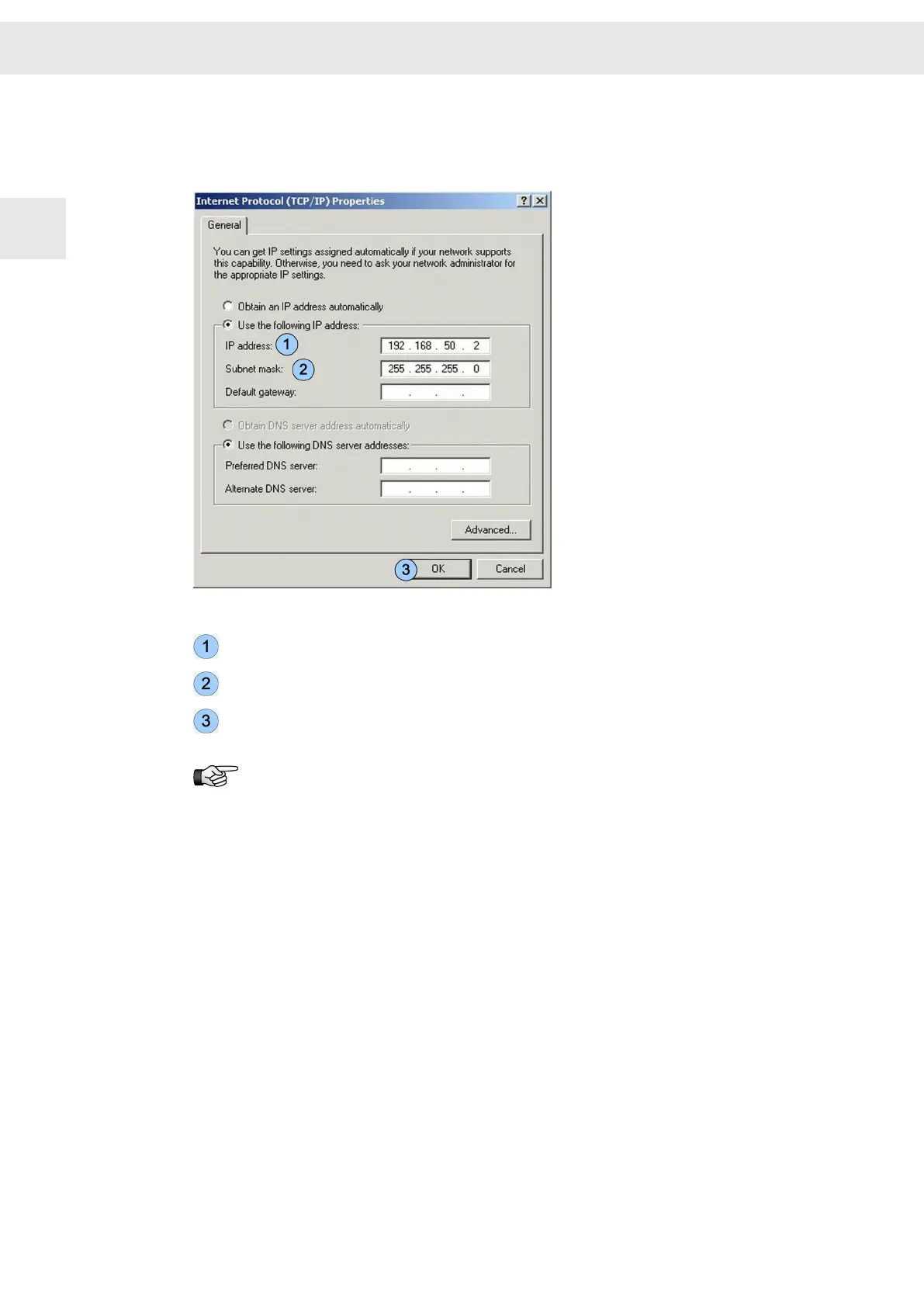The window "Internet Protocol (TCP/IP) Properties" appears. Enter the IP
address of the 2nd network card into this window. You must ensure that both
network cards have different IP addresses.
Fig. 2: Enter IP address
IP address (PC) 192.168.50.2 (default)
Subnet mask: 255.255.255.0 (default)
Click on the button <Properties> to apply your entries.
The default IP address of the network card in the Motion Controller is:
192.168.50.1.
2.1.1.1 Notes for Windows 7
Starting from Windows 7 the TCP/IP stack of Windows has changed. This means that
Windows requires a quite long period (about 1min.) to re-establish a network connec‐
tion that was cut before (for example after a reset of the CPU card).
You can reduce the waitng time by binding the MAC address to its IP address.
Proceed as described in the following:
▶ Enter "
show mac
" in the buggy terminal.
The MAC address appears, e.g. "mac: 00:01:84:01:0C:2F".
▶ Start the prompt as administrator and enter the following text:
"
arp -s <IP address of the card> <MAC address of the card>
" bzw. mit o.g.
Adressen "
arp -s 192.168.50.1 00-01-84-01-0c-2f
"
Installation and Setup
W
8 CNC 8x.00 - Demo Kit
2