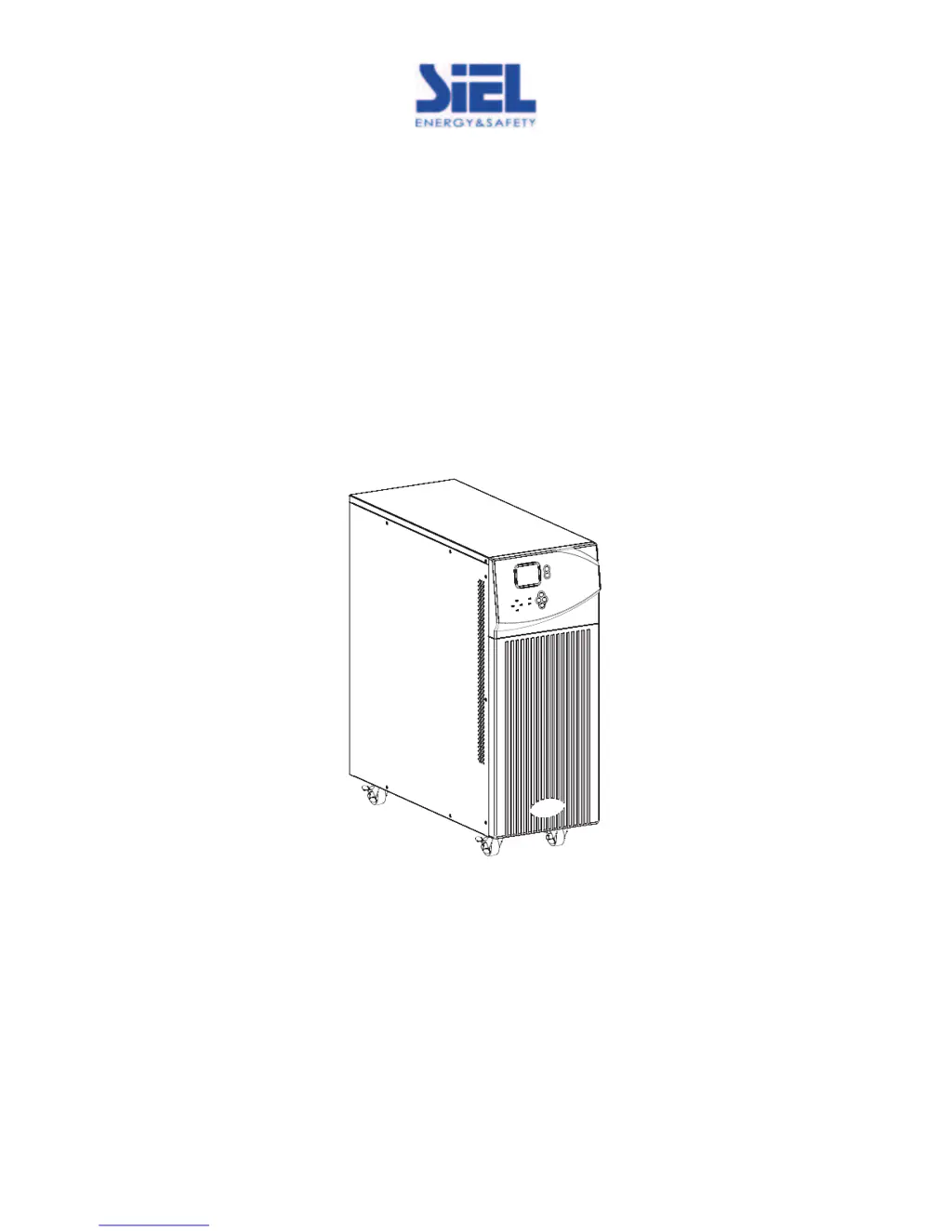What to do if my Siel UPS beeps twice every second and shows 'output overload'?
- DDavid GarnerAug 15, 2025
If the Siel UPS buzzer beeps twice every second and the LCD shows 'output overload,' this indicates the UPS is overloaded. To resolve this, disconnect some of the connected loads.