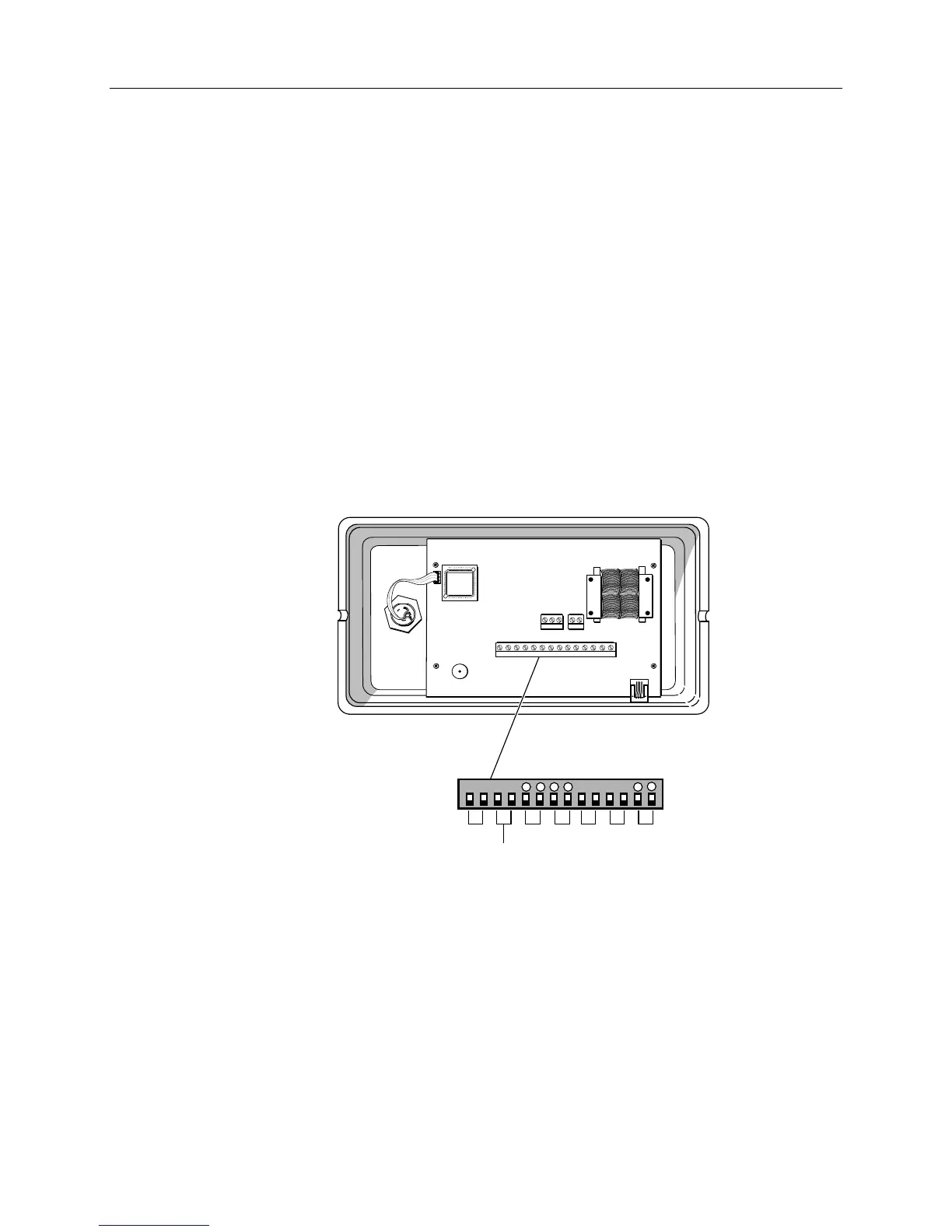Chapter 4 – Troubleshooting
Door Switch Input Check
To check if the Door Switch Input is functioning properly, follow these steps.
Equipment Required
•
•
Jumper wire (use a 3-inch (76 mm) piece of wire, stripped at both ends, or
equivalent).
Portable Operator’s Terminal (POT) and cable.
1. Plug the POT into the communication port on the monitor.
2. Select the Start-up report from the Reports Menu.
3. Scroll so that the display shows DOOR SWITCH (Point 28), DOOR SW MODE
(Point 34), and DOOR POSN (Point 32).
SEN0205R1
+
-
++
--
PIN# 1 2 3 4 5 6 7 8 9 10 11 12 13 14
Door
Switch
Figure 4-1
Figure 6. Door Switch Input Point.
Siemens Building Technologies, Inc. 23
