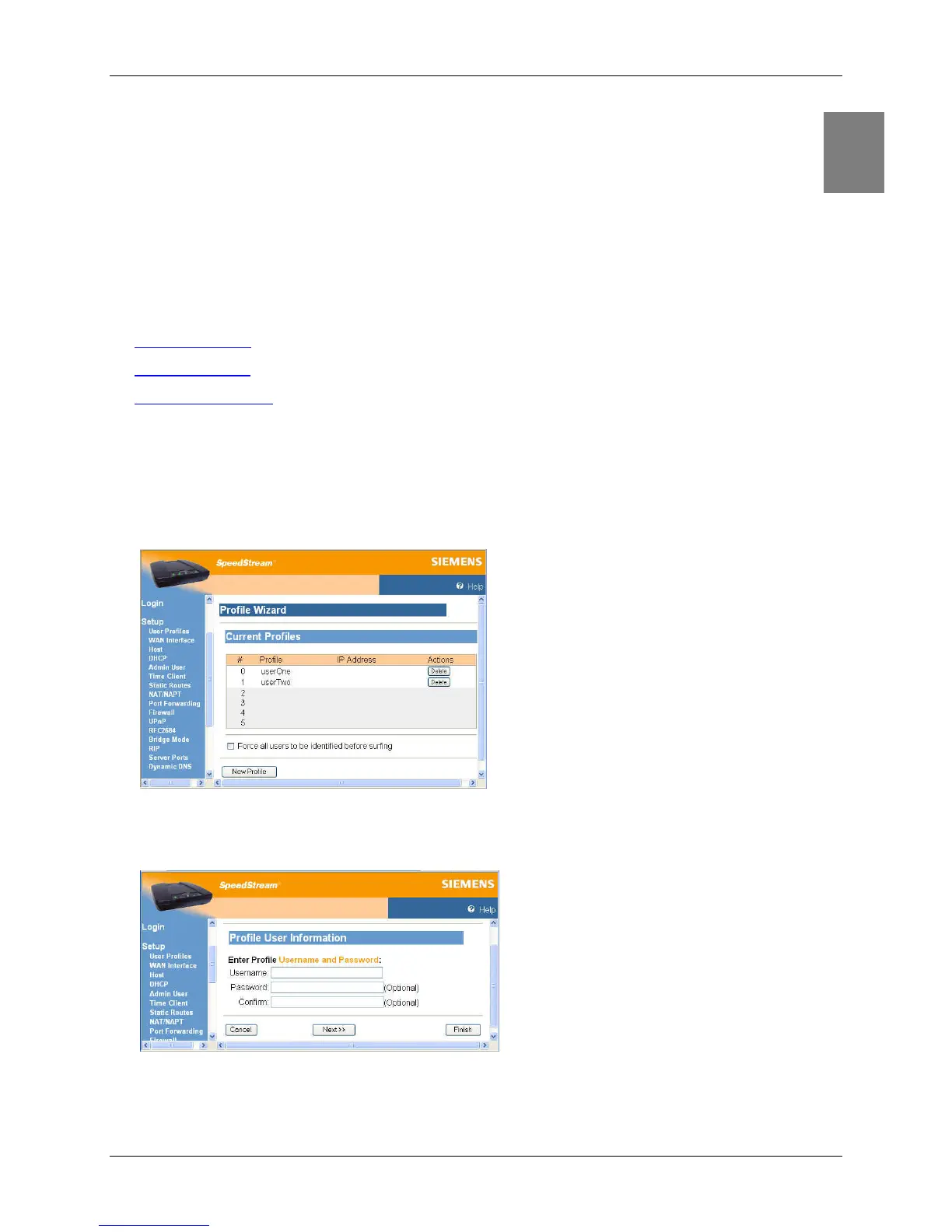Router User’s Guide
21
5
Chapter 5
Configuring User Profiles
This chapter contains details for configuring users on the SpeedStream Router.
User profiles are used as a means for controlling Router and network access by individual users. Access
to the configuration and management of the Router should be restricted to authorized users only. This
chapter describes how to:
•
Add user profiles
•
Edit user profiles
•
Delete User Profiles
Add User Profiles
To add a new user profile:
1. Select Setup>User Profiles from the left navigation pane of the Web interface. This displays the
“Current Profiles” window. User profiles are added using a Wizard accessed from this window.
2. Optionally select the Force all users to be identified before surfing option.
3. Select Click New Profile. This displays the “Profile User Information” window.
4. Enter a Username for the user.
5. Optionally enter a Password for the user and Confirm it.
