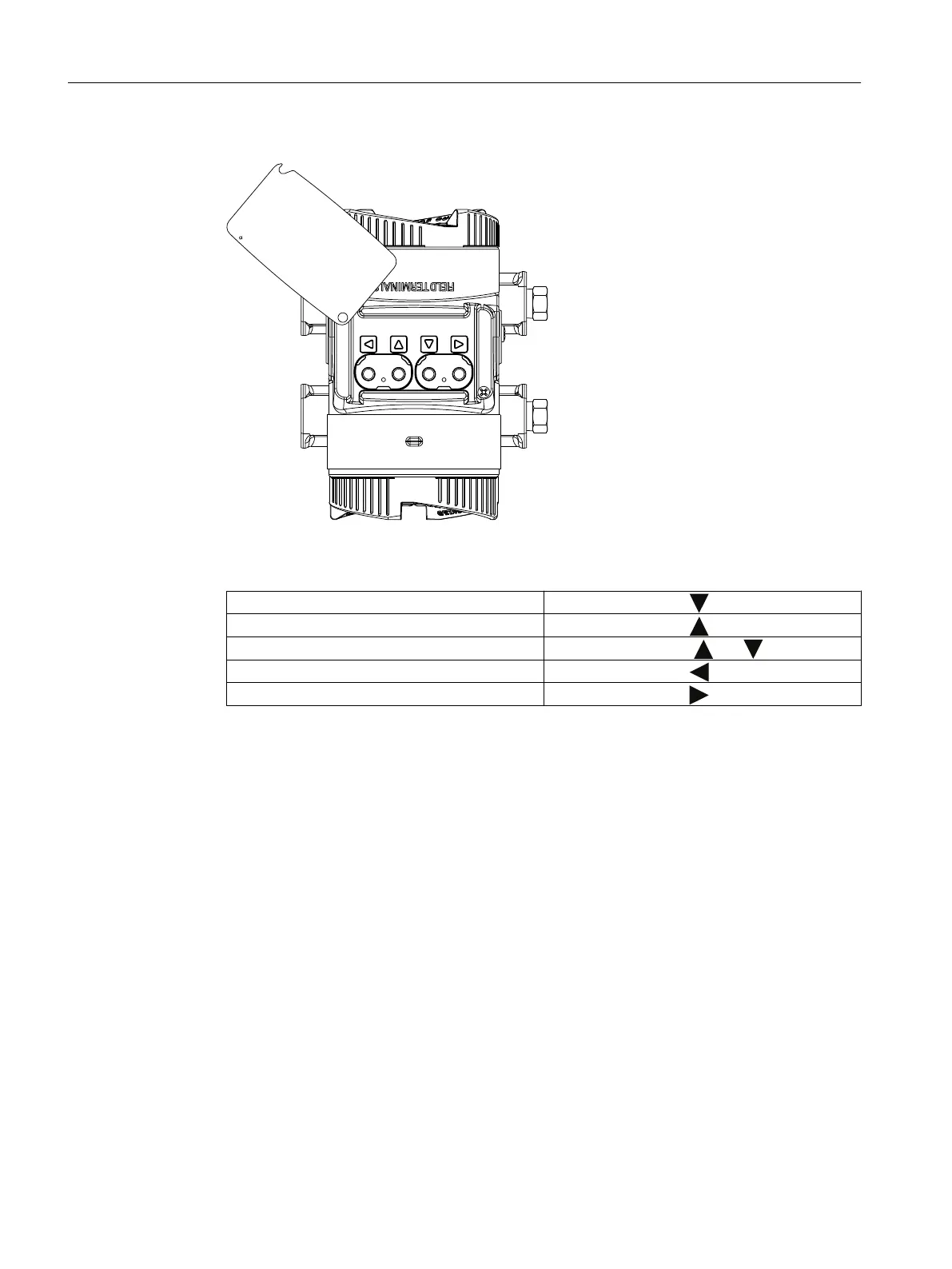4. Open the cover of the buttons:
Figure 1-1 Top view
5. Operate the buttons as follows:
Apply lower range value (with pressure applied) Hold down the button for 3 seconds.
Apply upper range value (with pressure applied) Hold down the button for 3 seconds.
Zero point adjustment Hold down the buttons and for 3 seconds.
Set Upper fault current Hold down the button for 3 seconds.
Set Lower fault current Hold down the button for 3 seconds.
Further functions are available via remote operation (e.g. SIMATIC PDM).
1.2 Commissioning the device with display
Introduction
In this section, you will learn how to commission the device step-by-step.
Before you start, please read the following safety information:
● General safety information (Page 19)
● Basic safety information: Installing/mounting (Page 23)
● Basic safety information: Connecting (Page 37)
● Basic safety information: Commissioning (Page 45)
Read the entire device manual in order to achieve the optimum performance of the device.
Getting started
1.2 Commissioning the device with display
SITRANS P320/P420 with 4 to 20 mA/HART
8 Compact Operating Instructions, 09/2018, A5E38874562-AB
