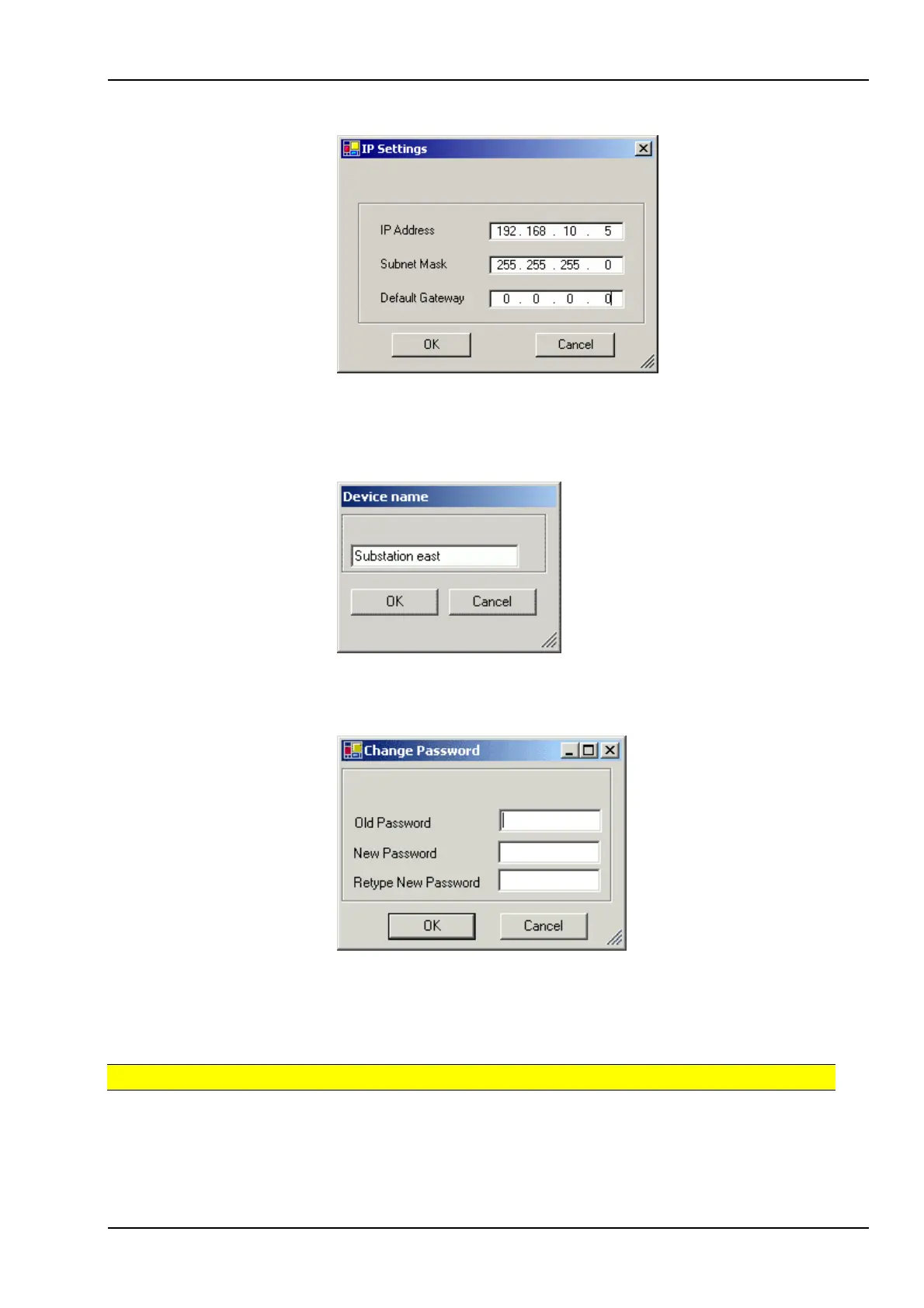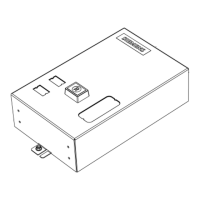English 7XV5655-0BA00
29 / 53 C53000-G1176-C174-3
Set IP Address
Enter a fixed IP address, Subnet-Mask and Default-Gateway for
operation of the Serial Hubs in a network.
If the allocated IP-address and the Subnet-Mask are not
compatible the properties can not be changed any more. In such
an event please change the settings.
Set Name
Enter the name of the Serial Hub, e.g. "Substation east" for
a better clarity in the table.
Password
Before you can assign or change a password, you must
first enter the old password, then the new password twice.
If the password has been forgotten, the device must be sent in.
(For address, see last page of this manual)
