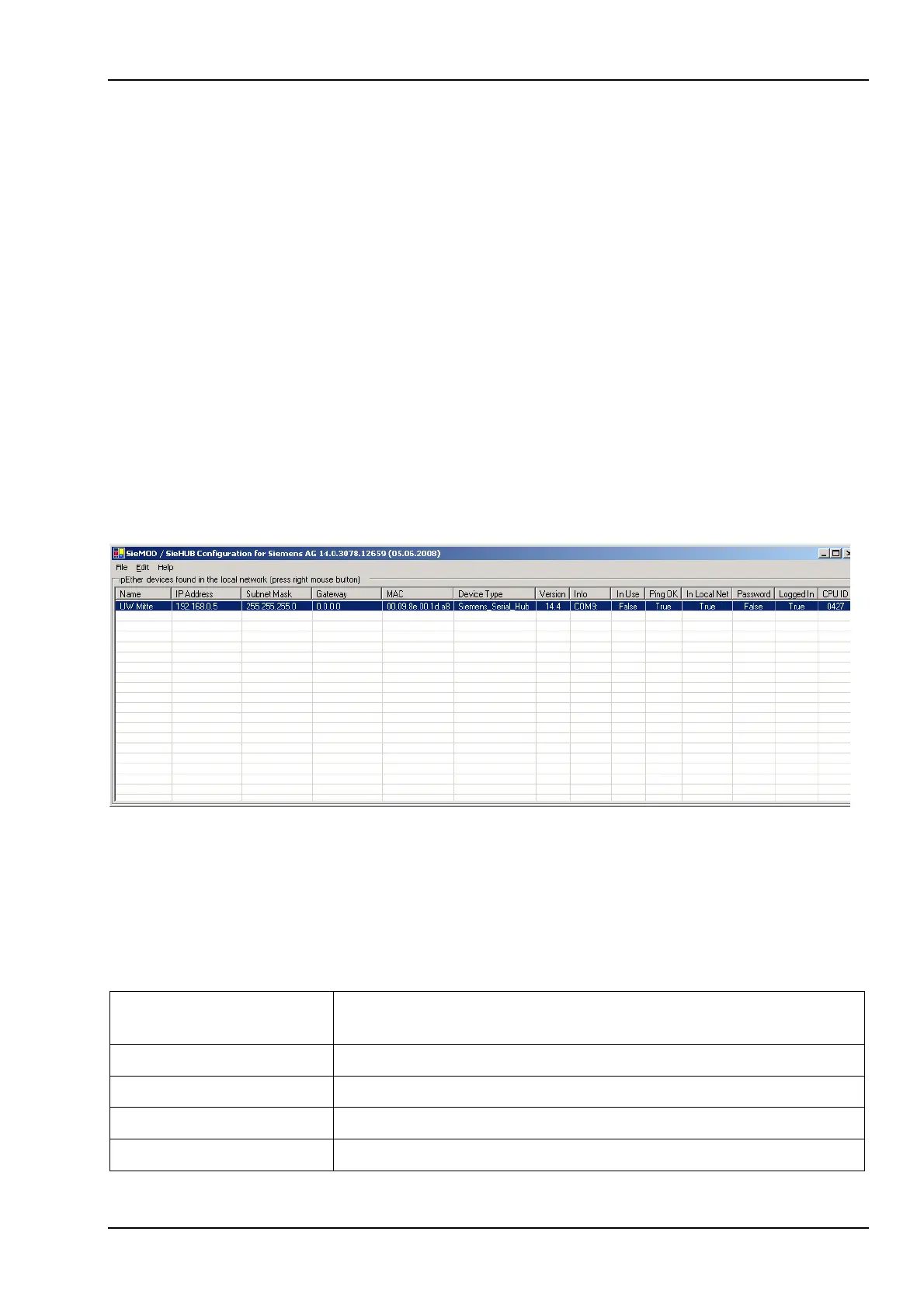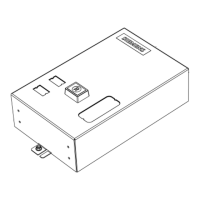English 7XV5655-0BA00
27 / 53 C53000-G1176-C174-3
The Configuration Tool
Configuring the Serial Hub with the Configuration Tool
The configuration tool provides a way of making "basic settings" such as Serial Hub name,
IP address and baudrate of the Serial Hub.
For this purpose, the configuration tool is started and finds all Serial Hubs in the same
network segment which it then lists in a table.
Overview Window
The configuration program finds all devices in its own network segment, even those without
a valid IP address.
Clicking on the column header in the overview, e.g. "IP address", sorts the devices in
ascending or descending order of the items in that column.
Items in the Overview Window:
Name
Serial Hub name for better identification by means of a self-
explanatory text.
IP Address
Current IP address
Subnet Mask
Current Subnet Mask
Gateway
Current Gateway
MAC
Worldwide unique MAC address
