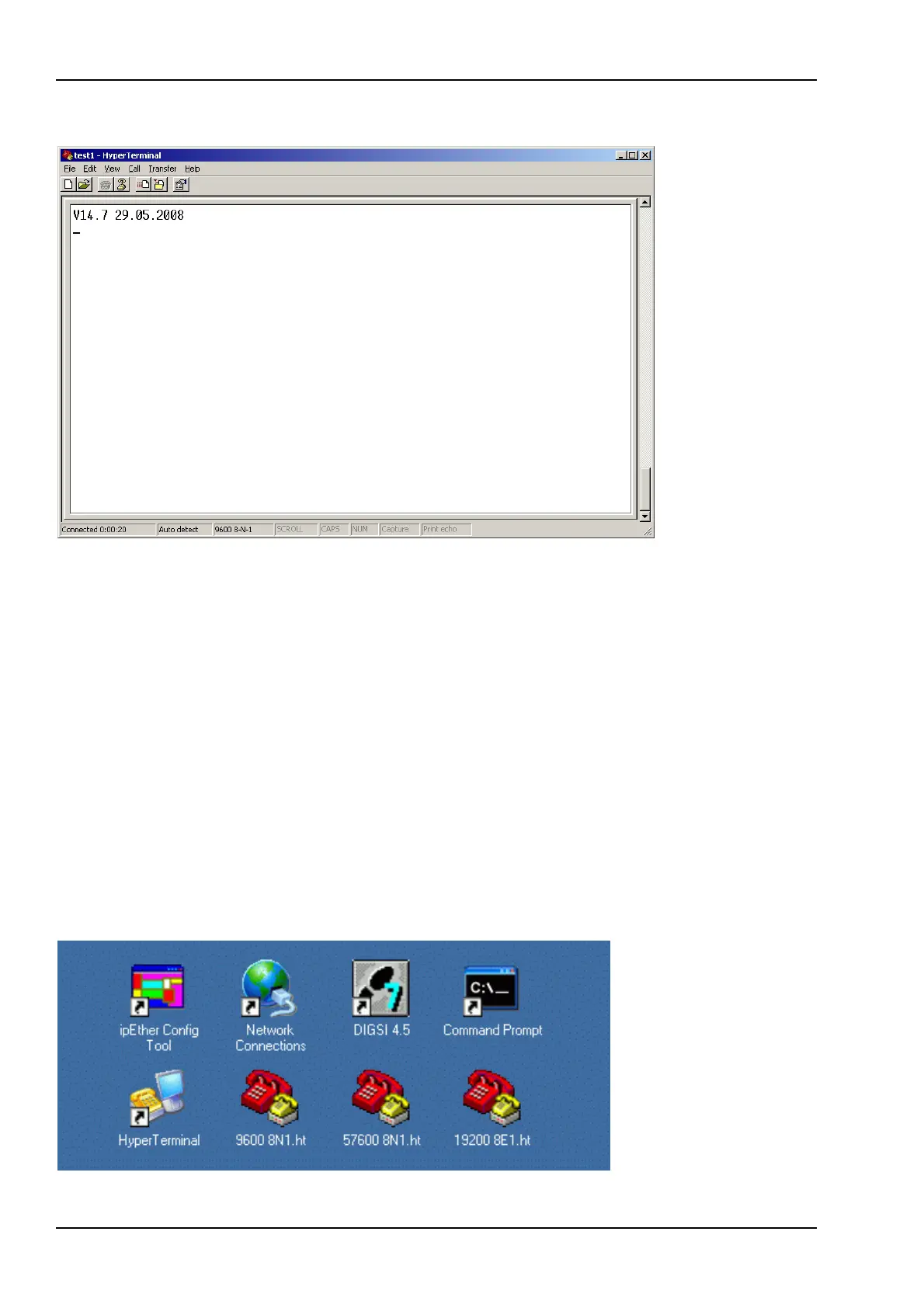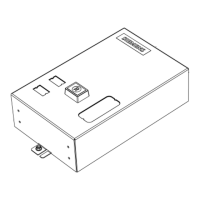English 7XV5655-0BA00
26 / 53 C53000-G1176-C174-3
If the Serial Hub is connected to the PC, it is possible to listen in to the data traffic on the
RS232 interface using HyperTerminal.
This is useful, for example, when troubleshooting or to monitor the function of the Serial
Hub after pressing the INIT button.
Calling the Program from the Desktop
In practice, it as proven useful to set up a "link" on the desktop or on the quick launch bar
for frequently used programs.
To set devices with different baudrates or data formats via the serial interface (e.g. Serial
Hub), it is possible to place various HyperTerminal connections and set up links to them on
the desktop.
