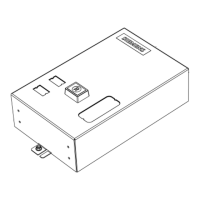English 7XV5655-0BA00
39 / 53 C53000-G1176-C174-3
Protocol Code TC57 for Transmission into the Ethernet
This procedure considerably enhances transmission rates when TC57 compatible
protocols are transmitted. If the RS232 interface detects a protocol packet of this
type, it is transmitted as a block via the Ethernet immediately without waiting for a
timeout to elapse.
The Serial Hub can be adapted to various standards.
The IEC 60870–5–1 and IEC 60870–5–2 standards define four standard frame
formats for the data link layer:
0 = Format FT 1.1 2 = Format FT 2
1 = Format FT 1.2 3 = Format FT 3
Frame formats FT 1.2, FT 2 and FT 3 have a frame of fixed length.
The frame with variable length for FT 2 and FT 3 has a header of fixed length. This
contains "Start character", "Length", "User data" and "Checksum".
The user must select the required format and enter the values for "Fixed frame
length" and "Header length".
Protocol code for IEC 60870-5, VDEW and DIGSI®
The IEC 60870–5–102 / 103, VDEW, DIGSI® V3 and DIGSI® 4
protocols are identical to or so similar to this specification that the protocol code of
this Serial Hub can be used.
This is done by activating the protocol code, selecting format FT1.2 and setting a
fixed frame length of 2 bytes.

