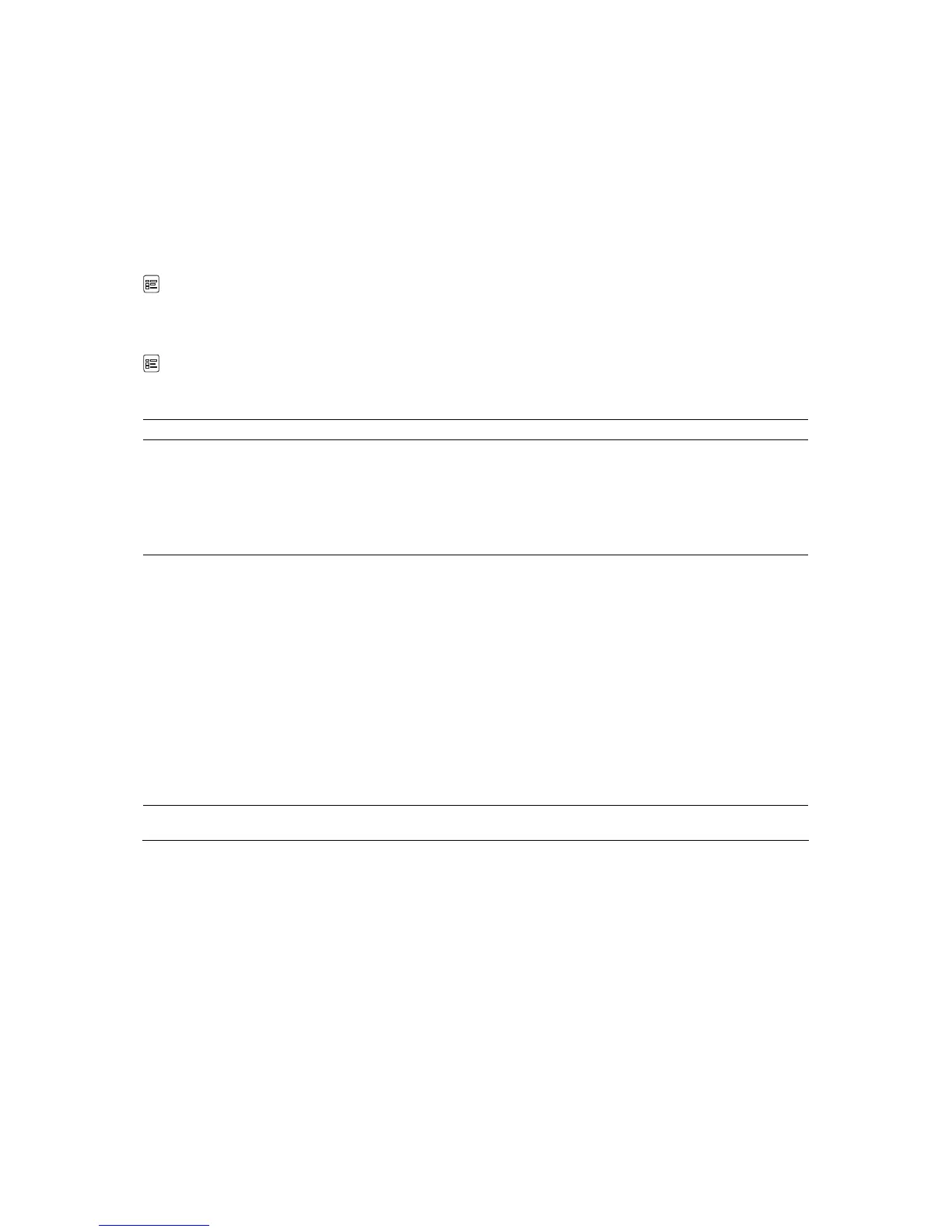12 / 18 Supplement to User and Reference Manuals
Viewing Patient Reports with Qview
(Supplement to the Features and Applications Reference)
Refer to the manufacturer's user manual for information and instructions about the Qview
software program.
You must configure the ultrasound system for use with the Qview software program.
Use the system presets to enable the system to use the patient report layout provided by
Qview.
Report Option
Use the system presets to configure storage for DICOM-formatted data. The Autostore to
DICOM setting must be selected to transfer images and clips to a format supported by Qview.
DICOM
Ensure the ultrasound system is connected to a network to use the patient report with Qview.
To: Do This:
View the patient report using the
layout provided by Qview
Prerequisite: The Telexy (Qview) Only selection must be enabled in the
system presets.
1. Press Report.
The system displays the patient report using the layout provided by Qview.
2. Press Report to exit the report page. Or, for the ACUSON X300 PE system
and the ACUSON X150 system, press the Exit soft key.
View the patient report using the
layout provided by Qview and the
patient report layout provided by
the ultrasound system
Prerequisite: The Both selection must be enabled in the system presets.
1. Press Report.
The system displays the patient report provided by the ultrasound system.
2. Access the patient report in Qview.
– For the ACUSON X300 PE system, press the Qview soft key.
– For the ACUSON X300 system, press Report.
– For the ACUSON X150 system, press ROW and then press the Qview
soft key.
3. To exit the patient report in the layout provided by Qview and redisplay the
patient report in the layout provided by the ultrasound system:
– For the ACUSON X300 PE system, press the Report soft key.
– For the ACUSON X300 system, press ESCAPE.
– For the ACUSON X150 system, press the Report soft key.
View images or clips in Qview from
the Review screen
Press CALIPER and then press Report. Or, press Report and then access
the patient report in Qview.
