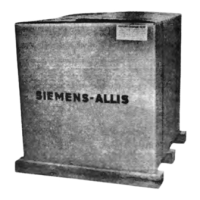7SR11 & 7SR12 Description Of Operation
©2012 Siemens Protection Devices Limited Chapter 1 Page 19 of 76
For safety reasons the following symbols are displayed on the fascia
Liquid Crystal Display (LCD)
A 4 line by 20-character alpha-numeric liquid crystal display indicates settings, instrumentation, fault data and
control commands.
To conserve power the display backlighting is extinguished when no buttons are pressed for a user defined
period. The ‘backlight timer’ setting within the “SYSTEM CONFIG” menu allows the timeout to be adjusted from 1
to 60 minutes and “Off” (backlight permanently on). After an hour the display is completely de-activated. Pressing
any key will re-activate the display.
The LCD contrast can be adjusted using a flat blade screwdriver to turn the screw located below the contrast
symbol
. Turning the screw clockwise increases the contrast, anti-clockwise reduces the contrast.
User defined indentifying text can be programmed into the relay using the System config/Relay Identifier and
System config/Circuit Identifier setting. The ‘Identifier’ texts are displayed on the LCD display, over two lines,
at the top level of the menu structure. The ‘Relay Identifier’ is used in communication with Reydisp to identify the
relay. Pressing the Cancel button several times will always return the user to this screen.
Figure 1-18 Close up of Relay Identifier

