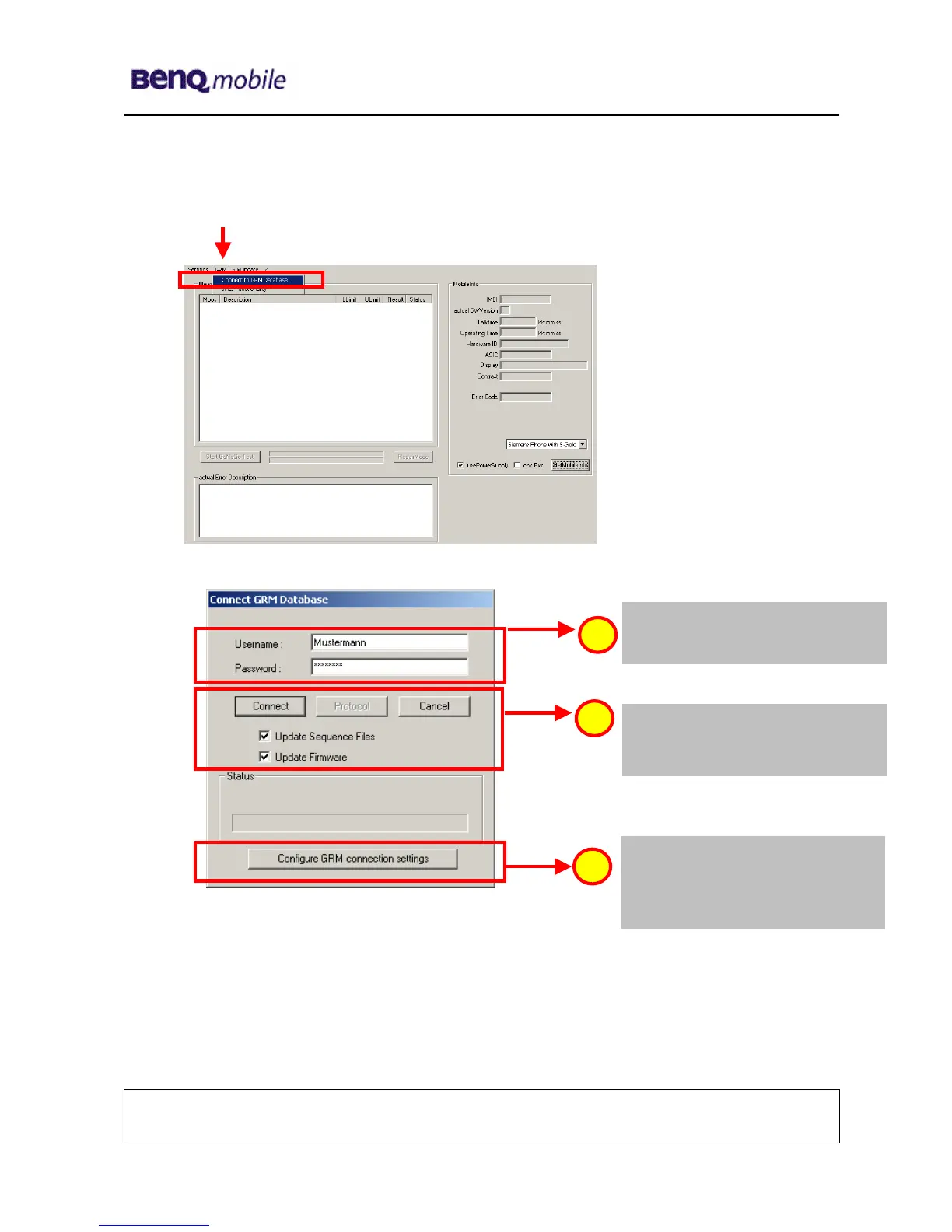Release 1.1
Technical Documentation
01/2006
TD_Repair_L1-L3_AX72_R1.1.pdf Page 15 of 41
Step 3: Connect to GRM Server
• Choose in the section „GRM” the „Connect to GRM Database“ functionality
It you IT infrastructure parameter
have changed, use this button to
move to the configuration mask
ctivate always both boxes if you
connect to the database. Start
with “Connect”
Enter your GRT-Username and
Password into this fields
• End the connection with a click onto the „Exit button“ (appearing after successful data
exchange)
GRT Software has now finished all required settings and configuration tasks. All
files have been down- and uploaded.
In dependency of the selected number of mobile phones and variants the volume
of transferred date could be (~100MB)
Company Confidential
2006©BenQ
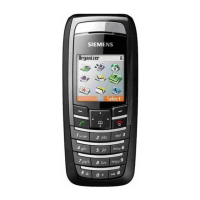