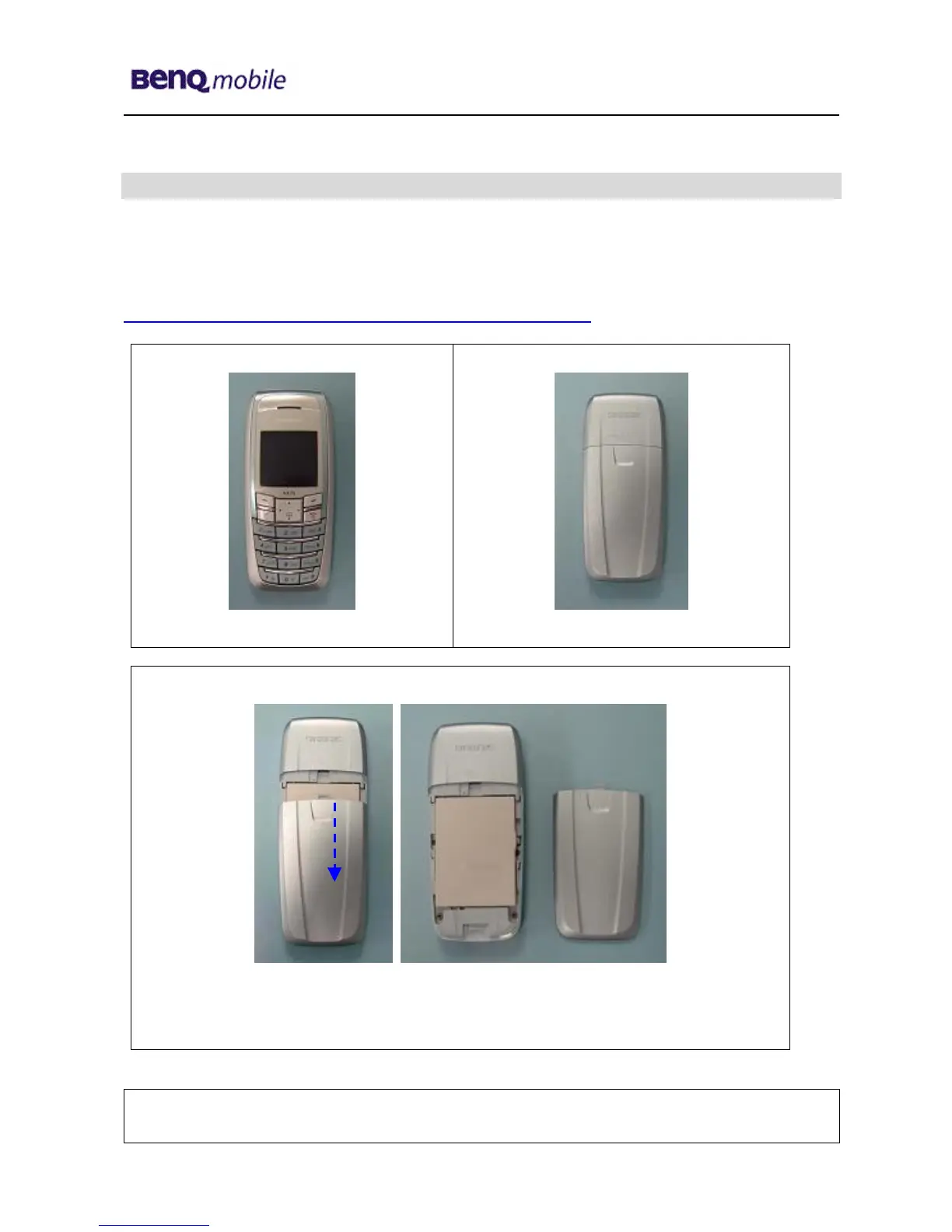Release 1.1
Technical Documentation
01/2006
TD_Repair_L1-L3_AX72_R1.1.pdf Page 7 of 41
5 Disassembly of AX72
All repairs as well as disassembling and assembling have to be carried out in an ESD
protected environment and with ESD protected equipment/tools. For all activities the
international ESD regulations have to be considered.
For more details please check information in c – market
https://market.benqmobile.com/SO/welcome.lookup.asp
There you can find the document “ESD Guideline”.
Step 1
Front view of the AX72
Step 2
Back View of the AX72
Step 3
Remove Battery cover.
Step 4
Company Confidential
2006©BenQ
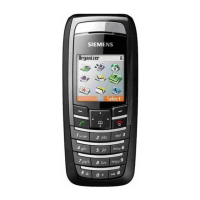