Release 1.1
Technical Documentation
01/2006
TD_Repair_L1-L3_AX72_R1.1.pdf Page 26 of 41
Printing IMEI label
The module “printing IMEI label” offers the possibility to re-print IMEI labels for mobiles
again.
You are able to print 1 label in just one step.
To prevent that misaligned labels are being printed, the setting “Print test labels =
” is
activated by default. After having printed a well aligned test label you can uncheck the
setting and print the correct label.
Hint:
For correct printing of IMEI labels you must have a Zebra – label printer with special
material that fits for label printing. This printer has to be connected to local LPT1 printer port
(also see Installation of IMPRINT) and MUST feature a printing resolution of 300dpi.
Company Confidential
2006©BenQ
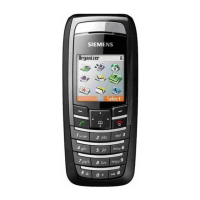
